KTI Networks KF-16M User Manual
Page 21
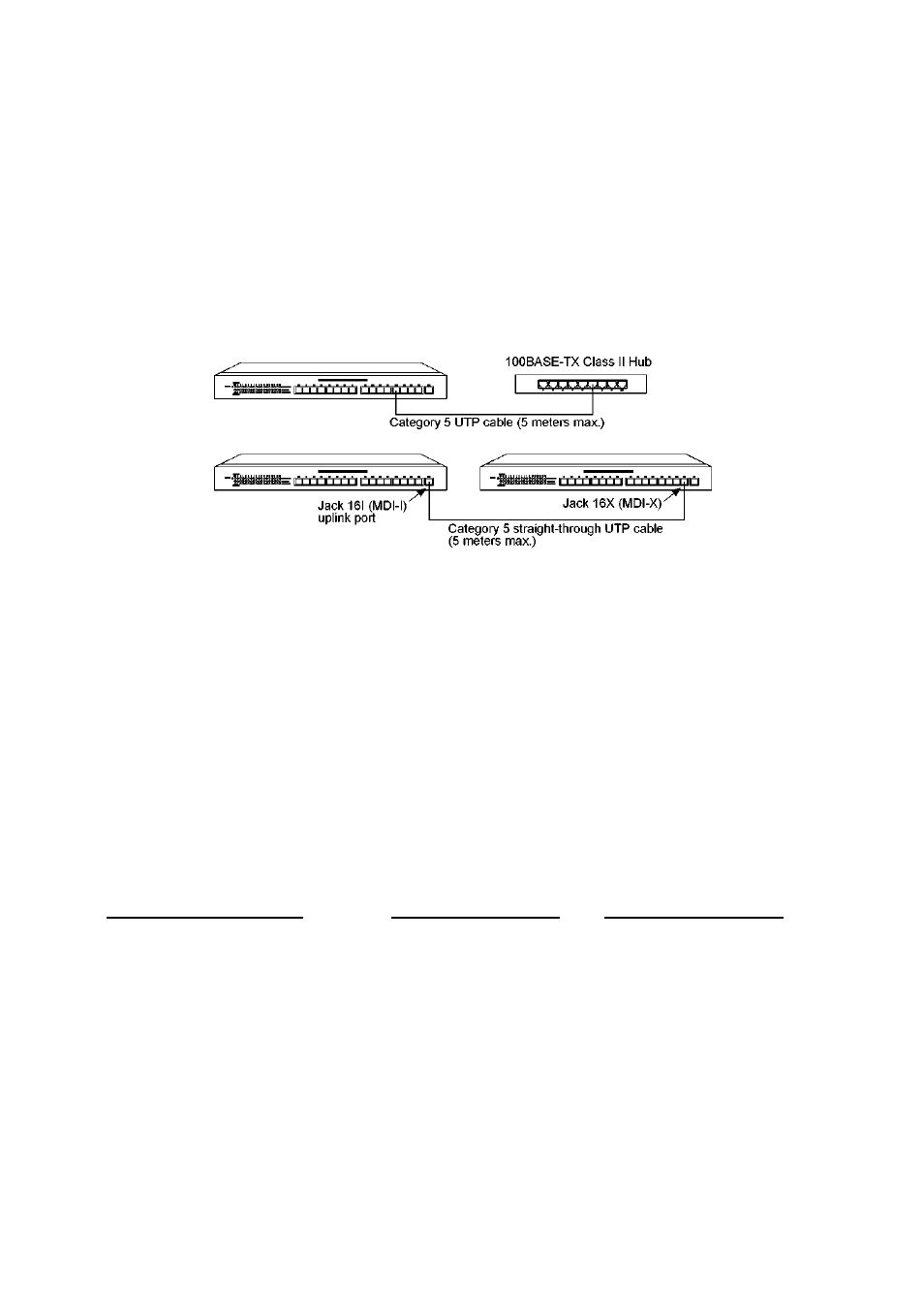
Connecting to a 100BASE-TX Hub
Since the KF-16M and KF-16MS hubs are designed to comply with
IEEE 802.3u Class II repeater specifications, each hub can support one
connection to another 100BASE-TX Class II hub only. It is recommended
to preserve Port #16 as a uplink port for connecting to another hub (or a
hub stack) via a UTP cable. The maximum distance is 5 meters apart.
Note: only one Class II hub connection is allowed per hub.
Figure 3-5 Connecting to a 100BASE-TX Class II Hub
Connecting to a Switch
The hub can support connections to Ethernet switches or Fast Ethernet
switches. Make sure the MDI-X to MDI-I connection rule is followed
when using straight-through UTP cable. The following table lists the
cable and the cable length allowed for the connections to different switch
devices:
Switch Connected
UTP cable used
Maximum length
10BASE-T switch port
Category 3, 4 or 5
100 meters
100BASE-TX switch port
Category 5
100 meters
NWay switch port
Category 5
100 meters
15
