Presetting radio stations manually, Receiving preset stations, Receiving preset stations in order (p.call) – Kenwood KRF-V4530D User Manual
Page 22: 34 receiving preset stations, Receiving preset stations in order, Tune to the station you want to store, Listening to radio broadcasts, P.call), Operations, Tuner
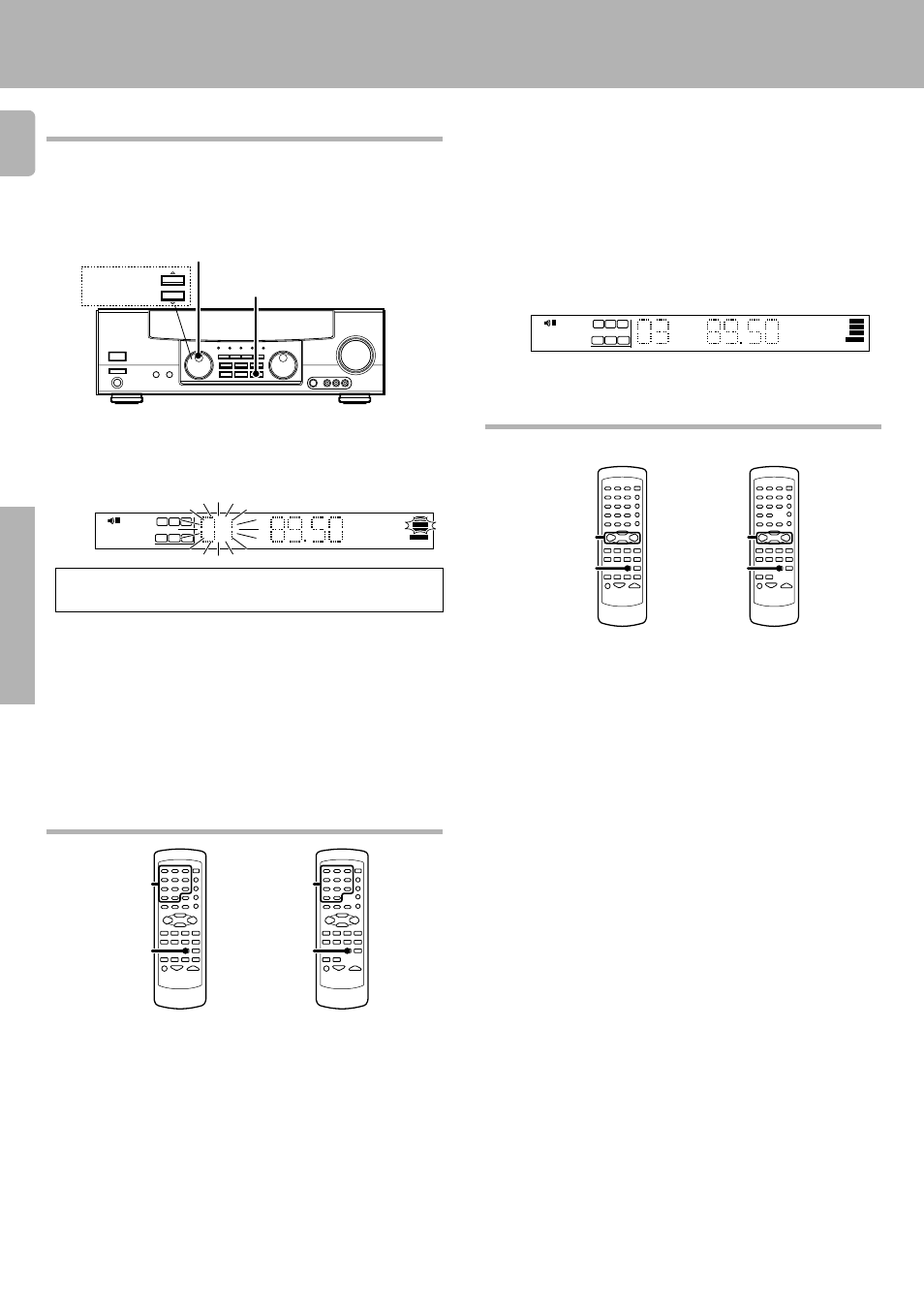
22
Operations
Presetting radio stations manually
• Repeat steps
1, 2, 3, and 4 to store as many stations as necessary.
• If you store a station at a previously used preset, the old station will
be replaced by the new one.
Press the MEMORY key while receiving the station.
3
Blinks for 5 seconds
Lights for 5 seconds
1
2
Tune to the station you want to store.
3
4
Receiving preset stations
Enter the number of the preset you want to receive (up to
"40").
1
2
0 5
0 0 )
• If you make a mistake entering a two digit number, press the
key
several times to return to the original display and start again.
Use the MULTI CONTROL to select one of the station
presets (1 – 40).
Press the MEMORY key to accept the setting.
Press TUNER to select the tuner as the source.
AM
kHz
PRO LOGIC
3
DOWN MIX
DIGITAL
S.DIRECT
MONITOR
DSP
AUTO SOUND
LFE
C
S
RS
LS
TI.VOL
B
CLIP
MUTE
RDS
EON
PTY
TP
TA
NEWS
FM
MHz
STEREO
AUTO
TUNED
ST.
MEMO
SW
R
L
SP
A
AM
kHz
PRO LOGIC
3
DOWN MIX
DIGITAL
S.DIRECT
MONITOR
DSP
AUTO SOUND
LFE
C
S
RS
LS
TI.VOL
B
CLIP
MUTE
RDS
EON
PTY
TP
TA
NEWS
FM
MHz
STEREO
AUTO
TUNED
ST.
MEMO
SW
R
L
SP
A
Listening to radio broadcasts
The RDS auto memory function assigns preset numbers to RDS stations
starting from preset number "1". Therefore, be sure to execute the RDS
auto memory function before using the following operations to manually
store AM stations and other FM stations, and RDS stations.
“Presetting RDS stations (RDS AUTO MEMORY)”.
¡
TUNER
RC-R0610
RC-R0510
Numeric keys
TUNER
Numeric keys
Receiving preset stations in order
(P.CALL)
• Each time you press the key, another preset station is received in
order.
= = =
= = = = = =
¤
+ + +
+ + + + + +
1
2
Press TUNER to select the tuner as the source.
Use the P.CALL keys to select the desired station.
TUNER
RC-R0610
RC-R0510
P.CALL
¤
/
‹
TUNER
P.CALL
¤
/
‹
MULTI CONTROL
KRF-V6030D/
V5030D/
V4530D
MEMORY
