Tk-8180, Installation – Kenwood TK-8180 User Manual
Page 12
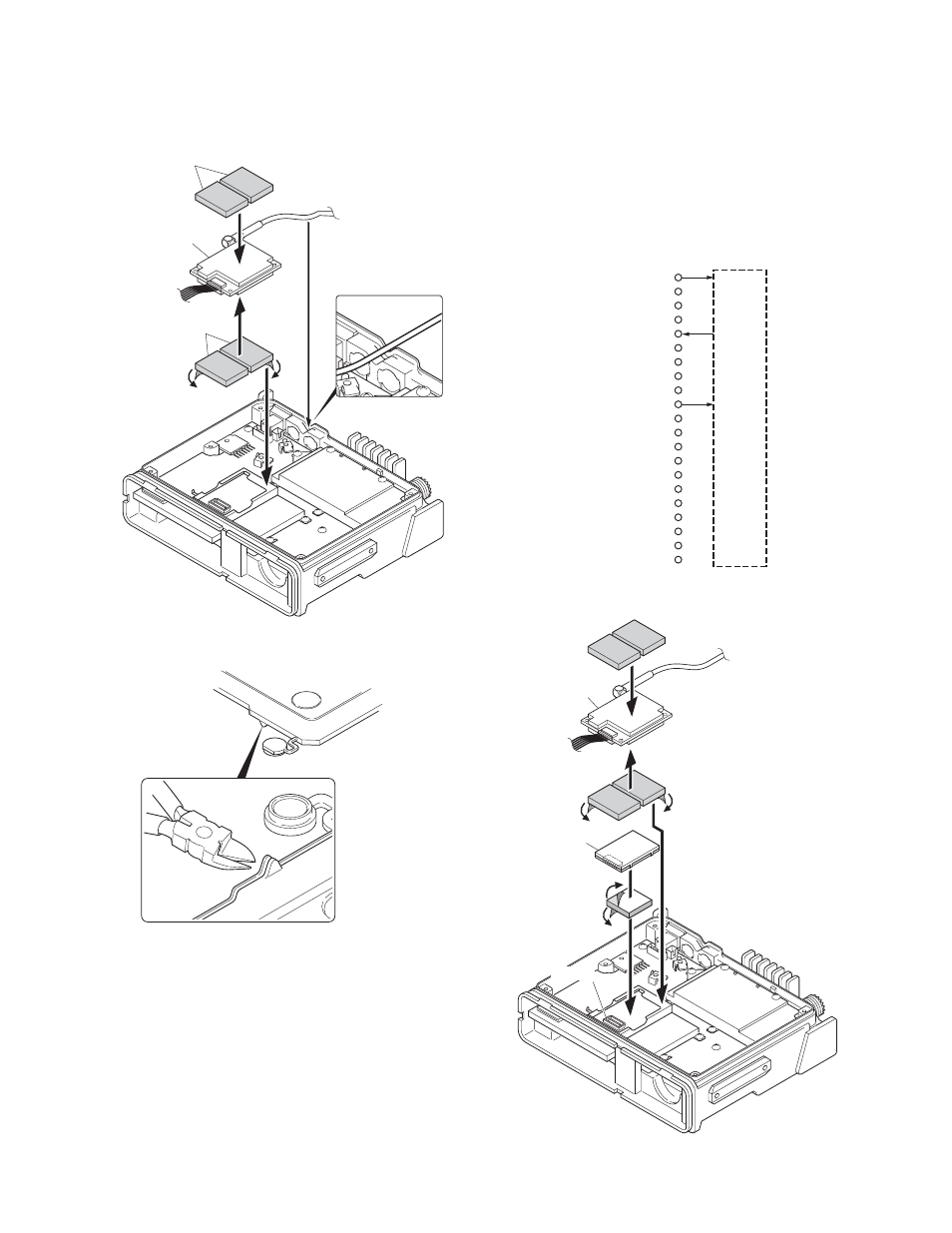
TK-8180
12
CN1
CN403
GPS receiver
VGS-1
8-2. Installing the GPS receiver together with the VGS-1
1. Remove the cabinet, top packing and shielding plate of the
transceiver.
2. Remove the front panel from the transceiver.
3. Attach a cushion to the bottom of the VGS-1 as shown in
Figure 8-5.
Note : Be sure not to cover the connector with the cush-
ion.
TX-RX unit (B/3)
Solder land
GND (GND)
RXD1
TXD1
TXD2
RXD2 (DATA OUT1)
OPT1
OPT3
OPT4
OPT5
5E (+5V)
DTI
TCTL
TXO
AUDIH
OPT2
STON
RXEO
TXI
RXEI
OPT6
8C
GPS receiver
3M Double coated cushion
No. 4016 (or No. 4416)
30 x 25 mm
3M Double coated cushion
No. 4016 (or No. 4416)
30 x 25 mm
GPS receiver
q
w
Fig. 8-2
Fig. 8-3
Fig. 8-4
Fig. 8-5
4. Insert the VGS-1 connector (CN1) into the TX-RX unit (B/3)
connector (CN403).
5. Perform step 3 to 6 of “8-1. Installing the GPS receiver”
described on page 11.
Note : You must setup using the KPG-89D.
INSTALLATION
- TH-D7E (112 pages)
- TKR-751 (2 pages)
- TKR-9300S (2 pages)
- KCH-14 (1 page)
- VC-H1 (24 pages)
- TK-6110K (2 pages)
- TK-8180K (2 pages)
- TKR-7400S (2 pages)
- TK-2306 (21 pages)
- TK-2306 (32 pages)
- NEXEDGE NX-700H (37 pages)
- TK-8160 (32 pages)
- TH-G71A (60 pages)
- KRK-11 (2 pages)
- TK-2100 (28 pages)
- TK-780 (20 pages)
- TK-8160H (2 pages)
- ProTalk XLS TK-3130 (48 pages)
- TK-863G (2 pages)
- NEXEDGE NX-700HK (2 pages)
- TM-V708 (100 pages)
- TK-2212LK (2 pages)
- TK-280 (5 pages)
- FleetSync TK-8102H (16 pages)
- NEXEDGE NXR-800 (8 pages)
- TKR-901 (2 pages)
- TKR-8500S (2 pages)
- UBZ-GR14 (24 pages)
- FleetSync TK-981 (2 pages)
- NEXEDGE NX-800 (12 pages)
- FleetSync TK-5810(H) (2 pages)
- TKR-7400P (2 pages)
- FleetSync TK-690 (2 pages)
- TK-272g (8 pages)
- TKR-750 (2 pages)
- TM-255E (66 pages)
- TK-2170 (51 pages)
- TM-G707A (84 pages)
- ProTalk TK-2200LP (2 pages)
- FleetSync TK-8150 (2 pages)
- TK-6110 (20 pages)
- UHF P25 Transceiver TK-5810 (44 pages)
- TK-380 (37 pages)
- TK-5210 (2 pages)
- TKR-840 (2 pages)
