Appendix, Setting the menu language, 21 setting the menu language – Konica Minolta DiMAGE X User Manual
Page 76
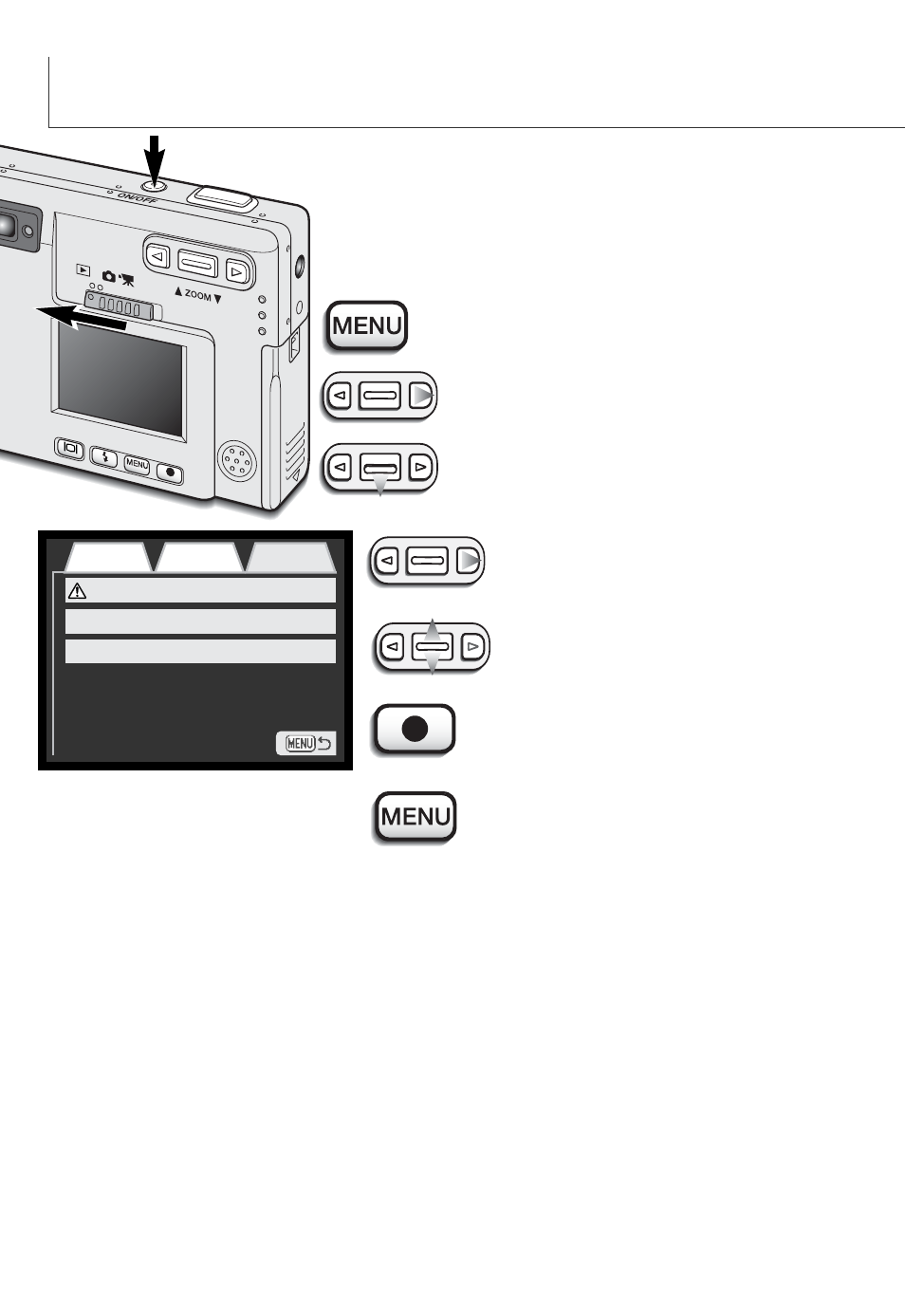
76
S
ETTING THE MENU LANGUAGE
Press the menu button to active the playback menu.
Use the right key to highlight the setup 2 tab at the
top of the menu.
Use the zoom lever to highlight the language
menu option.
Press the right key. The language settings
will appear on the right side of the menu.
Use the zoom lever to select the language.
Press the enter button to set the selected lan-
guage. The playback menu will be displayed.
Press the menu button to close the playback
menu.
The menu language is set on the setup 2 section of the playback
menu. Turn the camera on by pressing the main switch near the
shutter-release button (1). Slide the mode switch to the playback
position (2).
2
1
Setting the menu language
Setup 1
Basic
Video output
Format
Language
NTSC
-
English
Setup 2
Playback menu: setup 2 section
- DiMAGE S404 (116 pages)
- 5D (150 pages)
- KD-510Z (131 pages)
- DiMAGE F200 (132 pages)
- KD-410Z (125 pages)
- Minolta RIVA ZOOM 70 (84 pages)
- DiMAGE Z3 (124 pages)
- DiMAGE A200 (7 pages)
- DiMAGE G400 (6 pages)
- DYNAX 3L (64 pages)
- Q-M200 (89 pages)
- DiMAGE Z1 (116 pages)
- DiMAGE Z1 (4 pages)
- E50 (75 pages)
- DIMAGE Z5 (66 pages)
- DIMAGE Z5 (132 pages)
- DiMAGE E323 (96 pages)
- DiMAGE A2 (180 pages)
- 7D (7 pages)
- E500 (76 pages)
- RD 3000 (129 pages)
- KD-220Z (2 pages)
- MM-A208 (156 pages)
- Dimage V (40 pages)
- REVIO KD-410Z (125 pages)
- 140 (41 pages)
- Konica LEXIO115 (33 pages)
- Z3 (124 pages)
- TC-X (22 pages)
- Z20 (124 pages)
- DiMAGE G500 (126 pages)
- Digital Revio KD-500Z (125 pages)
- G600 (104 pages)
- MAXXUM 4 (65 pages)
- pmn (131 pages)
- xg (132 pages)
- DiMAGE Xi (96 pages)
- DiMAGE 7Hi (7 pages)
- Revio KD310Z (113 pages)
- DiMAGE G600 (104 pages)
- Magicolor 2430DL (144 pages)
- DiMAGE X50 (5 pages)
- Maxxum 5 (8 pages)
- Konica Digital Revio KD-300Z (50 pages)
- Konica Digital Revio KD-400Z (117 pages)
