Audio captioning – Konica Minolta DiMAGE X User Manual
Page 57
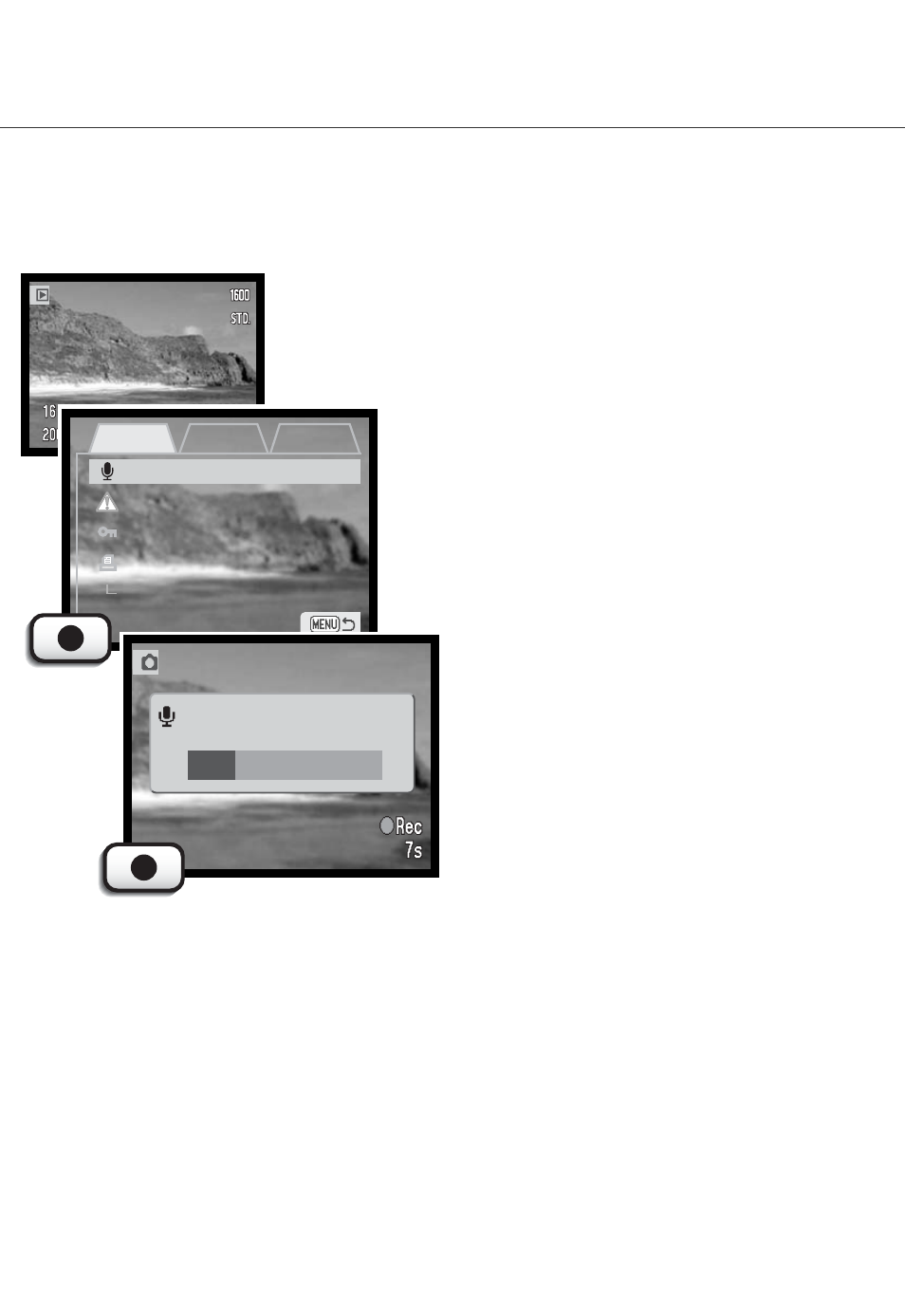
Press the enter button (1) to start recording.
• If an audio track is already attached to the image file, a
confirmation screen will appear. Choosing and entering
“Yes” will start the audio caption recording replacing the
previous audio track. “No” will cancel the audio-caption
operation.
A still image can have a fifteen-second audio caption attached to it. This function will also replace a
voice-memo audio track recorded with an image. Audio captions cannot be attached to movie clips,
nor can they over rewrite audio recordings.
The audio caption can be stopped during the fif-
teen-second recording period by pressing the
enter button (1).
57
Audio captioning
Display the image to which the audio caption will be attached. If the
image is locked, unlock it using the basic section of the playback menu
(p. 54).
On the playback menu, highlight the “Enter” setting in the
audio-caption option.
Setup 1
Basic
Audio caption
Delete
Lock
Enter
Setup 2
Index print
1
Recording audio.
- DiMAGE S404 (116 pages)
- 5D (150 pages)
- KD-510Z (131 pages)
- DiMAGE F200 (132 pages)
- KD-410Z (125 pages)
- Minolta RIVA ZOOM 70 (84 pages)
- DiMAGE Z3 (124 pages)
- DiMAGE A200 (7 pages)
- DiMAGE G400 (6 pages)
- DYNAX 3L (64 pages)
- Q-M200 (89 pages)
- DiMAGE Z1 (116 pages)
- DiMAGE Z1 (4 pages)
- E50 (75 pages)
- DIMAGE Z5 (66 pages)
- DIMAGE Z5 (132 pages)
- DiMAGE E323 (96 pages)
- DiMAGE A2 (180 pages)
- 7D (7 pages)
- E500 (76 pages)
- RD 3000 (129 pages)
- KD-220Z (2 pages)
- MM-A208 (156 pages)
- Dimage V (40 pages)
- REVIO KD-410Z (125 pages)
- 140 (41 pages)
- Konica LEXIO115 (33 pages)
- Z3 (124 pages)
- TC-X (22 pages)
- Z20 (124 pages)
- DiMAGE G500 (126 pages)
- Digital Revio KD-500Z (125 pages)
- G600 (104 pages)
- MAXXUM 4 (65 pages)
- pmn (131 pages)
- xg (132 pages)
- DiMAGE Xi (96 pages)
- DiMAGE 7Hi (7 pages)
- Revio KD310Z (113 pages)
- DiMAGE G600 (104 pages)
- Magicolor 2430DL (144 pages)
- DiMAGE X50 (5 pages)
- Maxxum 5 (8 pages)
- Konica Digital Revio KD-300Z (50 pages)
- Konica Digital Revio KD-400Z (117 pages)
