Making lan connections, 1 making switch port connections – KTI Networks KPOE-800-2P User Manual
Page 14
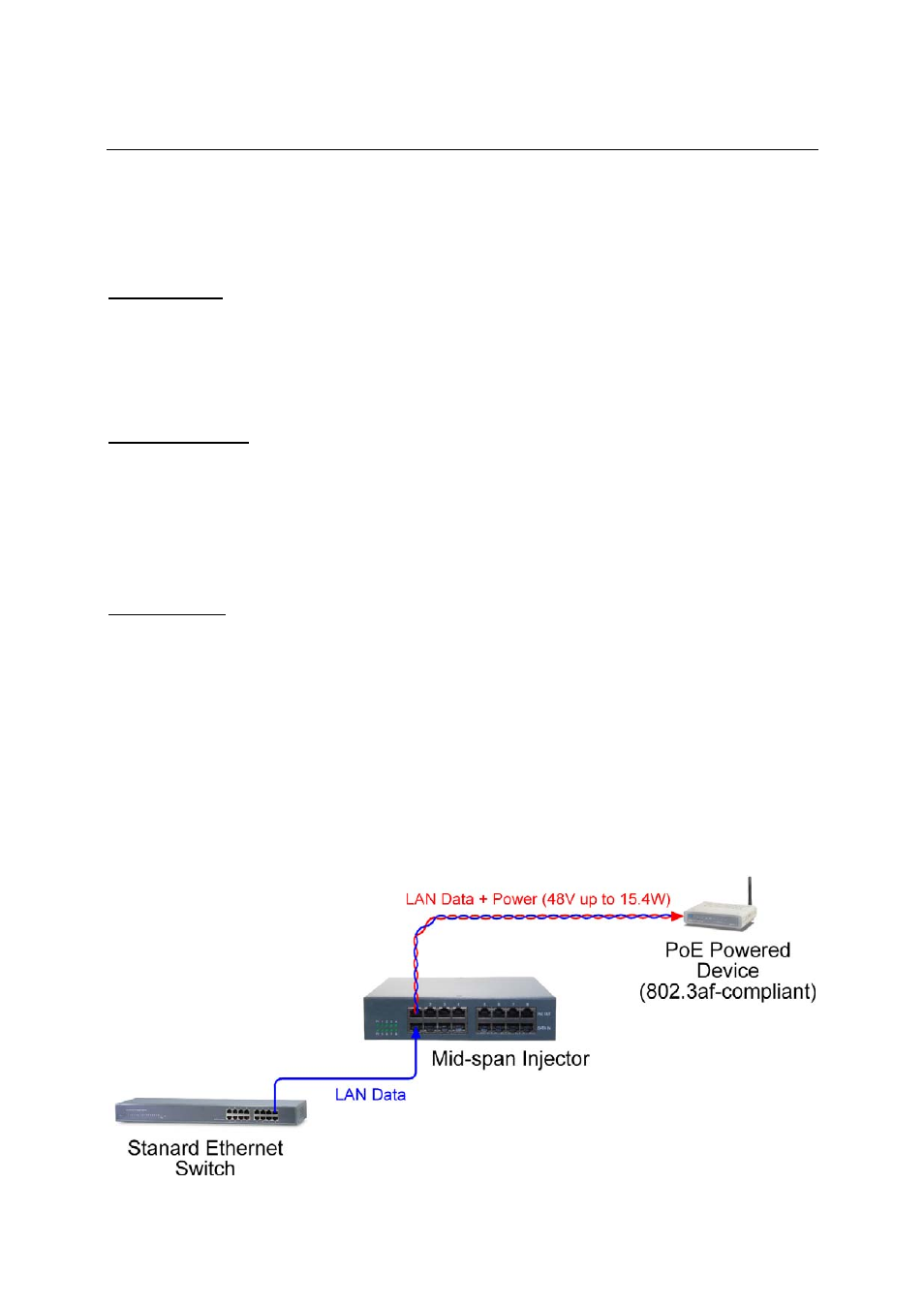
3. Making LAN Connections
3.1 Making Switch Port Connections
The mid-span injector is designed to support the following PoE incapable switch port types and the
PoE function is transparent and independent to the following port configuration:
IEEE 802.3 std.
10BASE-T
100BASE-TX
1000BASE-T
Port Configuration
Auto-negotiation:
Enable or disable
Transmission speed: 10Mbps, 100Mbps, 1000Mbps
Duplex:
Half duplex, full duplex
Jack Pins:
MDI or MDI-X
Network Cables
10BASE-T:
2-pair UTP Cat. 3, 4, 5, EIA/TIA-568B 100-ohm
100BASE-TX: 2-pair / 4-pair UTP Cat. 5, EIA/TIA-568B 100-ohm
1000BASE-T: 4-pair UTP Cat. 5, Cat.5e, Cat.6, EIA/TIA-568B 100-ohm
To make a switch port connection, the steps are:
1. Find an appropriate network cable for a port connection.
2. Connect one end of the cable to the PoE-incapable switch port.
3. Connect the other end to one available DATA IN jack of the PoE injector.
14
