Motu, Machfive, Dp (digital performer) – KORG MICROSTATION KLC M1 User Manual
Page 9: Native instruments, B4 ii
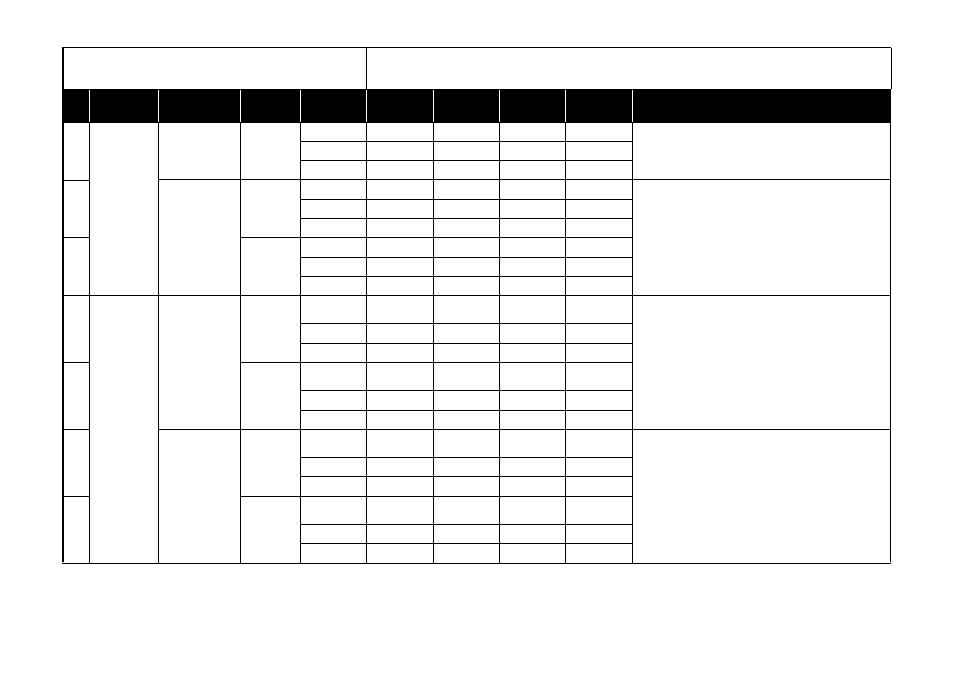
9
52
MOTU
MachFive
Name
Filter Cutoff
Filter Resonance
Drive
Transpose
Ch
Global Ch
Global Ch
Global Ch
Global Ch
CC#/Note
CC#74
CC#71
CC#75
CC#76
53
DP (Digital Performer)
[Pan]
Name
Track 1 Pan
Track 2 Pan
Track 3 Pan
Track 4 Pan
Select “Open...” from the “File” menu and open the song file “DP_microSTATION”.
Ch
Ch:01G
Ch:02
Ch:03
Ch:04
CC#/Note
CC#10
CC#10
CC#10
CC#10
54
[Level]
Name
Track 1 Level
Track 2 Level
Track 3 Level
Track 4 Level
Ch
Ch:01G
Ch:02
Ch:03
Ch:04
CC#/Note
CC#7
CC#7
CC#7
CC#7
55
Native Instruments
B4
[A]
Name
PERCUSSION VOL-
UME
PERCUSSION
DECAY
VIBRATO MIX
VIBRATO DEPTH
Ch
Global Ch
Global Ch
Global Ch
Global Ch
CC#/Note
CC#70
CC#71
CC#73
CC#74
56
[B]
Name
UPPER MANUAL 16'
UPPER MANUAL 5
1/3'
UPPER MANUAL 8'
UPPER MANUAL 4'
Ch
Global Ch
Global Ch
Global Ch
Global Ch
CC#/Note
CC#12
CC#13
CC#14
CC#15
57
B4 II
[A]
Name
PERCUSSION VOL-
UME
PERCUSSION
DECAY
VIBRATO MIX
VIBRATO DEPTH
Ch
Global Ch
Global Ch
Global Ch
Global Ch
CC#/Note
CC#70
CC#71
CC#73
CC#74
58
[B]
Name
Upper Drawbar 16'
Upper Drawbar 5 1/
3'
Upper Drawbar 8'
Upper Drawbar 4'
Ch
Global Ch
Global Ch
Global Ch
Global Ch
CC#/Note
CC#12
CC#13
CC#14
CC#15
1: These operations will overwrite the previous MIDI Control settings. If necessary, back up the previous control Midi file.
2: When the MIDI channel settings of the host application and the plug-in software are the same, proper control may not be available. Please change the MIDI channel setting on
either the host application or the plug-in software. Please refer to the application’s manual for the correct setting
Manufacturers
Product Name
Scene
Variation
Knob 1
Knob 2
Knob 3
Knob 4
HINT
