Applied acoustics systems, Lounge lizard ep-3, Ultra analog va – KORG MICROSTATION KLC M1 User Manual
Page 5: String studio vs, Lounge lizard session, Ultra analog session
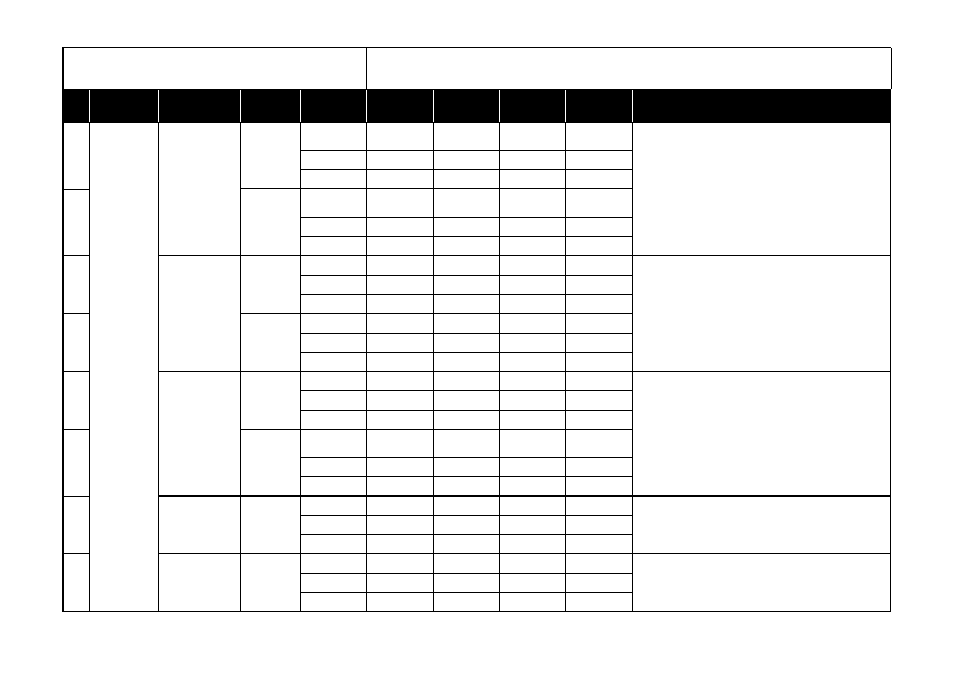
5
22
Applied Acoustics
Systems
Lounge Lizard EP-3
[A]
Name
Mallet Stiffness
soft/hard
Mallet Force
strength
Mallet Noise pitch
Mallet Noise decay
Select “Import...” from the “File” menu and load the setting file “KORG Midi Links.lx3”.
Ch
Global Ch
Global Ch
Global Ch
Global Ch
CC#/Note
CC#44
CC#45
CC#46
CC#47
23
[B]
Name
Pickup Geometry
Symmetry
Pickup Geometry
Distance
Pickup Volume
Input
Pickup Volume Out-
put
Ch
Global Ch
Global Ch
Global Ch
Global Ch
CC#/Note
CC#52
CC#53
CC#54
CC#55
24
Ultra Analog VA
[A]
Name
OSC1 Detune
OSC1 PW
FILTER1 Cutoff
FILTER1 Q
Select “Import...” from the “File” menu and load the setting file “KORG Midi Links.axf”
file.
Ch
Global Ch
Global Ch
Global Ch
Global Ch
CC#/Note
CC#44
CC#45
CC#46
CC#47
25
[B]
Name
FILTER1 ENV1 A
FILTER1 ENV1 D
FILTER1 ENV1 S
FILTER1 ENV1 R
Ch
Global Ch
Global Ch
Global Ch
Global Ch
CC#/Note
CC#52
CC#53
CC#54
CC#55
26
String Studio VS
[A]
Name
Chorus Mix
Chorus Depth
Chorus Rate
Delay Mix
Select “Import...” from the “File” menu and load the setting file “KORG Midi Links.sxf” file.
Ch
Global Ch
Global Ch
Global Ch
Global Ch
CC#/Note
CC#44
CC#45
CC#46
CC#47
27
[B]
Name
Excitator Prot
(Force, Mass)
Excitator Stiff (Fric-
tion)
Excitator Velocity
Filter Cutoff
Ch
Global Ch
Global Ch
Global Ch
Global Ch
CC#/Note
CC#102
CC#103
CC#104
CC#105
28
Lounge Lizard Session
Name
Piano
Tune
Tremolo Depth
Tremolo Speed
Select “Import...” from the “File” menu and load the setting file “KORG Midi Links.lls” file.
Ch
Global Ch
Global Ch
Global Ch
Global Ch
CC#/Note
CC#71
CC#70
CC#92
CC#79
29
Ultra Analog Session
Name
Keyboard Glide
Filter Cutoff
Filter Q
Filter Env Attack
Select “Import...” from the “File” menu and load the setting file “KORG Midi Links.uas”
file.
Ch
Global Ch
Global Ch
Global Ch
Global Ch
CC#/Note
CC#5
CC#74
CC#71
CC#85
1: These operations will overwrite the previous MIDI Control settings. If necessary, back up the previous control Midi file.
2: When the MIDI channel settings of the host application and the plug-in software are the same, proper control may not be available. Please change the MIDI channel setting on
either the host application or the plug-in software. Please refer to the application’s manual for the correct setting
Manufacturers
Product Name
Scene
Variation
Knob 1
Knob 2
Knob 3
Knob 4
HINT
