Radias, Ableton, Live – KORG MICROSTATION KLC M1 User Manual
Page 4
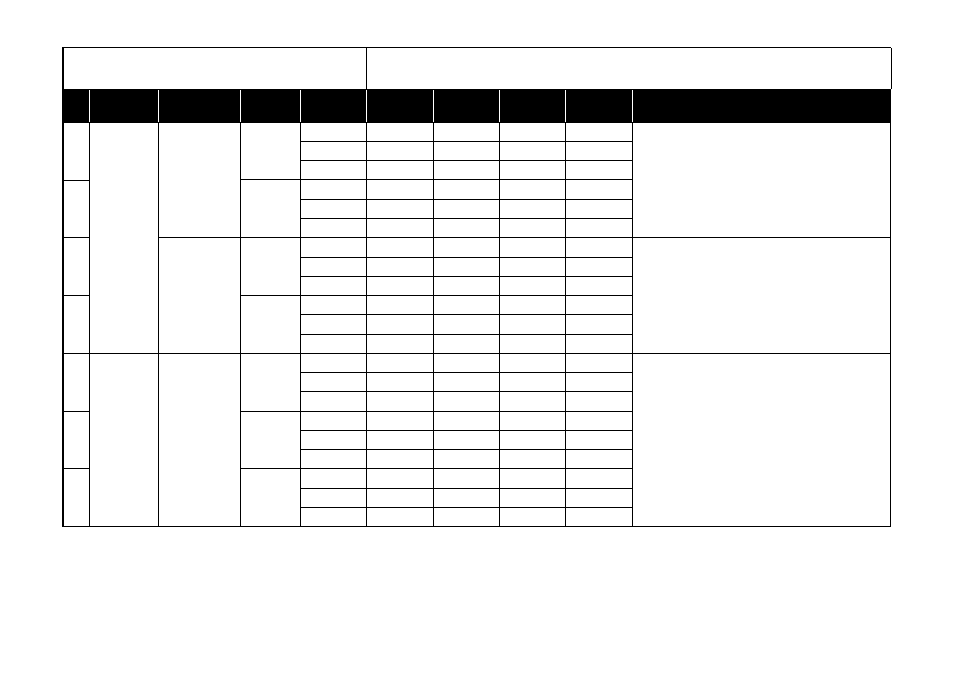
4
15
KORG
RADIAS
[A]
Name
OSC1 Wave
Filter 1 Cut
Filter 1 Resonance
Filter 1 Balance
1: Connect the microSTATION’s MIDI OUT jack to the RADIAS’ MIDI IN jack with a MIDI
cable.
2: Press the [GLOBAL] key to enter Global mode. Set “Position” on the “GLOBAL” page to
“Pre TG”.
3: Press the [PAGE] key to move to the “MIDI” page. Set “MIDI Ch” to “01” and “Clock” to
“Ext-MIDI”.
4: Press the [PAGE] key to move to the “MIDI FILTER” page. Set “ProgChg” to “o”,
“CtrlChg” to “o”, “P.Bend” to “o”.
Ch
Global Ch
Global Ch
Global Ch
Global Ch
CC#/Note
CC#8
CC#74
CC#71
CC#27
16
[B]
Name
OSC 1 Control2
LFO 1 Frequency
OSC 2 Tune
Amp Level
Ch
Global Ch
Global Ch
Global Ch
Global Ch
CC#/Note
CC#17
CC#90
CC#21
CC#7
17
R3
[A]
Name
OSC1 Wave
Filter 1 Cut
Filter 1 Resonance
Filter 1 Balance
1: Connect the microSTATION’s MIDI OUT jack to the R3’s MIDI IN jack with a MIDI cable.
2: Turn [PAGE SELECT] dial to move to “EDIT-P40 Global-A” page and set [KNOB4]’s
“Position” to “Pre TG.”
3: Turn [PAGE SELECT] dial to move to “EDIT-P42 MIDI” page and set [KNOB1]’s “MIDI
Ch” to “01”, [KNOB4]’s “Clock” to “Ext-MIDI.”
4: Turn [PAGE SELECT] dial to move to “EDIT-P43 MIDIFilt” page and set [KNOB1]’s
“PROG Chg” to “Enable,” [KNOB2]’s “Ctrl Chg” to “Enable”, [KNOB3]’s “PitchBend” to
“Enable.”
Ch
Global Ch
Global Ch
Global Ch
Global Ch
CC#/Note
CC#8
CC#74
CC#71
CC#27
18
[B]
Name
OSC 1 Control2
LFO 1 Frequency
OSC 2 Tune
Amp Level
Ch
Global Ch
Global Ch
Global Ch
Global Ch
CC#/Note
CC#17
CC#90
CC#21
CC#7
19
Ableton
Live
[Send]
Name
Track 1 Send
Track 2 Send
Track 3 Send
Track 4 Send
Load the “KORG microSTATION template.als” file.
Select “Preferences...” in the “Options” menu (or select “Preferences...” from the “Live”
menu on the Mac) to open the “Preferences” dialog. Set “Input” of “Remote Control” to
“microSTATION(KEYBOARD)”.
Ch
Ch:01G
Ch:02
Ch:03
Ch:04
CC#/Note
CC#18
CC#18
CC#18
CC#18
20
[Pan]
Name
Track 1 Pan
Track 2 Pan
Track 3 Pan
Track 4 Pan
Ch
Ch:01G
Ch:02
Ch:03
Ch:04
CC#/Note
CC#10
CC#10
CC#10
CC#10
21
[Volume]
Name
Track 1 Volume
Track 2 Volume
Track 3 Volume
Track 4 Volume
Ch
Ch:01G
Ch:02
Ch:03
Ch:04
CC#/Note
CC#7
CC#7
CC#7
CC#7
1: These operations will overwrite the previous MIDI Control settings. If necessary, back up the previous control Midi file.
2: When the MIDI channel settings of the host application and the plug-in software are the same, proper control may not be available. Please change the MIDI channel setting on
either the host application or the plug-in software. Please refer to the application’s manual for the correct setting
Manufacturers
Product Name
Scene
Variation
Knob 1
Knob 2
Knob 3
Knob 4
HINT
