Output tray, Output tray 61 – Konica Minolta Magicolor 2430DL User Manual
Page 69
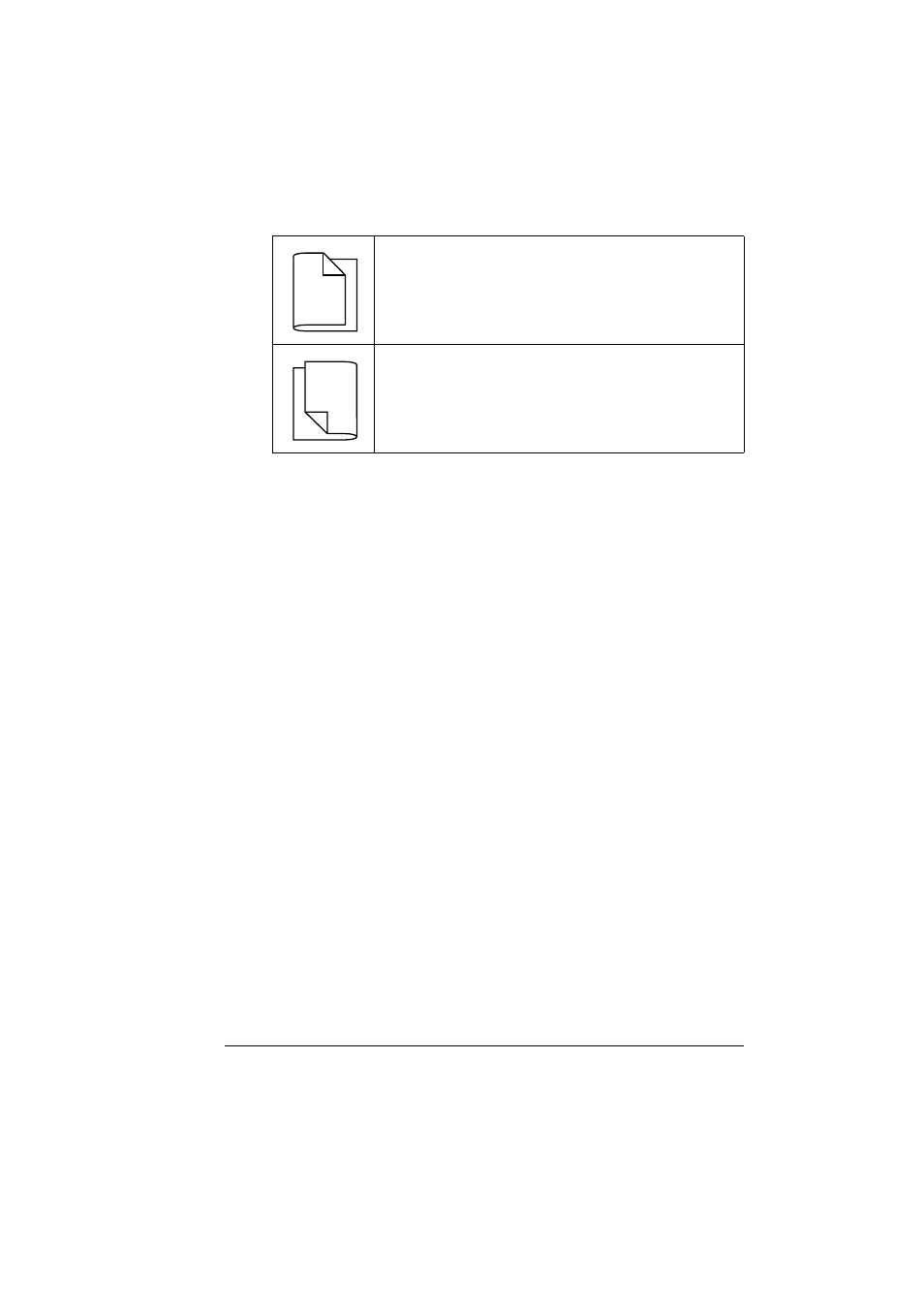
Output Tray
61
1
Load plain paper into the tray.
2
From the printer driver, specify the layout for duplex printing.
3
Click OK.
"
With autoduplexing, the back side is printed first, and then the front
side is printed.
Output Tray
All printed media is output to the face-down output tray on top of the printer.
This tray has a capacity of approximately 200 sheets (A4/Letter) of 80 g/m
2
(22 lb) paper.
"
If the media is stacked too high in the output tray, your printer may
experience media misfeeds, excessive media curl, or static buildup.
"
Remove transparencies as soon as possible from the output tray to
avoid static buildup.
If “Booklet Left Binding” is selected, the pages can be
folded as a left-bound booklet.
If “Booklet Right Binding” is selected, the pages can be
folded as a right-bound booklet.
1
1
2
3
3
3
1
1
2
- DiMAGE S404 (116 pages)
- 5D (150 pages)
- KD-510Z (131 pages)
- DiMAGE F200 (132 pages)
- KD-410Z (125 pages)
- Minolta RIVA ZOOM 70 (84 pages)
- DiMAGE Z3 (124 pages)
- DiMAGE A200 (7 pages)
- DiMAGE G400 (6 pages)
- DYNAX 3L (64 pages)
- Q-M200 (89 pages)
- DiMAGE Z1 (116 pages)
- DiMAGE Z1 (4 pages)
- E50 (75 pages)
- DIMAGE Z5 (132 pages)
- DIMAGE Z5 (66 pages)
- DiMAGE E323 (96 pages)
- DiMAGE A2 (180 pages)
- 7D (7 pages)
- E500 (76 pages)
- RD 3000 (129 pages)
- KD-220Z (2 pages)
- MM-A208 (156 pages)
- Dimage V (40 pages)
- REVIO KD-410Z (125 pages)
- 140 (41 pages)
- Konica LEXIO115 (33 pages)
- Z3 (124 pages)
- TC-X (22 pages)
- Z20 (124 pages)
- DiMAGE G500 (126 pages)
- Digital Revio KD-500Z (125 pages)
- G600 (104 pages)
- MAXXUM 4 (65 pages)
- pmn (131 pages)
- xg (132 pages)
- DiMAGE Xi (96 pages)
- DiMAGE 7Hi (7 pages)
- Revio KD310Z (113 pages)
- DiMAGE G600 (104 pages)
- DiMAGE X50 (5 pages)
- Maxxum 5 (8 pages)
- Konica Digital Revio KD-300Z (50 pages)
- Konica Digital Revio KD-400Z (117 pages)
