Kenwood TH-D7E User Manual
Page 75
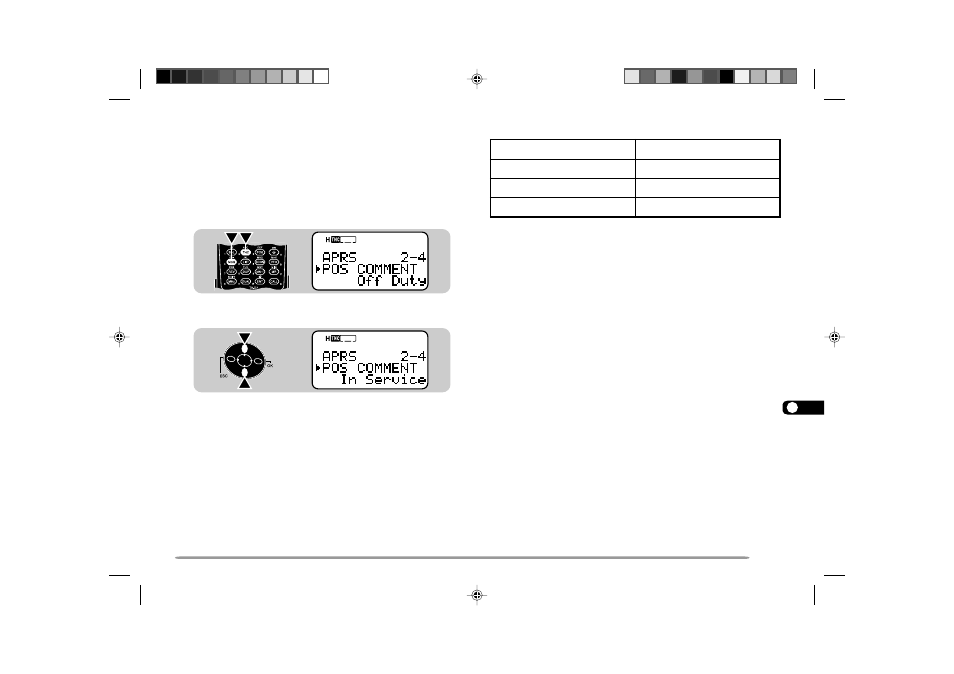
1
2
3
4
5
6
7
8
9
10
11
12
13
14
15
16
17
18
19
20
21
22
23
69
STA CON
96BCONDUP
9
7
5
STA CON
96BCONDUP
9
7
5
SELECTING A POSITION COMMENT
The APRS data which you transmit always include one
of the 8 predetermined position comments. Select an
appropriate comment depending on your situation.
1 Press [MENU] to enter Menu mode.
2 Press [2], [4] to select “2–4 (POS COMMENT)”.
3 Press [UP]/ [DWN] to select the desired comment.
4 Press [OK] to complete the setting.
5 Press [MENU] to exit Menu mode.
The selectable comments are listed below:
1
Selecting these comments will highlight your station on all
other APRS computer displays.
2
Select this comment only when absolutely necessary. You
will activate alarms in all monitoring APRS stations.
)
t
l
u
a
f
e
d
(
y
t
u
D
f
f
O
d
e
t
t
i
m
m
o
C
e
t
u
o
R
n
E
l
a
i
c
e
p
S
1
e
c
i
v
r
e
S
n
I
y
t
i
r
o
i
r
P
1
g
n
i
n
r
u
t
e
R
!
y
c
n
e
g
r
e
m
E
2
TH-D7 E 61 APRS
98.12.4, 0:13 PM
69
