Selecting color for call sign/ message/ rsv, Executing superimposition – Kenwood TH-D7E User Manual
Page 65
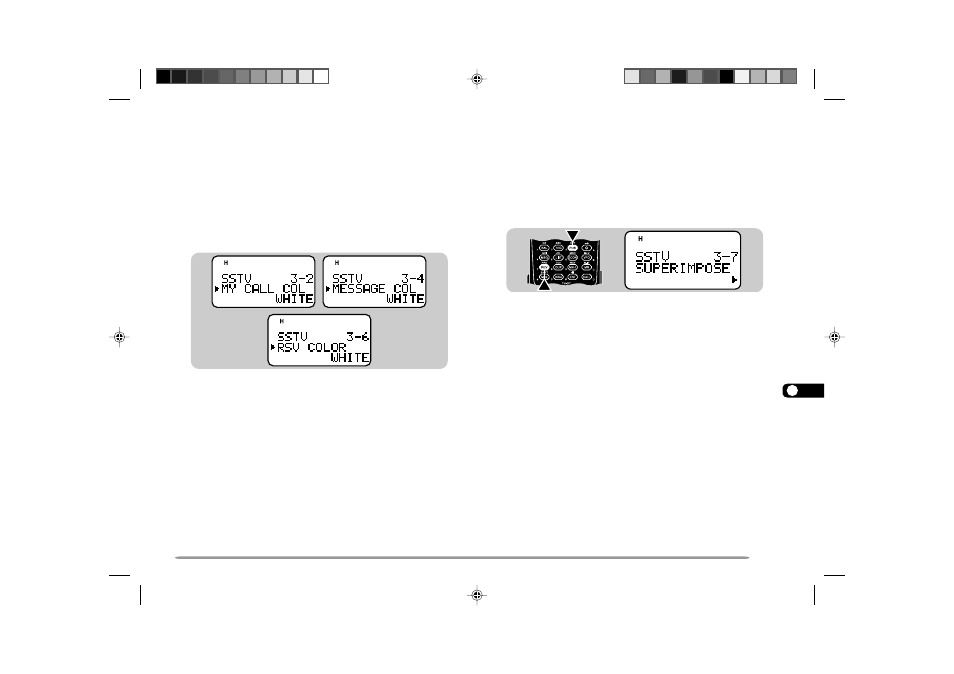
1
2
3
4
5
6
7
8
9
10
11
12
13
14
15
16
17
18
19
20
21
22
23
59
SELECTING COLOR FOR CALL SIGN/ MESSAGE/ RSV
You can select white (default), black, blue, red, magenta,
green, cyan, or yellow to color the call sign, message, or
RSV report.
1 Press [MENU] to enter Menu mode.
2 Press [3], [2] to select “3–2 (MY CALL COL)”, or [3],
[4] to select “3–4 (MESSAGE COL)”, or [3], [6] to
select “3–6 (RSV COLOR)”.
3 Press [UP]/ [DWN] to select the color.
4 Press [OK] to complete the setting.
5 Press [MENU] to exit Menu mode.
STA CON
PACKET96BCONDUP
9
7
5
STA CON
PACKET96BCONDUP
9
7
5
STA CON
PACKET96BCONDUP
9
7
5
EXECUTING SUPERIMPOSITION
After connecting the VC-H1 to this transceiver, use the
following procedure to execute superimposition. First
recall the desired image on the VC-H1.
1 Press [MENU] to enter Menu mode.
2 Press [3], [7] to select “3–7 (SUPERIMPOSE)”.
• “EXECUTING” appears and data transfer starts.
3 Press [MENU] to exit Menu mode.
Note: Switch OFF both the transceiver and VC-H1 before making the
connection.
STA CON
PACKET96BCONDUP
9
7
5
TH-D7 E 57 SSTV with VC-H1
98.12.4, 0:12 PM
59
