Kenwood TH-D7E User Manual
Page 66
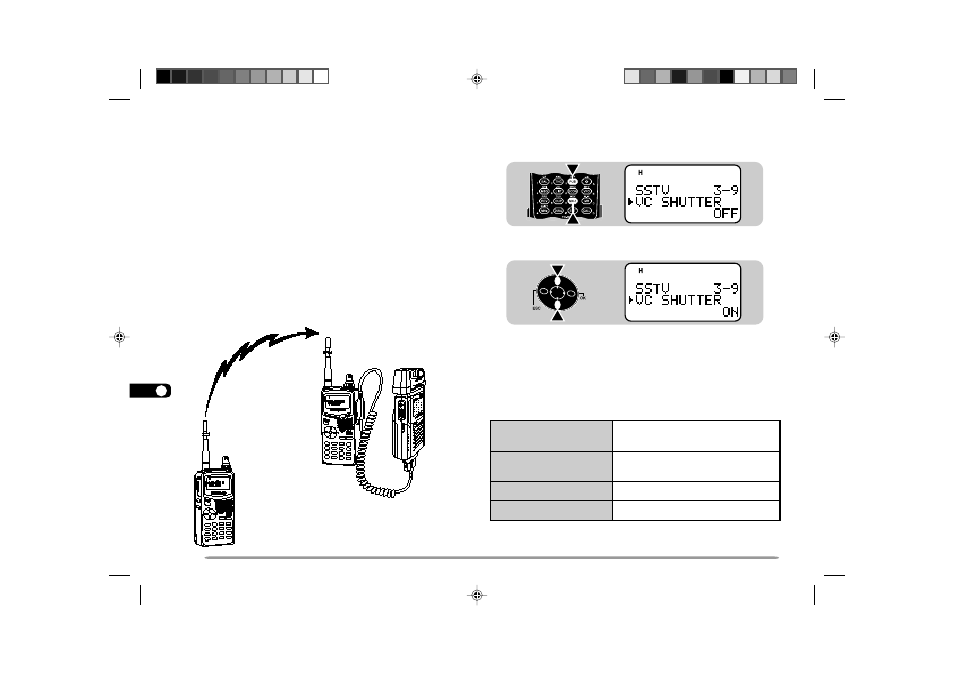
1
2
3
4
5
6
7
8
9
10
11
12
13
14
15
16
17
18
19
20
21
22
23
60
VC-H1 CONTROL
If you have another transceiver that has the Tone
function, you can use it as a remote control for the
VC-H1. Transmit a subaudible tone from the remote
control to this transceiver connected with the VC-H1 for
more than 1 second. Then this transceiver causes the
VC-H1 to capture an image, executes the
superimposition, and transmits the image to the target
station. You must select the same tone frequency on
both transceivers; on this transceiver, program a CTCSS
frequency {page 39}.
Note:
◆
If you have made no entry for superimposition, superimposition will
not be executed.
◆
“EXECUTING” appears and blinks on this transceiver while a series
of operations is in progress.
STA CON
PACKET96BCONDUP
9
7
5
STA CON
PACKET96BCONDUP
9
7
5
1 Press [MENU] to enter Menu mode.
2 Press [3], [9] to select “3–9 (VC SHUTTER)”.
3 Press [UP]/ [DWN] to switch the function ON (or OFF).
4 Press [OK] to complete the setting.
• Switching the function ON activates the CTCSS; “CT”
appears.
5 Press [MENU] to exit Menu mode.
The following table concludes the settings you must confirm:
1
For the TH-D7, use F–4 (CTCSS FREQ) {page 39}.
2
The camera and LCD monitor must not be left ON.
d
n
a
7
D
-
H
T
l
o
r
t
n
o
c
e
t
o
m
e
r
e
h
t
s
i
y
c
n
e
u
q
e
r
f
t
n
e
r
r
u
c
e
h
T
.
n
o
i
t
a
t
s
t
e
g
r
a
t
e
h
t
s
a
e
m
a
s
d
n
a
7
D
-
H
T
l
o
r
t
n
o
c
e
t
o
m
e
r
h
c
t
a
m
s
e
i
c
n
e
u
q
e
r
f
e
n
o
t
e
h
T
1
.
l
o
r
t
n
o
c
e
t
o
m
e
R
.
N
O
s
i
n
o
i
t
c
n
u
f
e
n
o
T
e
h
T
1
H
-
C
V
N
O
s
i
r
e
w
o
p
e
h
T
2
.
Tone
TH-D7 E 57 SSTV with VC-H1
98.12.4, 0:13 PM
60
