Sony PCV-RXP-RZP User Manual
Page 55
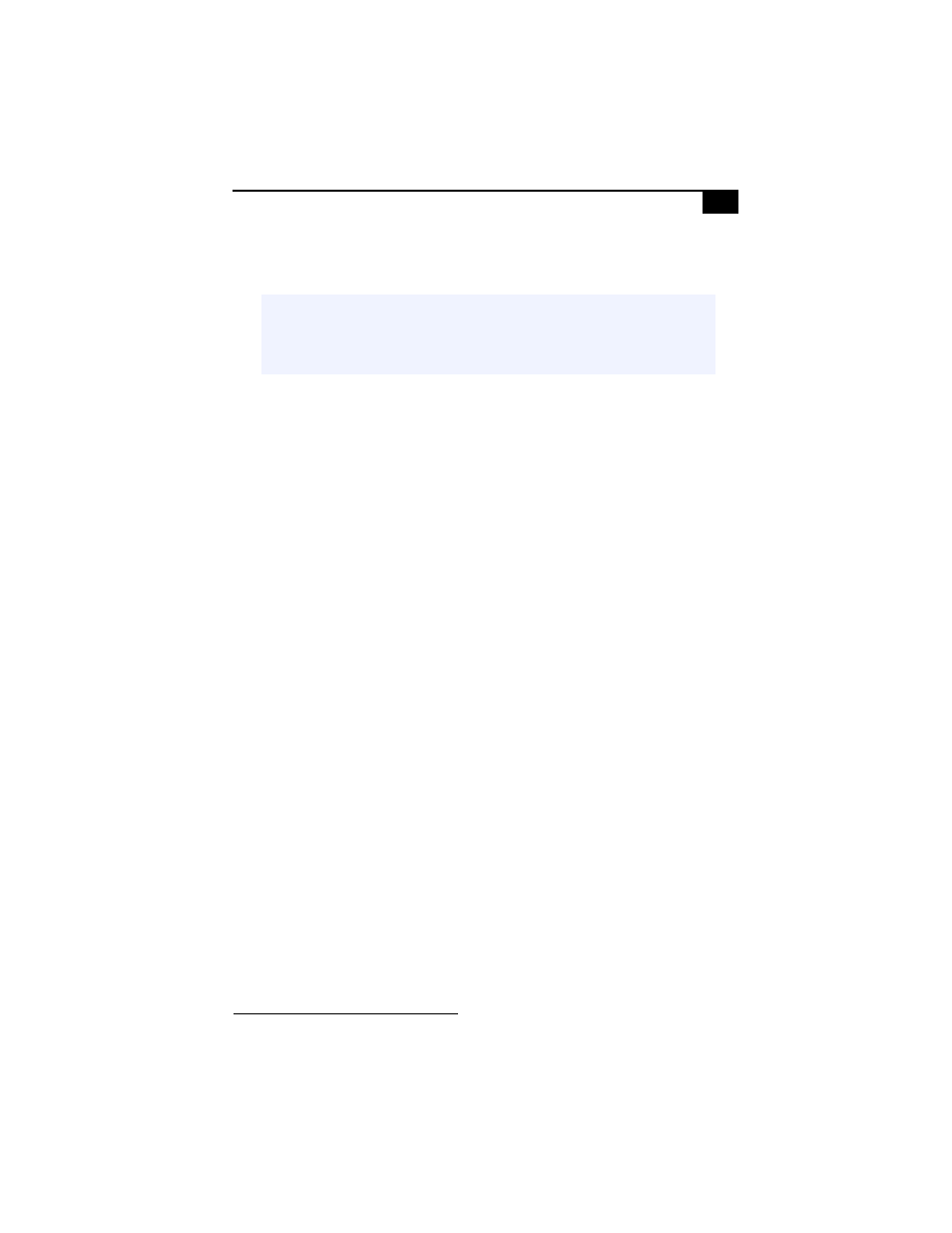
Upgrading and Maintaining Components
41
8
Press down firmly and evenly at both corners until the module is
fully seated.
9
Replace the power supply (see
*
10
11
Reconnect the power cord and turn on the computer.
After restarting your computer, the system recognizes the additional
memory and automatically make the proper configurations.
✍
When the module is fully seated, the handles on each side are straight up and
locked into the slot on each side of the module. If the handles are not totally
straight upright, continue to press down on each side of the module until the
handles lock into place.
* Applicable to PCV-RX models only.
This manual is related to the following products:
