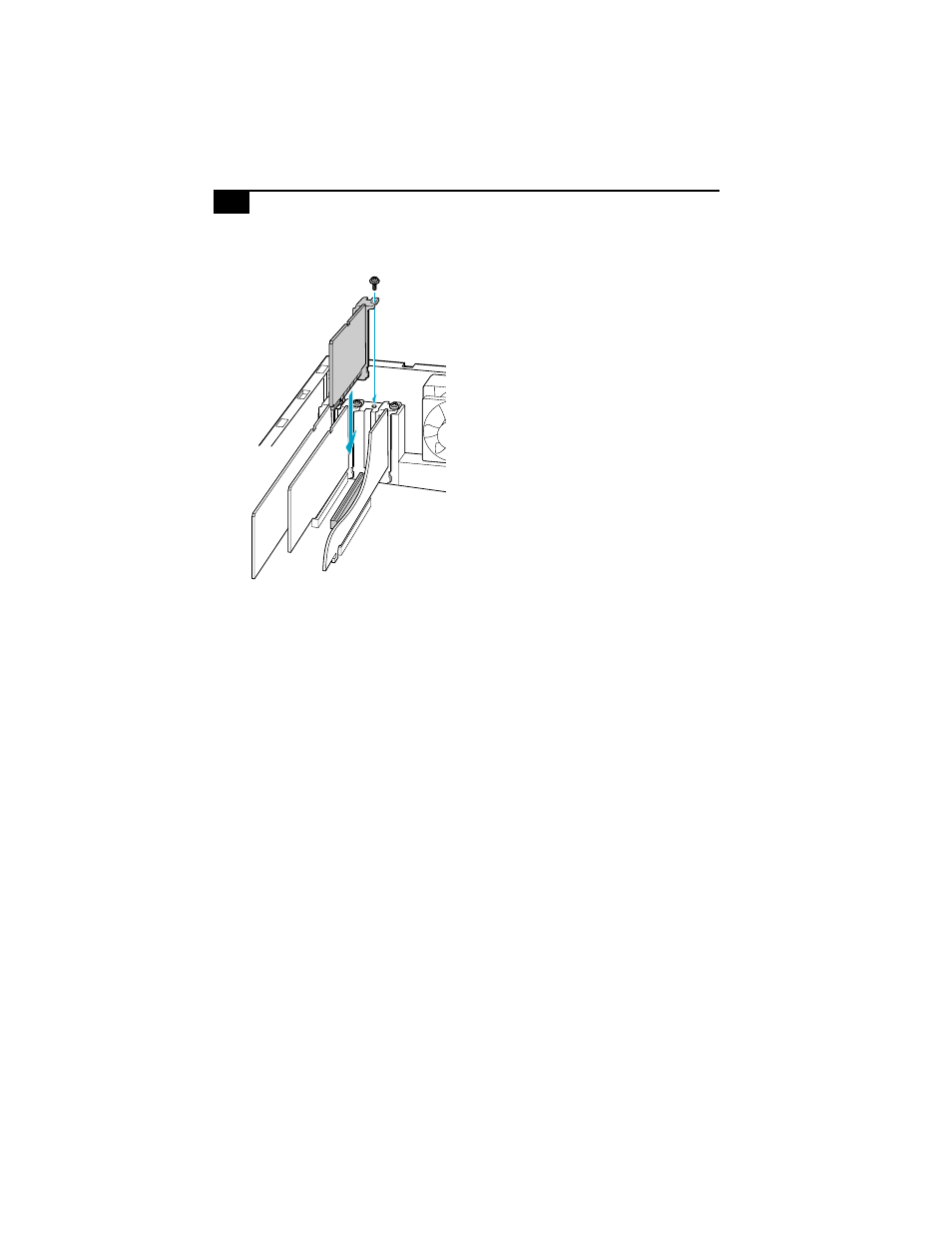
VAIO Digital Studio System Reference Manual
30
Installing an add-on card
1
Attach any internal cables that the card requires. See the instructions
supplied with the add-on card.
2
Replace the side panel. See
“Replacing the Side Panel”
on page 26.
3
Reconnect all peripheral devices and the power cord, and then turn
on the computer.