Removing the slot cover – Sony PCV-RXP-RZP User Manual
Page 43
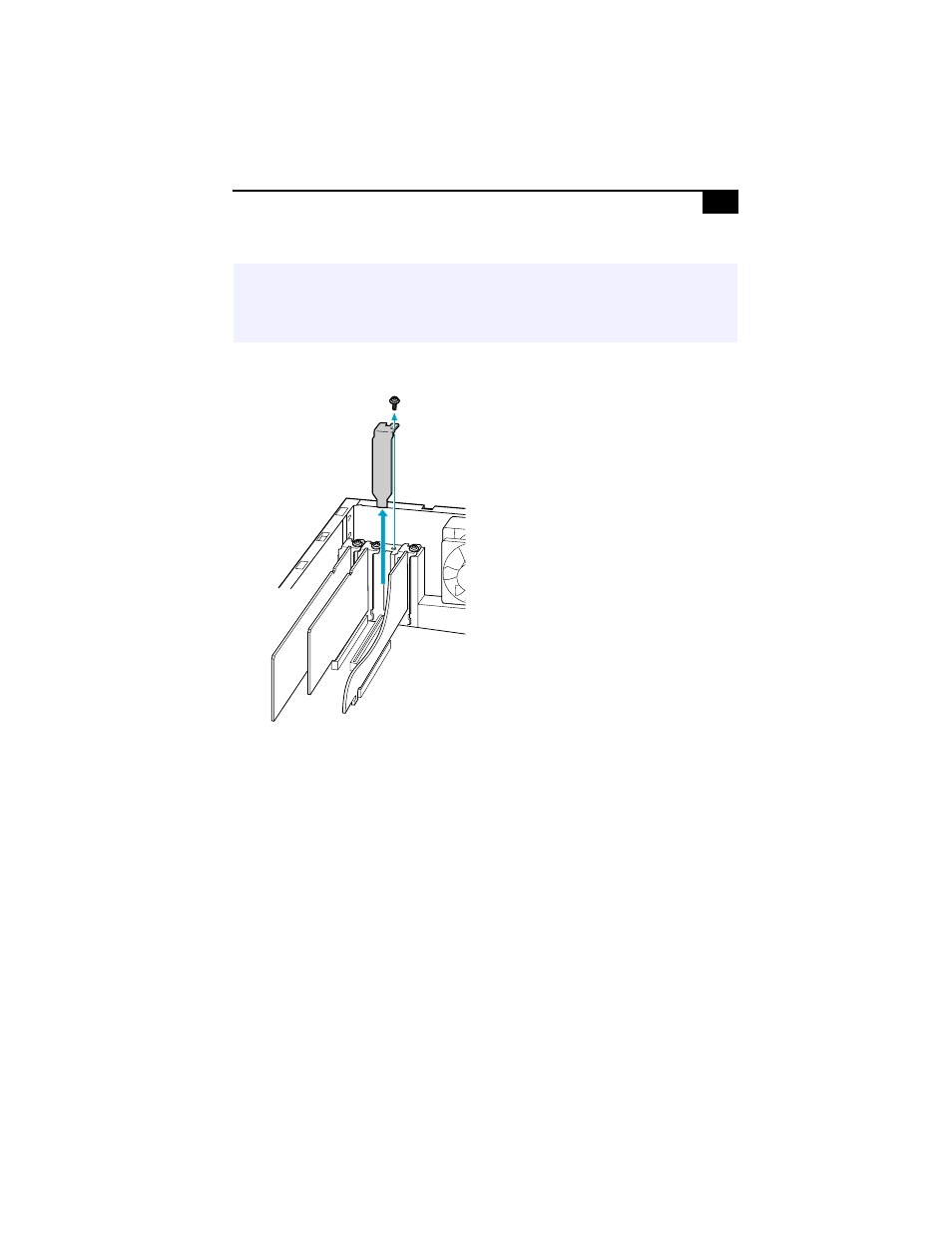
Upgrading and Maintaining Components
29
Removing the slot cover
❑
Install the add-on card by inserting it into the expansion slot and
secure it with the screw from the expansion slot cover.
!
When removing a slot cover, be careful not to damage components on the
system board or add-on cards. You may need to temporarily remove add-on
cards or other components that may be next to the slot cover you want to
remove.
This manual is related to the following products:
