What is the hotsync® operation, Performing the hotsync® operation, Synchronizing data between your – Sony PEG-TJ25 User Manual
Page 29: Clié handheld and computer (the hotsync, Operation), What is the hotsync, Operation, Performing the hotsync
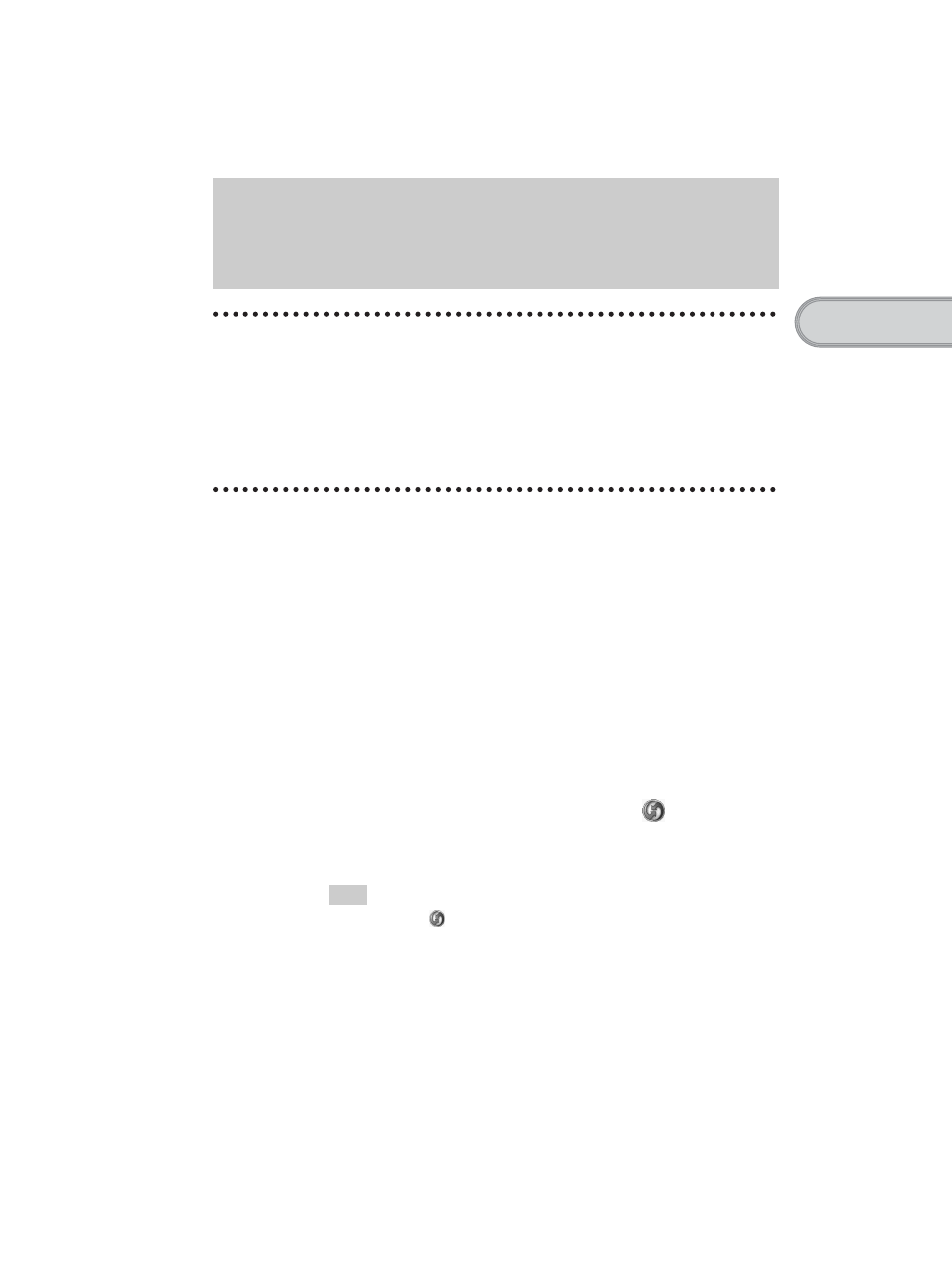
29
Sony Personal Entertainment Organizer PEG-TJ35/TJ25 3-087-353-11 (1)
Bas
ic
operations
of your CLIÉ™ h
a
ndheld
What is the HotSync
®
operation?
The HotSync
®
operation is an easy operation that allows you to synchronize
data between your CLIÉ handheld and computer, back up the data of your
CLIÉ handheld to your computer, and install add-on applications.
b
For details, refer to “Exchanging and updating files/data using the HotSync
®
operation (Other HotSync
®
operations)” in “Handbook” (PDF format).
Performing the HotSync
®
operation
The following procedure explains how to synchronize data between your CLIÉ
handheld and computer, using Date Book as an example.
Synchronizing data between your CLIÉ
handheld and computer (the HotSync
®
operation)
1
Turn on your computer.
2
Enter a new schedule event in Date Book of your CLIÉ
handheld.
b
For details on entering schedule events in Date Book, refer to “Managing
schedule events (Date Book)” on page 8 in “Applications Guide” (PDF format).
3
Connect your CLIÉ handheld and computer via the
supplied USB cable (page 18).
4
Rotate the Jog Dial™ navigator to select
(HotSync) on
the CLIE Launcher and press the Jog Dial™ navigator.
The HotSync screen is displayed.
Tip
You can also tap
(HotSync) to display the HotSync screen.
Continued on next page
• • • • • • • • • • • • • • • • • • • • •
