Spectra Logic T50E User Manual
Page 13
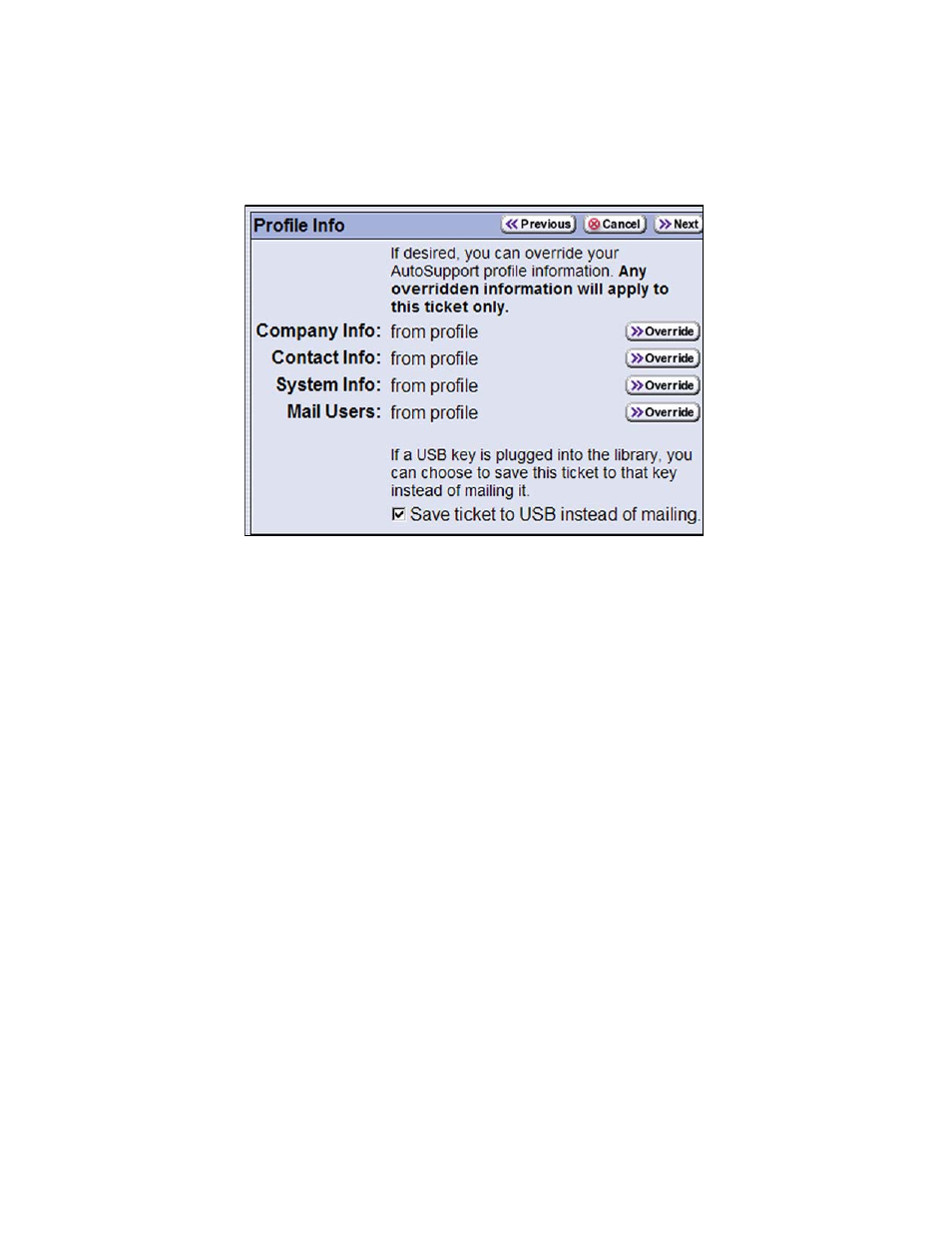
Before You Begin
13
5. Preview the Profile Information and select Next. Do not attempt to make any
changes at this time; record any desired changes to implement after the
replacement procedure is complete.
6. The Summary page displays.
7. Save the information using one of these options:
Save to a USB device, if possible (this is the recommended method)
Important! Verify that all of the information that you saved to the USB device is
available on the device before proceeding.
E-mail the information to the desired recipient and verify that they received a
valid copy of the information.
Unable to Create ASL
If your flash card is malfunctioning, you might not be able to
generate an AutoSupport Log (ASL). If you are unable to generate an ASL, make a note
of all of your configured information.
