Sharp MX-M350U User Manual
Page 81
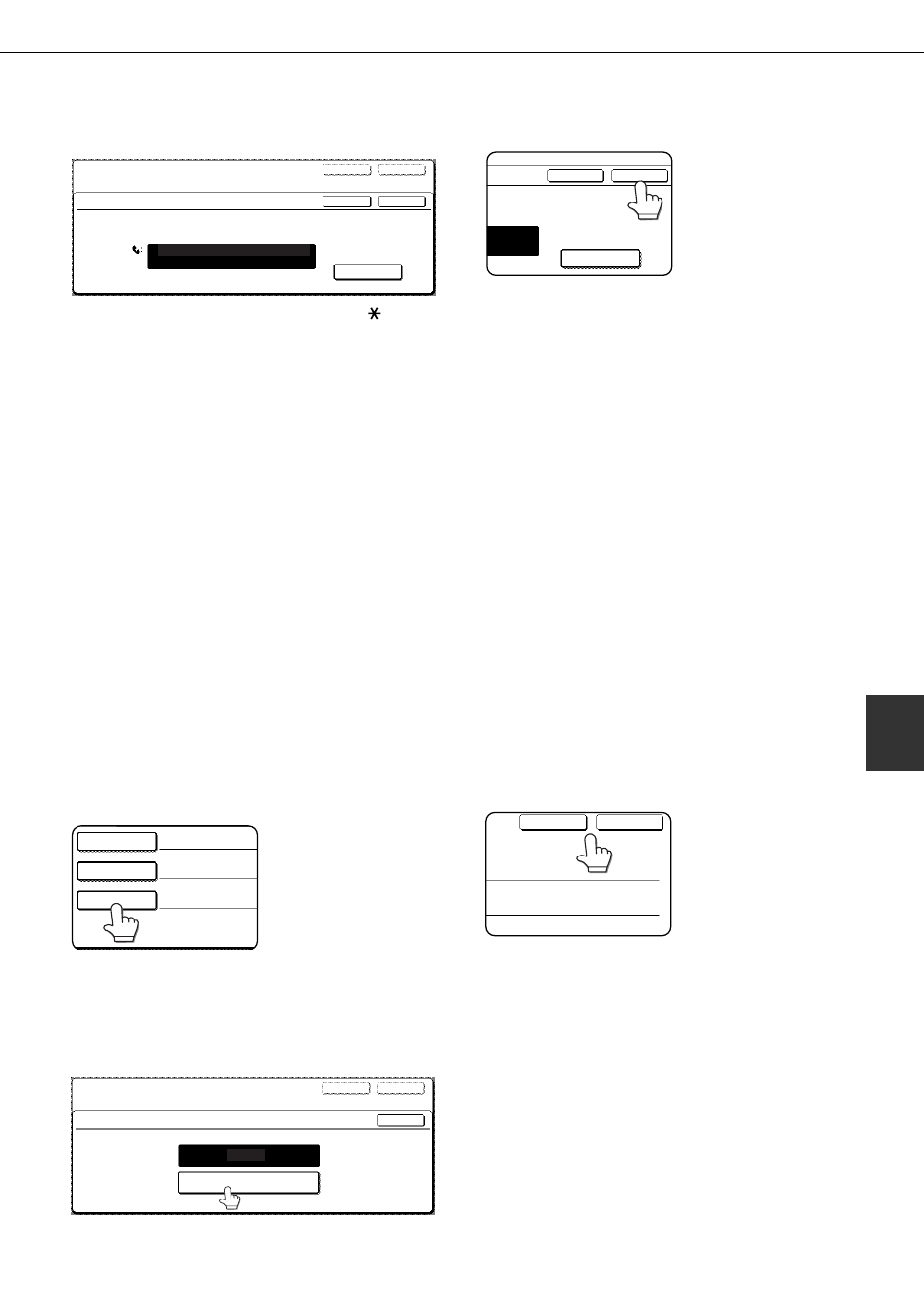
PROGRAMMING, EDITING, AND DELETING F-CODE MEMORY BOXES
6-11
6
8
Use the numeric keys to enter a passcode
(max. 20 digits).
In addition to numbers, the characters "
" and "#"
can be used in a passcode.
If you make a mistake, press the [C] key to clear the
mistake.
9
Touch the [OK] key.
You will return to the
memory box programming
screen. The entered sub-
address and passcode are
displayed.
"REGISTRATION IS
COMPLETED." appears
to the right of the box number. (Only for F-Code
polling memory.)
Continue programming the settings that are
particular to each type of memory box. Go to
the appropriate page below:
F-code polling memory (Polling times: this
page)
F-code confidential transmission (Print PIN:
following page)
F-code relay broadcast transmission
(Recipient: page 6-13)
SETTING FOR F-CODE POLLING MEMORY BOXES
(POLLING TIMES)
You can select whether to have document data that was scanned into an F-code polling memory box automatically
cleared after one transmission, or to leave the document data in the box and allow an unlimited number of
transmissions when polled. (The initial setting is "ONCE". Change the setting as needed.)
1
Touch the [POLLING MEMORY] key in step
3 of "PROGRAMMING AN F-CODE
MEMORY BOX" on the previous page and
store a box name, sub-address, and
passcode.
2
Touch the [POLLING TIMES] key.
3
Touch the key for the desired polling
times.
If you do not wish to erase the document after
polling takes place, touch the [UNLIMITED] key so
that it is highlighted.
4
Touch the [OK] key.
You will return to the screen of step 2 and the
selected polling times will appear.
5
To exit, touch the [EXIT] key.
To program another memory box, touch
the [NEXT] key.
Touching the [EXIT] key
returns you to the screen
of step 3 on page 6-10.
Touching the [NEXT]
key returns you to the
screen for programming
a new memory box (the
screen of step 4 on page 6-10).
F-CODE MEMORY BOX / POLLING MEMORY
No.001
EXIT
NEXT
OK
CANCEL
ENTER THE SUB ADDRESS / PASS CODE VIA THE 10-KEY PAD,THEN PRESS [OK].
214341434/351212
PASS CODE
SUB ADDRESS / PASS CODE
OK
CANCEL
-KEY PAD,THEN PRESS [OK].
PASS CODE
SUB ADDRESS
BOX NAME
FAX INFORMATION
ONCE
214341434/351212
POLLING TIMES
F-CODE MEMORY BOX / POLLING MEMORY
POLLING TIMES
No.001
ONCE
UNLIMITED
EXIT
OK
NEXT
EXIT
NEXT
