Sharp MX-M350U User Manual
Page 7
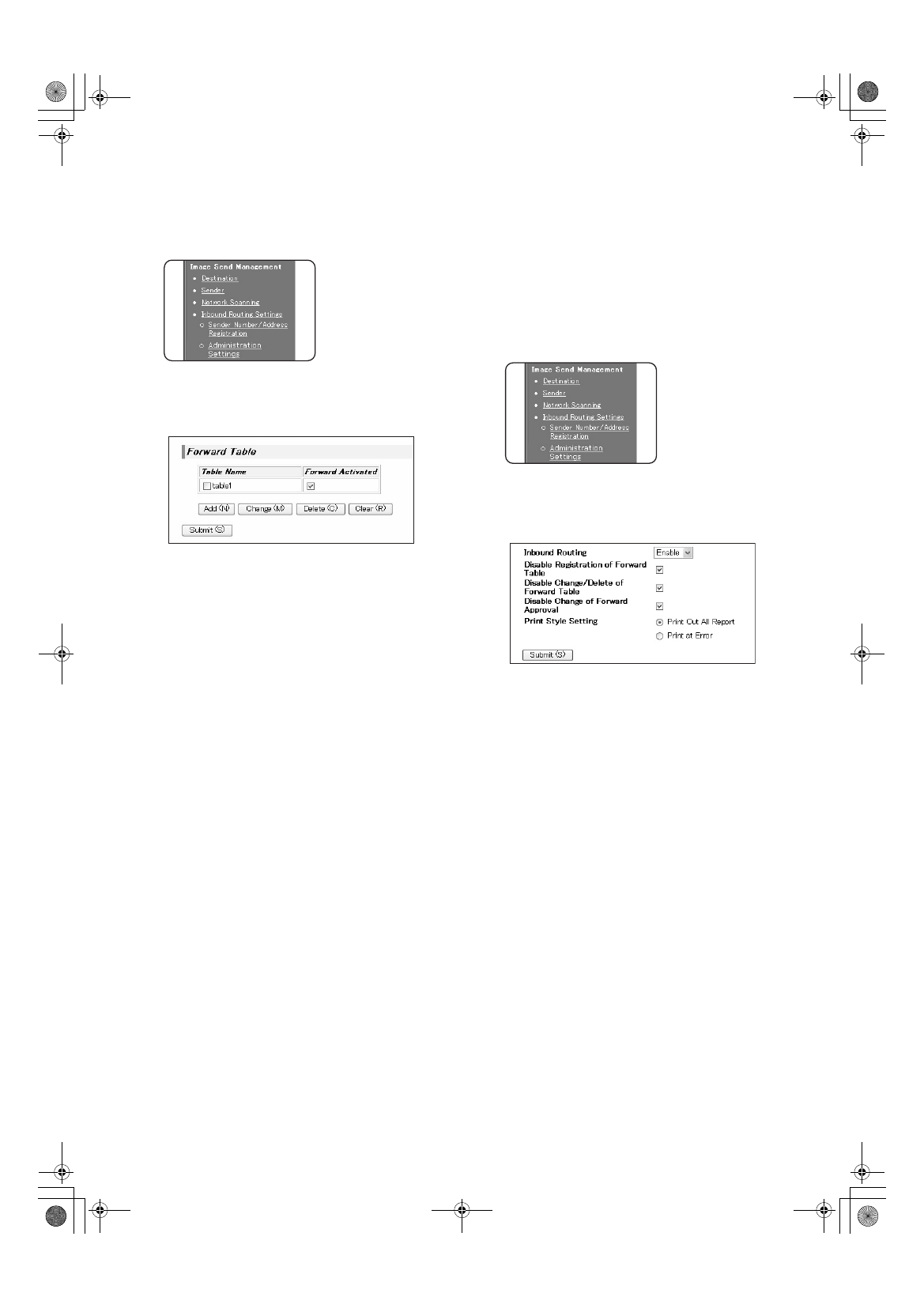
■ Activate the table
Activate the stored table to use it for forwarding.
11
Click "Inbound Routing Settings" in the
menu frame.
The "Inbound Routing Settings" screen appears.
12
Select the [Forward Activated] checkbox of
the table that you wish to activate.
To delete a table, select the checkbox of the table
and click [Delete].
13
Click [Submit].
■ Configuring advanced inbound
routing settings
Advanced inbound routing settings can be
configured for such purposes as prohibiting the
storing of tables and prohibiting changes to the
table activation settings. Administrator rights are
required for these settings.
14
Click "Administration Settings" in
"Inbound Routing Settings" in the menu
frame.
Administrator rights are required to access the
"Administration Settings".
15
Configuring administrator settings.
● Administration Settings
Inbound Routing:
Enable or disable inbound routing.
Disable Registration of Forward Table:
To prohibit the storing of tables, select this
checkbox.
Disable Change/Delete of Forward Table:
To prohibit the changing and deleting of tables,
select this checkbox.
Disable Change of Forward Approval:
To prohibit changes to the activation settings of
tables, select this checkbox.
Print Style Setting:
Set the condition for printing received faxes.
To print out all received faxes when they are
forwarded, select [Print Out All Report]. To print
out received faxes only when a forwarding error
occurs, select [Print at Error].
16
Click [Submit].
!Dragon2_addpaper_us.fm 5 ページ 2006年12月15日 金曜日 午後2時17分
