Use advanced music functions, P. 44 – Samsung Genoa User Manual
Page 51
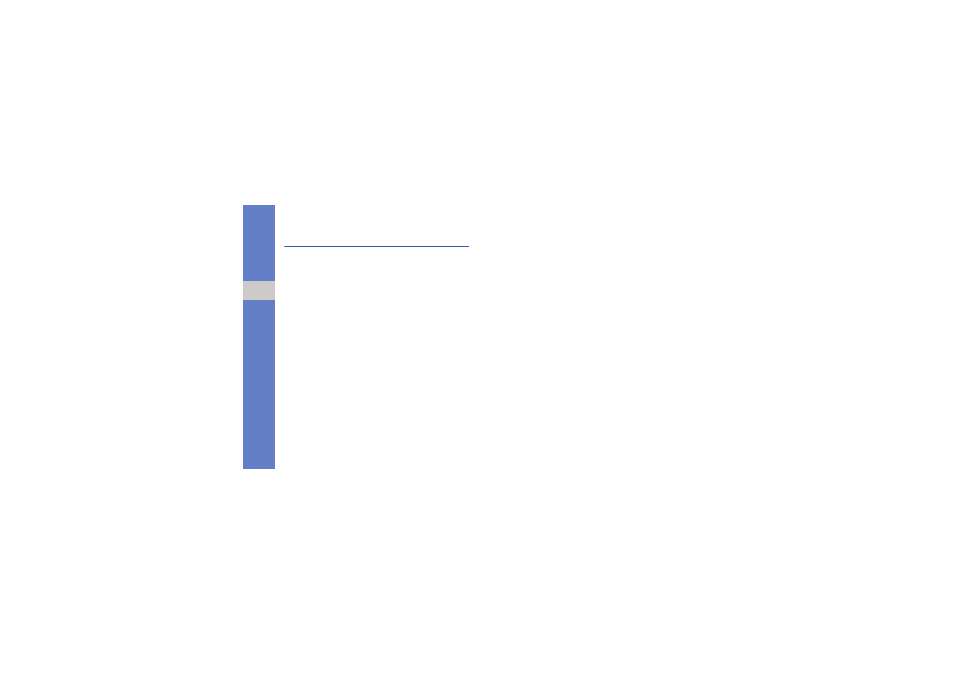
44
us
ing
a
d
va
nc
ed
fu
nct
io
n
s
Use advanced music functions
Learn to prepare music files, create playlists, and
store radio stations.
Copy music files via Samsung PC Studio
1. In Menu mode, select Settings
→ PC
connections
→ Samsung PC studio or Mass
storage
→ Save.
2. Using an optional PC data cable, connect the
multifunction jack on your phone to a PC.
3. Run Samsung PC Studio and copy files from the
PC to the phone.
Refer to the Samsung PC Studio help for more
information.
Copy music files to a memory card
1. Insert a memory card (if necessary).
2. In Menu mode, select Settings
→ PC
connections
→ Mass storage → Save.
3. Using an optional PC data cable, connect the
multifunction jack on your phone to a PC.
When connected, a pop-up window will appear
on the PC.
4. Open a folder to view files.
5. Copy files from the PC to the memory card.
Create a playlist
1. In Menu mode, select Music
→ Playlists.
2. Select Create.
3. Enter a title for your new playlist and select
Done.
