Use advanced phonebook functions – Samsung Genoa User Manual
Page 45
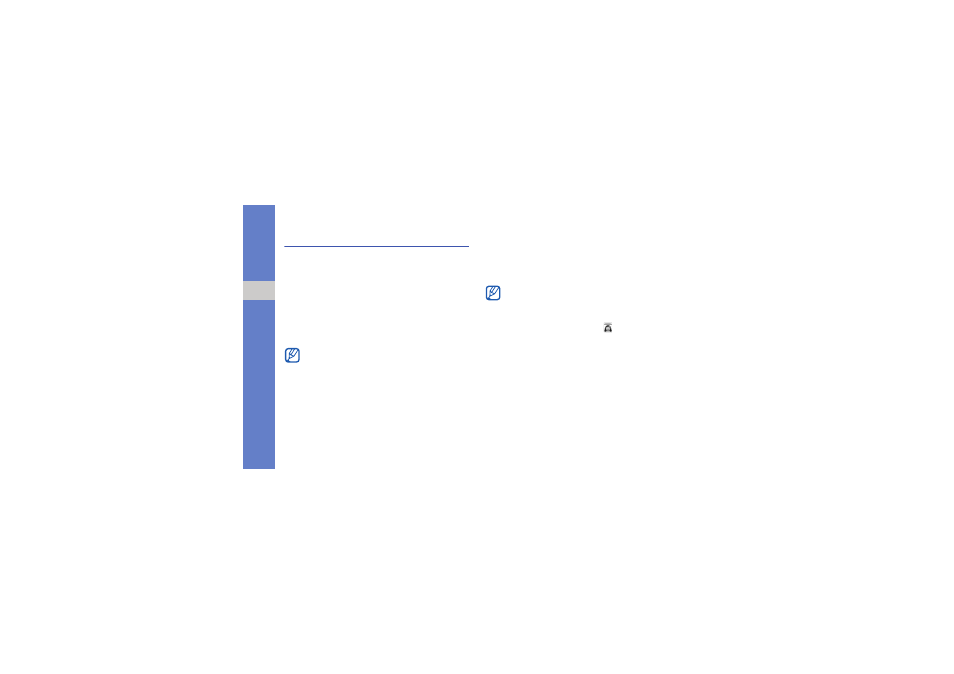
38
us
ing
a
d
va
nc
ed
fu
nct
io
n
s
Use advanced phonebook functions
Learn to create your namecard, set speed dial
numbers, and create groups of contacts.
Create your namecard
1. In Menu mode, select Phonebook.
2. Select More
→ My namecard.
3. Enter your personal details.
4. Select Save.
Set speed dial numbers
1. In Menu mode, select Phonebook.
2. Select a contact to assign.
3. Select More
→ Add to speed dial.
4. Select a number (if necessary).
5. Select a speed dial number you want to set.
The contact is saved to the speed dial number.
Create a group of contacts
By creating groups of contacts, you can assign
ringtones and caller ID photos to each group or send
messages to an entire group. Start by creating a
group:
1. In Menu mode, select Phonebook.
2. Scroll left or right to Groups.
You can send your namecard by attaching it to
a message or email or transferring it via the
Bluetooth wireless feature.
• You can call this contact by touching and
holding the assigned speed dial number in
the dialing screen.
• The first 3 speed dial numbers will be
assigned to the top 3 list (
) on the widget
toolbar.
