SMC Networks EliteConnect Wireless Bridge SMC2586W-G User Manual
Page 25
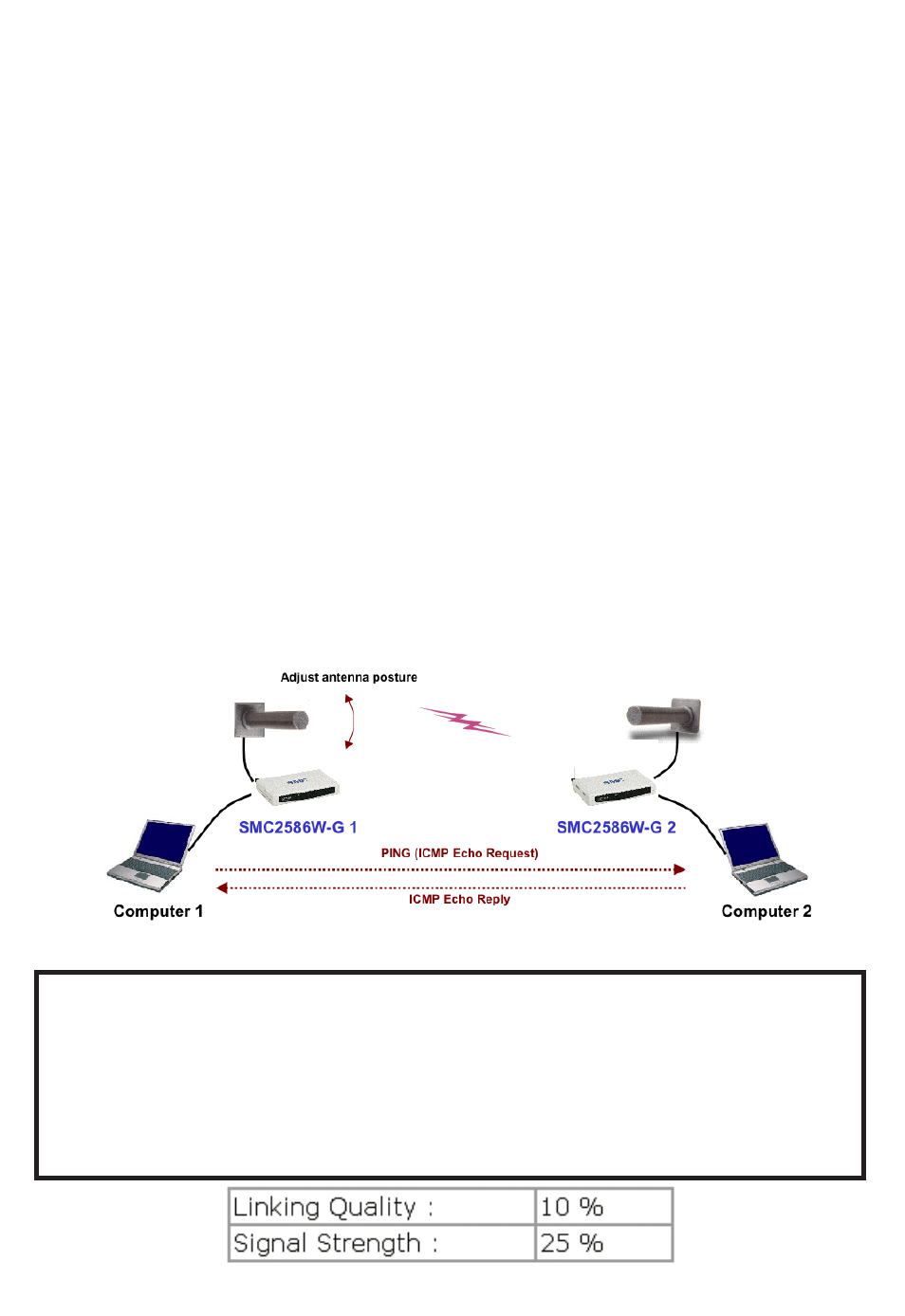
2.5 Deploying the SMC2586W-G
After the settings have been configured, deploy the SMC2586W-G to the
field application environment. Connect the SMC2586W-G to an Ethernet
LAN through an Ethernet switch/hub.
If external high-gain directional antennas are needed, it may be difficult to
align the antennas. Here are some suggestions for antenna alignment.
To adjust the alignments of a pair of SMC high-gain antennas:
1. Connect each SMC2586W-G to a computer via Ethernet.
2. Configure the date rate of each SMC2586W-G to the lowest value, 1Mbps.
3. Fix the alignment of the antenna on one side.
4. Adjust the alignment of the antenna on the other side by using response
time information obtained from PINGing (run PING.exe) the “fixed-side”
computer.
5. Fine-tune the alignment of the antenna until you get the best response
time.
6. Increase the data rate of each SMC2586W-G simultaneously until an
optimal workable data rate is reached. You may not be able to use the
highest data rate, 54Mbps, because of the distance and the gain of the
antennas. Fig. 14 illustrates the idea.
Fig. 14. Adjusting alignments of external directional antennas.
TIP: As an alternative, the Link Monitor function can be used for antenna
alignment. Just configure SMC2586W-G 1 to Bridge Slave mode and
SMC2586W-G 2 to Bridge Master mode. On Computer 1, use a Web browser
to connect to SMC2586W-G 1 and go to the Status, Link Monitor page, and
then monitor the signal strength and link quality values when adjusting the
antenna posture of SMC2586W-G 1. Larger values means better wireless
connectivity.
24
