Sony DCR-VX9000 User Manual
Page 9
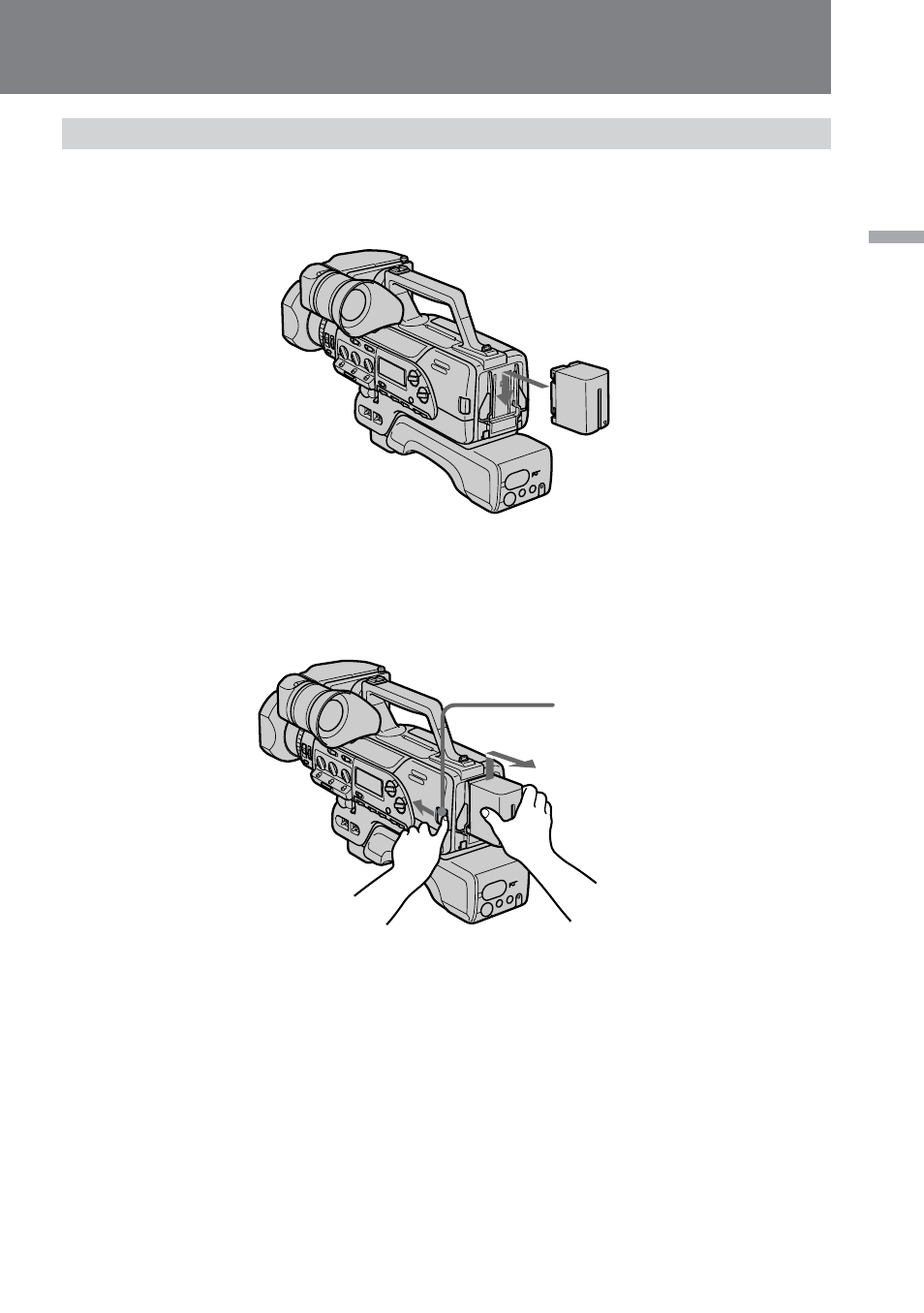
9
Getting started
Installing the battery pack
Insert the battery pack in the direction of the $ mark on the battery pack. Slide the
battery pack down until it catches on the battery release lever and clicks.
BATT
To remove battery pack
While pressing BATT, lift the battery pack out in the direction of the arrow.
Note
When you install or remove the battery pack, make sure that the POWER switch is set
to OFF.
See also other documents in the category Sony Car DVR:
- DHG-HDD250 (8 pages)
- DHG-HDD250 (104 pages)
- DHG-HDD250 (8 pages)
- DCR-IP5/IP7BT (196 pages)
- HVR-A1N (128 pages)
- ICD-ST25VTP (2 pages)
- ICD-ST25VTP (72 pages)
- ICD-ST25VTP (222 pages)
- ICD-ST25VTP (2 pages)
- DSR-1800 (116 pages)
- SAT-W60 (32 pages)
- SAT-W60 (1 page)
- DSR-1500AP (10 pages)
- DSR-2000AP (150 pages)
- VRD-MC1 (2 pages)
- VRD-MC1 (2 pages)
- VRD-MC1 (3 pages)
- VRD-MC1 (56 pages)
- RD-XS35SU (56 pages)
- HANDYCAM HDR-FX1000E (131 pages)
- DSR-1500A (128 pages)
- MZ-R5ST (59 pages)
- DAV-D150G (48 pages)
- DVW-2000P L (155 pages)
- HVR-A1P (10 pages)
- ICD-57 (36 pages)
- DCR-TRV75 (220 pages)
- VRD-MC3 (2 pages)
- VRD-MC3 (88 pages)
- SVR-S500 (56 pages)
- DSR-1800AP (112 pages)
- HANDYCAM DCR-PC1000 (123 pages)
- SVR-2000 (107 pages)
- SVR-2000 (1 page)
- SVR-2000 (68 pages)
- SVR-3000 (128 pages)
- SVR-3000 (122 pages)
- SVR-3000 (1 page)
- SVR-3000 (8 pages)
