Sony DCR-VX9000 User Manual
Page 25
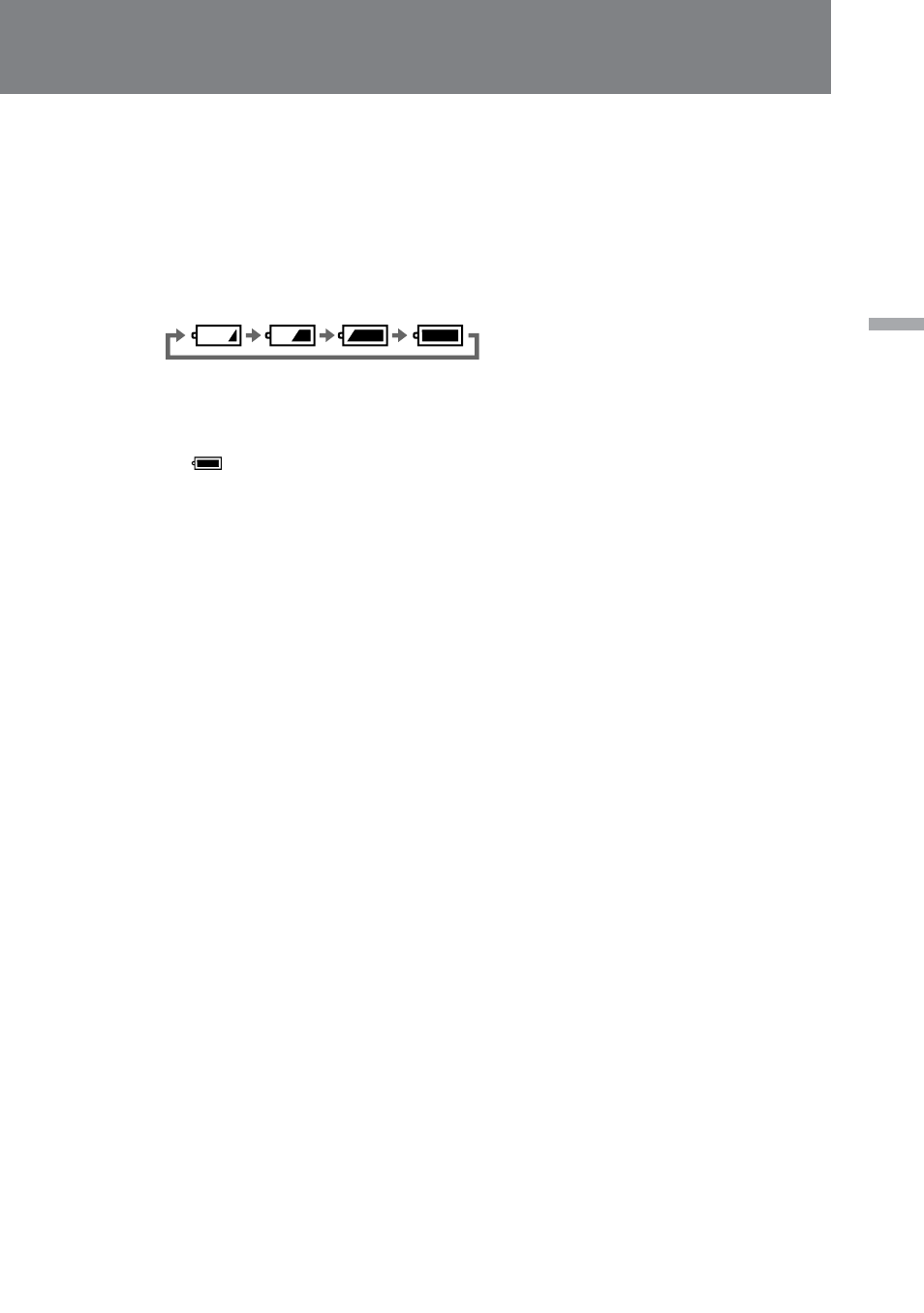
25
Advanced operations
Charging the attached battery pack
After connecting the AC power adaptor to the wall outlet and setting the POWER
switch on the digital camcorder to OFF, you can charge the battery pack in either of the
following two ways:
• Charging the battery pack attached to the digital camcorder
Leave the battery pack attached to the digital camcorder. (The NP-F950 battery pack
requires about 430 minutes for a full charge and about 370 minutes for a normal
charge.)
While charging, the battery indicator appears repeatedly in the display window:
• Charging two battery packs at the same time
Attach one battery pack to the AC power adaptor and the other to the digital
camcorder. Both are charged simultaneously. When charged, CHARGE lamp and
the
indicator goes out (normal charge). If either lamp is still lit, both battery
packs are not charged (the NP-F950 battery packs require about 530 minutes for a full
charge and about 460 minutes for a normal charge).
To remove the adaptor
Pull out by the plug. Never pull on the connecting cord itself.
WARNING
The power cord must only be changed at a qualified service shop.
PRECAUTION
The set is not disconnected from the AC power source (mains) as long as it is connected
to the wall outlet, even if the set itself has been turned off.
Notes on the VTR/CAMERA lamp
• The VTR/CAMERA lamp will remain lit for a while even if the unit is unplugged
after use. This is normal.
• If the VTR/CAMERA lamp does not light, disconnect the AC power adaptor. After
about one minute, reconnect the AC power adaptor.
