Tv vcr – Sony DCR-VX9000 User Manual
Page 21
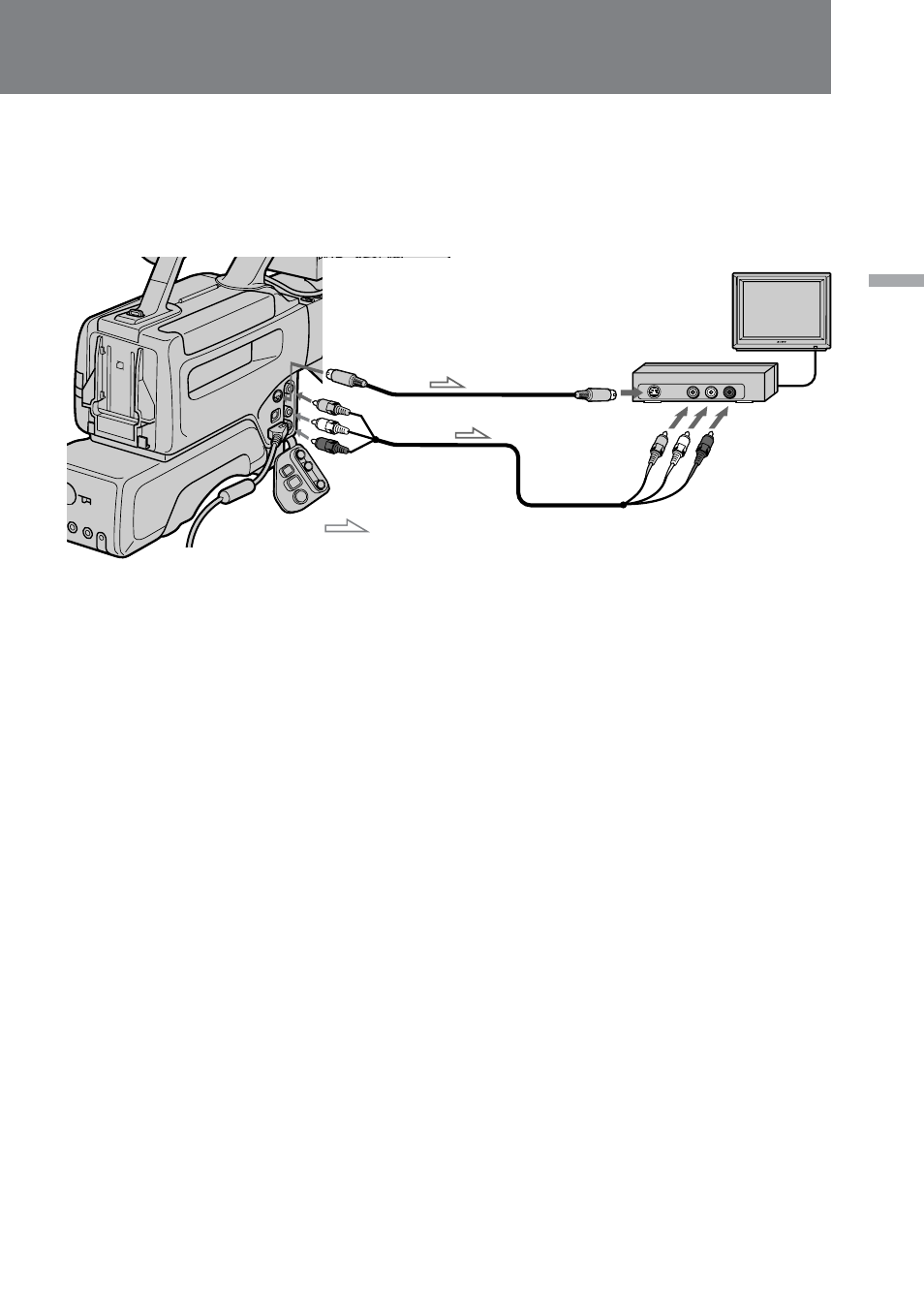
21
Basic operations
If your TV is already connected to a VCR
Open the jack cover and connect the digital camcorder to the LINE IN inputs on the
VCR by using the supplied A/V connecting cable. Set the input selector on the VCR to
LINE. Set the TV/VCR selector on the TV to VCR.
If your TV or VCR is a monaural type
Connect only the white plug for audio on both the digital camcorder and the VCR or
the TV. With this connection, the sound is monaural.
To connect to a TV or VCR without Video/Audio input jacks
Use an RFU adaptor (not supplied).
TV
VCR
AUDIO IN
VIDEO IN
S (S1) VIDEO IN
S1 VIDEO OUT
VIDEO OUT
AUDIO OUT
[a]
[b]
: Signal flow
See also other documents in the category Sony Car DVR:
- DHG-HDD250 (8 pages)
- DHG-HDD250 (104 pages)
- DHG-HDD250 (8 pages)
- DCR-IP5/IP7BT (196 pages)
- HVR-A1N (128 pages)
- ICD-ST25VTP (2 pages)
- ICD-ST25VTP (2 pages)
- ICD-ST25VTP (72 pages)
- ICD-ST25VTP (222 pages)
- DSR-1800 (116 pages)
- SAT-W60 (32 pages)
- SAT-W60 (1 page)
- DSR-1500AP (10 pages)
- DSR-2000AP (150 pages)
- VRD-MC1 (2 pages)
- VRD-MC1 (3 pages)
- VRD-MC1 (56 pages)
- VRD-MC1 (2 pages)
- RD-XS35SU (56 pages)
- HANDYCAM HDR-FX1000E (131 pages)
- DSR-1500A (128 pages)
- MZ-R5ST (59 pages)
- DAV-D150G (48 pages)
- DVW-2000P L (155 pages)
- HVR-A1P (10 pages)
- ICD-57 (36 pages)
- DCR-TRV75 (220 pages)
- VRD-MC3 (2 pages)
- VRD-MC3 (88 pages)
- SVR-S500 (56 pages)
- DSR-1800AP (112 pages)
- HANDYCAM DCR-PC1000 (123 pages)
- SVR-2000 (1 page)
- SVR-2000 (68 pages)
- SVR-2000 (107 pages)
- SVR-3000 (1 page)
- SVR-3000 (8 pages)
- SVR-3000 (128 pages)
- SVR-3000 (122 pages)
