Adjusting the recording sound – Sony DCR-VX9000 User Manual
Page 54
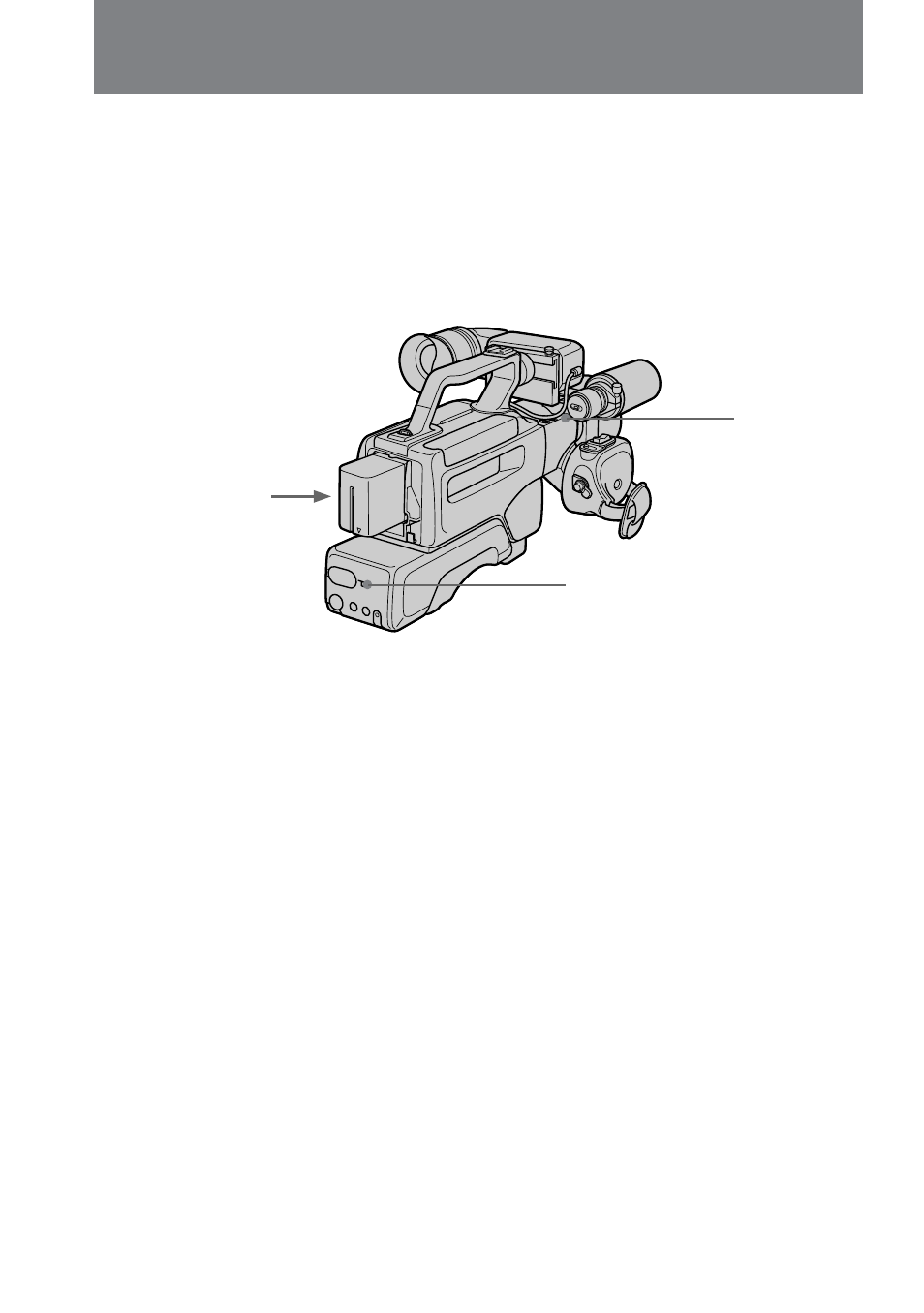
54
Adjusting the recording sound
To use external microphone
You can record narration using an external microphone.
Set AUDIO INPUT SELECT to MIC.
Set MIC SELECT to NORM so that you can record with an external microphone but the
built-in microphone will be disabled.
Set MIC SELECT to DUAL so that the external microphone records on the L channel
and the built-in microphone records on the R channel. Respectively, the sound is in
monaural.
MIC SELECT
AUDIO INPUT SELECT
MIC
See also other documents in the category Sony Car DVR:
- DHG-HDD250 (104 pages)
- DHG-HDD250 (8 pages)
- DHG-HDD250 (8 pages)
- DCR-IP5/IP7BT (196 pages)
- HVR-A1N (128 pages)
- ICD-ST25VTP (222 pages)
- ICD-ST25VTP (2 pages)
- ICD-ST25VTP (2 pages)
- ICD-ST25VTP (72 pages)
- DSR-1800 (116 pages)
- SAT-W60 (32 pages)
- SAT-W60 (1 page)
- DSR-1500AP (10 pages)
- DSR-2000AP (150 pages)
- VRD-MC1 (2 pages)
- VRD-MC1 (3 pages)
- VRD-MC1 (56 pages)
- VRD-MC1 (2 pages)
- RD-XS35SU (56 pages)
- HANDYCAM HDR-FX1000E (131 pages)
- DSR-1500A (128 pages)
- MZ-R5ST (59 pages)
- DAV-D150G (48 pages)
- DVW-2000P L (155 pages)
- HVR-A1P (10 pages)
- ICD-57 (36 pages)
- DCR-TRV75 (220 pages)
- VRD-MC3 (2 pages)
- VRD-MC3 (88 pages)
- SVR-S500 (56 pages)
- DSR-1800AP (112 pages)
- HANDYCAM DCR-PC1000 (123 pages)
- SVR-2000 (1 page)
- SVR-2000 (68 pages)
- SVR-2000 (107 pages)
- SVR-3000 (122 pages)
- SVR-3000 (1 page)
- SVR-3000 (8 pages)
- SVR-3000 (128 pages)
