Activating added optional memory in the driver – Sharp AR-C200P User Manual
Page 78
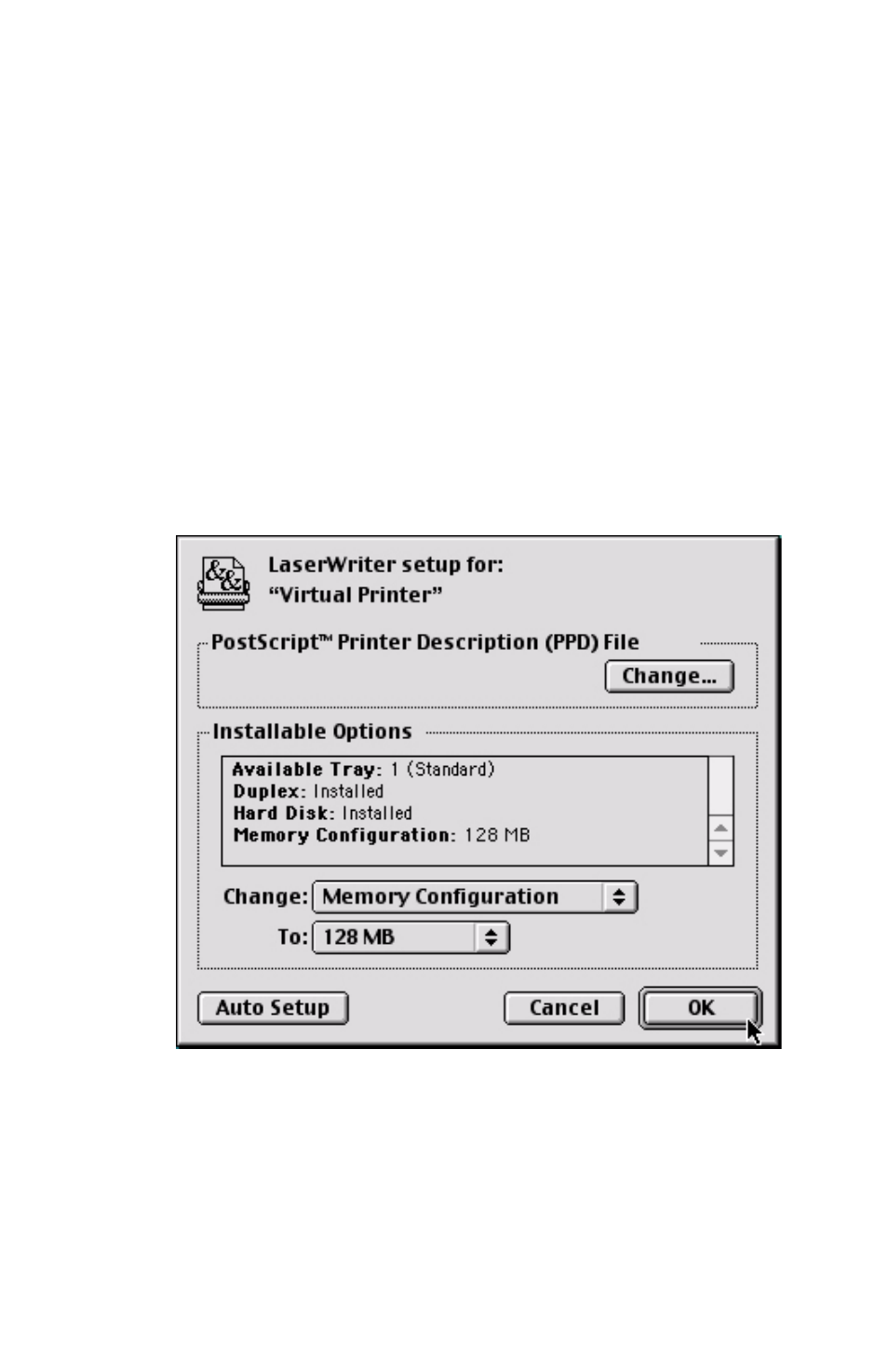
Sharp AR-C200P: Macintosh OS 8.6-9.2.2 Printer Driver • 78
Activating Added Optional Memory in the
Driver
Once you have installed additional memory in the printer, this allows
you to set the new total amount of memory available.
1. Select the
Destkop Printer
and leave highlighted.
2. From the
Menu
, click
Printing
→
Change Setup...
. The current
setup appears under Installable Options. To manually alter the
setup:
a. Beside
Change
, click the down arrow and select
Memory
Configuration
.
b. Beside
To
, select from the drop down list the correct amount of
memory that is installed in the printer. A check mark
✓ appears
for the current selection.
3. Click
OK
to save and exit.
See also other documents in the category Sharp Printers:
- UX-460 (152 pages)
- DM-3501 (118 pages)
- MX-M350 (12 pages)
- MX-DS11 (2 pages)
- Digital Laser Copier/Printer AR-5127 (94 pages)
- MX-C311 (148 pages)
- AJ-2200 (55 pages)
- MX-7001 (710 pages)
- AR-M277 (2 pages)
- MX-2300G (112 pages)
- AR-M620N (172 pages)
- FO-DC635 (248 pages)
- MX-2600N (799 pages)
- AL-1255 (88 pages)
- R-208S (311 pages)
- AR-207 (84 pages)
- MX-M1100 (32 pages)
- ML-4550 (112 pages)
- MX-C402SC (58 pages)
- MX-3110N (12 pages)
- AL-2040CS (92 pages)
- AR-C265P (310 pages)
- 350LP (32 pages)
- MX-PB12 (172 pages)
- UX-465L (136 pages)
- DX-B450P (146 pages)
- MX-M753U (56 pages)
- AR-M300U (6 pages)
- AL-1340 (46 pages)
- UX-A255 (112 pages)
- MX-C401 (849 pages)
- UX-CD600 (156 pages)
- JW-20FL5 (224 pages)
- COLORINKJET AJ-5030 (140 pages)
- AJ2000 (56 pages)
- ER-A440 (52 pages)
- DX-B350P (28 pages)
- AR-M350 (2 pages)
- AL-1600 (47 pages)
- MX-M950 (655 pages)
- MX-5001N (28 pages)
- FO-3800M (6 pages)
- MX-2310U (2 pages)
- FODC525 (248 pages)
- AL-1631 (20 pages)
