Sharp AR-C200P User Manual
Page 128
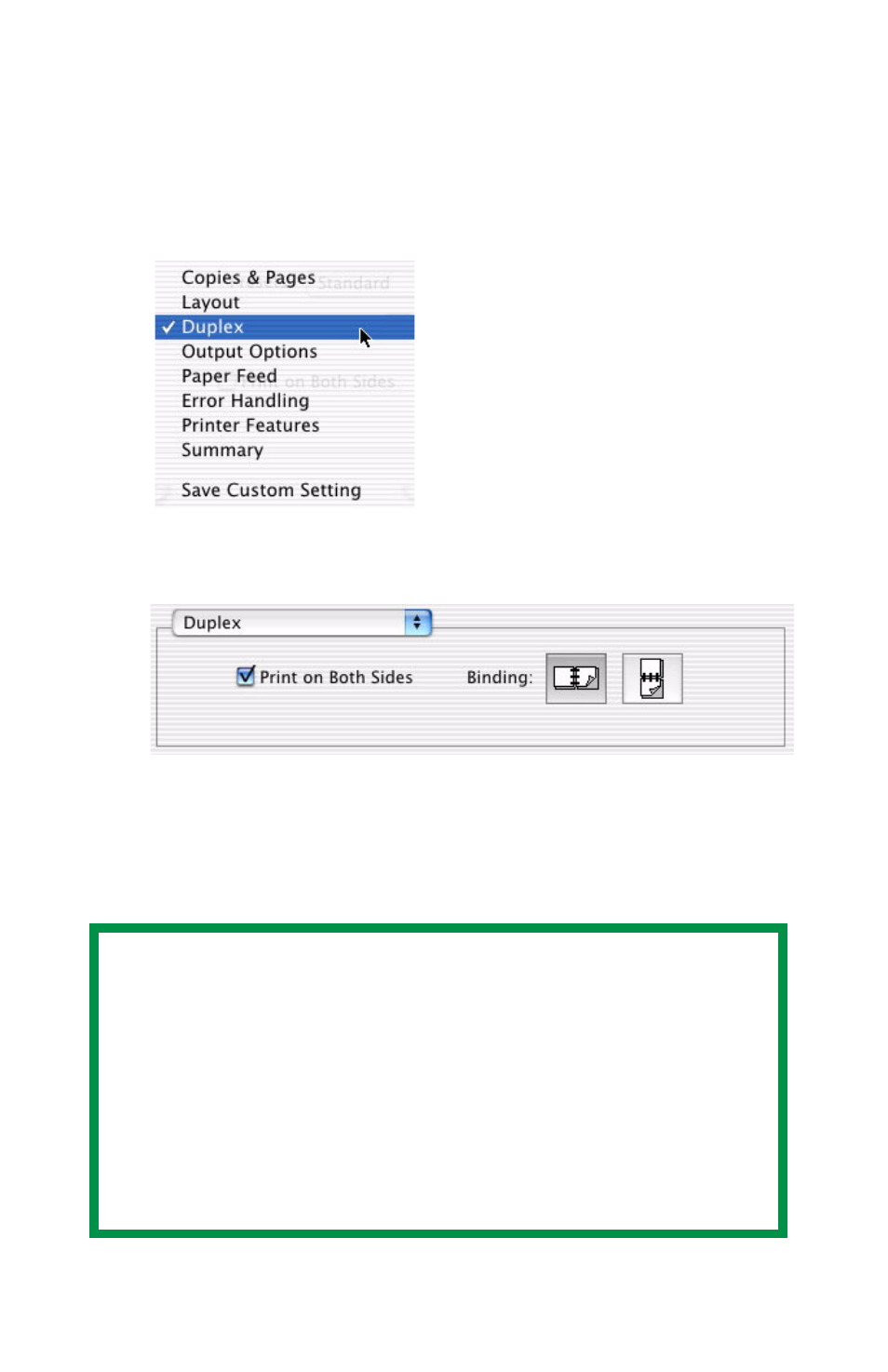
Sharp AR-C200P: Macintosh OS 10.1.5 Operation • 128
Duplex Printing
To print on both sides of the paper:
1. To access, first select your printer.
2. Then open the drop-down menu at left and select
Duplex
.
3. From the
Duplex
screen, select the options desired.
a. For Duplexing (printing on both sides of the sheet), select
Print on Both Sides
.
b. Select which
Binding
you prefer. Normally, the first option is
the default.
NOTES
• Duplex printing can only be carried out on standard
paper sizes and paper weights between 20 and 28 lb. (75
and 105 g/m
²
).
• The optional duplex unit must be installed in the printer
and enabled before duplex printing can be carried out.
• Paper must be loaded into the paper tray with the print
side facing upwards. The multi purpose tray cannot be
used for duplex printing.
- UX-460 (152 pages)
- DM-3501 (118 pages)
- MX-M350 (12 pages)
- MX-DS11 (2 pages)
- Digital Laser Copier/Printer AR-5127 (94 pages)
- MX-C311 (148 pages)
- AJ-2200 (55 pages)
- MX-7001 (710 pages)
- AR-M277 (2 pages)
- MX-2300G (112 pages)
- AR-M620N (172 pages)
- FO-DC635 (248 pages)
- MX-2600N (799 pages)
- AL-1255 (88 pages)
- R-208S (311 pages)
- AR-207 (84 pages)
- MX-M1100 (32 pages)
- ML-4550 (112 pages)
- MX-C402SC (58 pages)
- MX-3110N (12 pages)
- AL-2040CS (92 pages)
- AR-C265P (310 pages)
- 350LP (32 pages)
- MX-PB12 (172 pages)
- UX-465L (136 pages)
- DX-B450P (146 pages)
- MX-M753U (56 pages)
- AR-M300U (6 pages)
- AL-1340 (46 pages)
- UX-A255 (112 pages)
- MX-C401 (849 pages)
- UX-CD600 (156 pages)
- JW-20FL5 (224 pages)
- COLORINKJET AJ-5030 (140 pages)
- AJ2000 (56 pages)
- ER-A440 (52 pages)
- DX-B350P (28 pages)
- AR-M350 (2 pages)
- AL-1600 (47 pages)
- MX-M950 (655 pages)
- MX-5001N (28 pages)
- FO-3800M (6 pages)
- MX-2310U (2 pages)
- FODC525 (248 pages)
- AL-1631 (20 pages)
