Toner cartridge installation, Warning – Sharp AR-C200P User Manual
Page 19
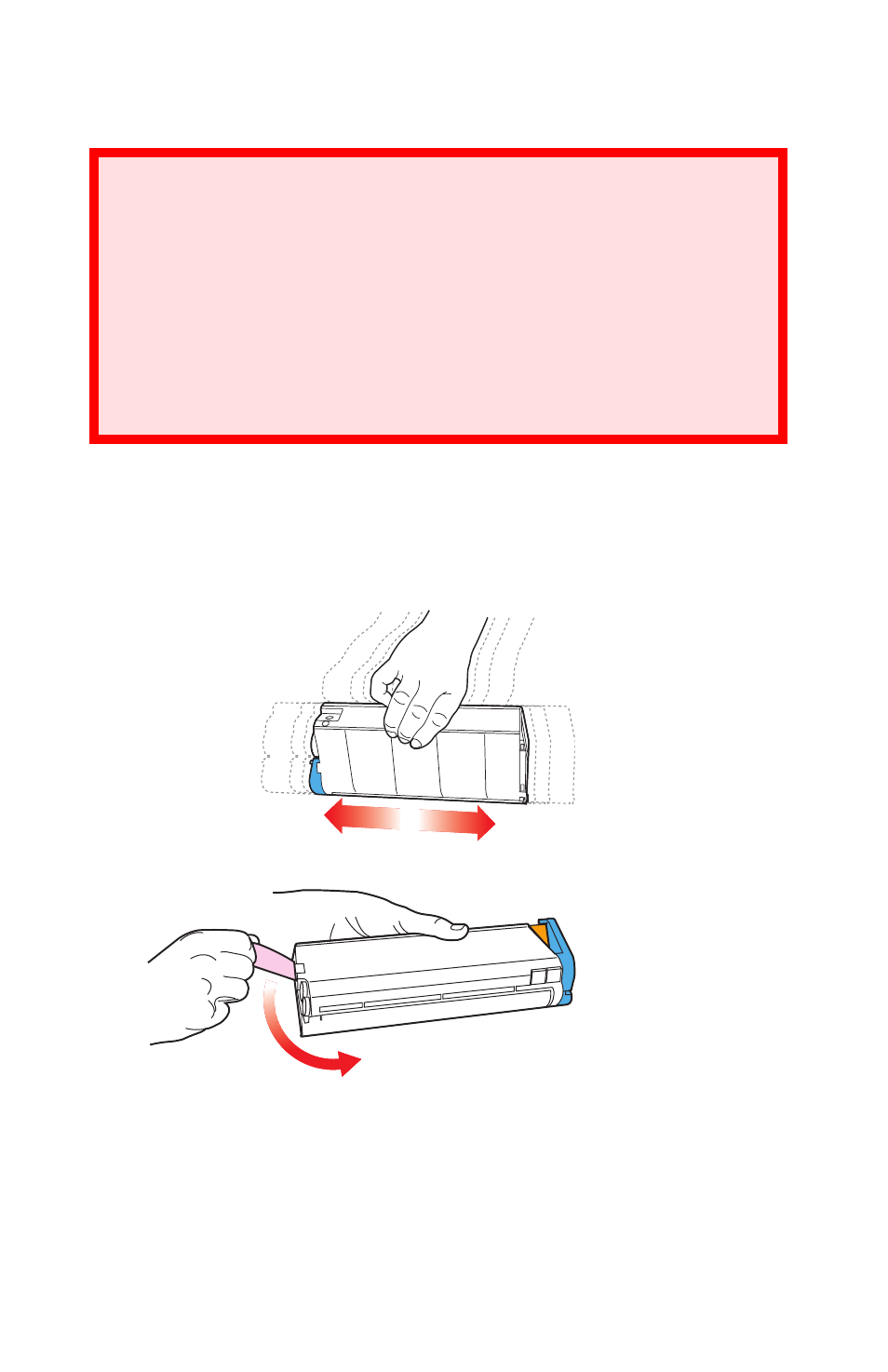
Sharp AR-C200P: Setting up • 19
Toner Cartridge Installation
1. Remove the black toner cartridge from the package.
2. Shake the toner cartridge back and forth several times then,
holding it horizontally, remove the tape.
WARNING!
Take extreme care when handling toner.
• Toner can be harmful if inhaled, swallowed or if it gets
in the eyes.
• Toner can also stain hands and clothing.
See the Material Safety Data Sheets in your Warranty,
Regulatory and Safety Information booklet for more
information.
See also other documents in the category Sharp Printers:
- UX-460 (152 pages)
- DM-3501 (118 pages)
- MX-M350 (12 pages)
- MX-DS11 (2 pages)
- Digital Laser Copier/Printer AR-5127 (94 pages)
- MX-C311 (148 pages)
- AJ-2200 (55 pages)
- MX-7001 (710 pages)
- AR-M277 (2 pages)
- MX-2300G (112 pages)
- AR-M620N (172 pages)
- FO-DC635 (248 pages)
- MX-2600N (799 pages)
- AL-1255 (88 pages)
- R-208S (311 pages)
- AR-207 (84 pages)
- MX-M1100 (32 pages)
- ML-4550 (112 pages)
- MX-C402SC (58 pages)
- MX-3110N (12 pages)
- AL-2040CS (92 pages)
- AR-C265P (310 pages)
- 350LP (32 pages)
- MX-PB12 (172 pages)
- UX-465L (136 pages)
- DX-B450P (146 pages)
- MX-M753U (56 pages)
- AR-M300U (6 pages)
- AL-1340 (46 pages)
- UX-A255 (112 pages)
- MX-C401 (849 pages)
- UX-CD600 (156 pages)
- JW-20FL5 (224 pages)
- COLORINKJET AJ-5030 (140 pages)
- AJ2000 (56 pages)
- ER-A440 (52 pages)
- DX-B350P (28 pages)
- AR-M350 (2 pages)
- AL-1600 (47 pages)
- MX-M950 (655 pages)
- MX-5001N (28 pages)
- FO-3800M (6 pages)
- MX-2310U (2 pages)
- FODC525 (248 pages)
- AL-1631 (20 pages)
