Power connection, Warning – Sharp AR-C200P User Manual
Page 28
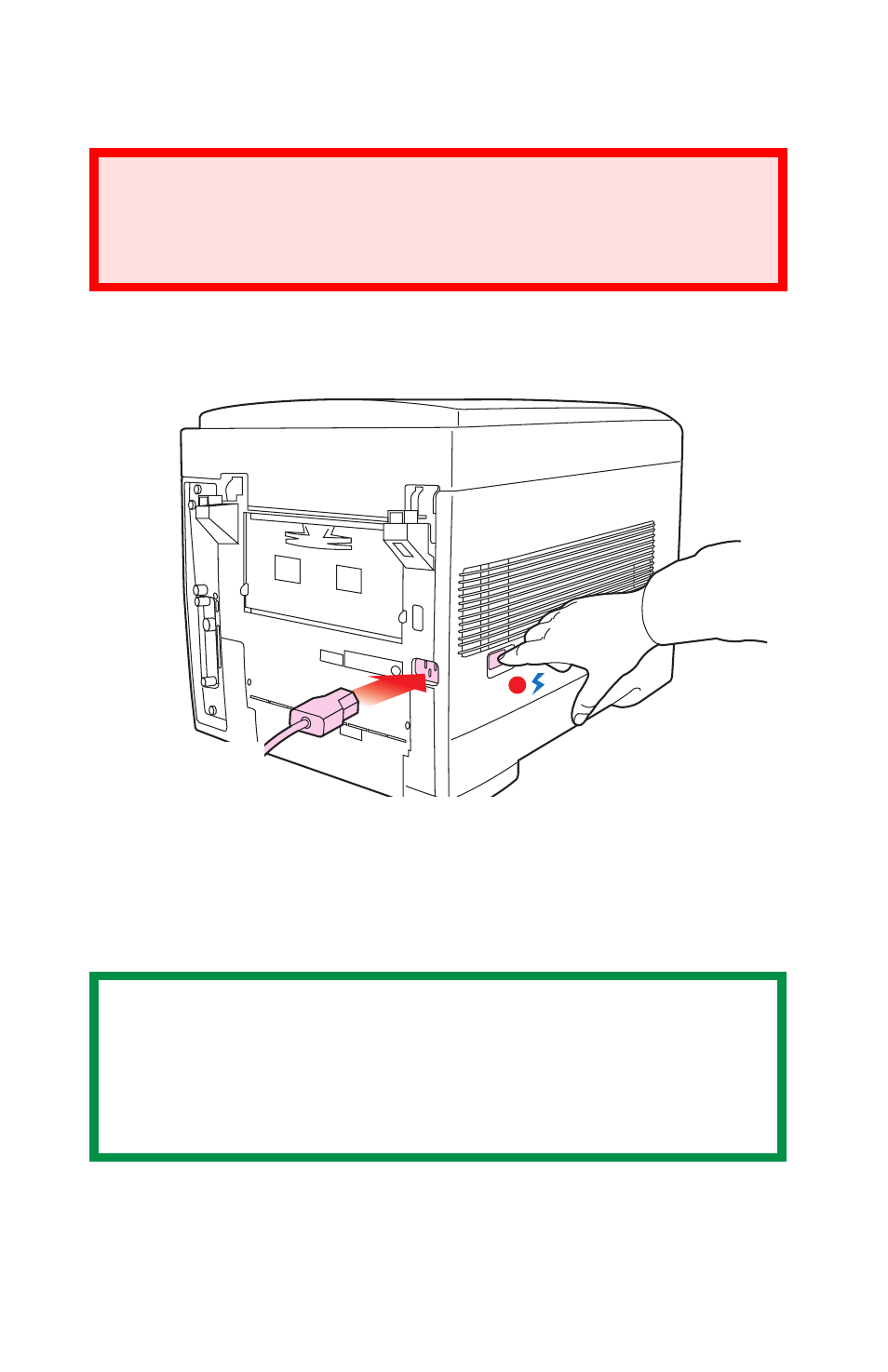
Sharp AR-C200P: Setting up • 28
Power Connection
1. Connect the power cable (1) into the power socket on the printer,
then into a grounded power supply outlet.
2. Switch the printer ON using the main power switch (2).
The printer will go through its initialization and warm up sequence.
When the printer is ready, the READY indicator comes on and stays
on (green) and the LCD indicates ONLINE.
WARNING!
Ensure both the printer power switch and the AC supply
are switched OFF before connecting the power cable.
NOTE
After installing the new toner cartridges, the message
TONER LOW or CHANGE TONER may appear on the display.
If this message does not disappear after a few pages have
been printed, reinstall the appropriate toner cartridge.
1
2
See also other documents in the category Sharp Printers:
- UX-460 (152 pages)
- DM-3501 (118 pages)
- MX-M350 (12 pages)
- MX-DS11 (2 pages)
- Digital Laser Copier/Printer AR-5127 (94 pages)
- MX-C311 (148 pages)
- AJ-2200 (55 pages)
- MX-7001 (710 pages)
- AR-M277 (2 pages)
- MX-2300G (112 pages)
- AR-M620N (172 pages)
- FO-DC635 (248 pages)
- MX-2600N (799 pages)
- AL-1255 (88 pages)
- R-208S (311 pages)
- AR-207 (84 pages)
- MX-M1100 (32 pages)
- ML-4550 (112 pages)
- MX-C402SC (58 pages)
- MX-3110N (12 pages)
- AL-2040CS (92 pages)
- AR-C265P (310 pages)
- 350LP (32 pages)
- MX-PB12 (172 pages)
- UX-465L (136 pages)
- DX-B450P (146 pages)
- MX-M753U (56 pages)
- AR-M300U (6 pages)
- AL-1340 (46 pages)
- UX-A255 (112 pages)
- MX-C401 (849 pages)
- UX-CD600 (156 pages)
- JW-20FL5 (224 pages)
- COLORINKJET AJ-5030 (140 pages)
- AJ2000 (56 pages)
- ER-A440 (52 pages)
- DX-B350P (28 pages)
- AR-M350 (2 pages)
- AL-1600 (47 pages)
- MX-M950 (655 pages)
- MX-5001N (28 pages)
- FO-3800M (6 pages)
- MX-2310U (2 pages)
- FODC525 (248 pages)
- AL-1631 (20 pages)
