Warranty, Troubleshooting, Troubleshooting gps – Sony TRUINSTALL USB 598 User Manual
Page 37: Uninstalling the watcher software, Uninstalling the, Watcher software
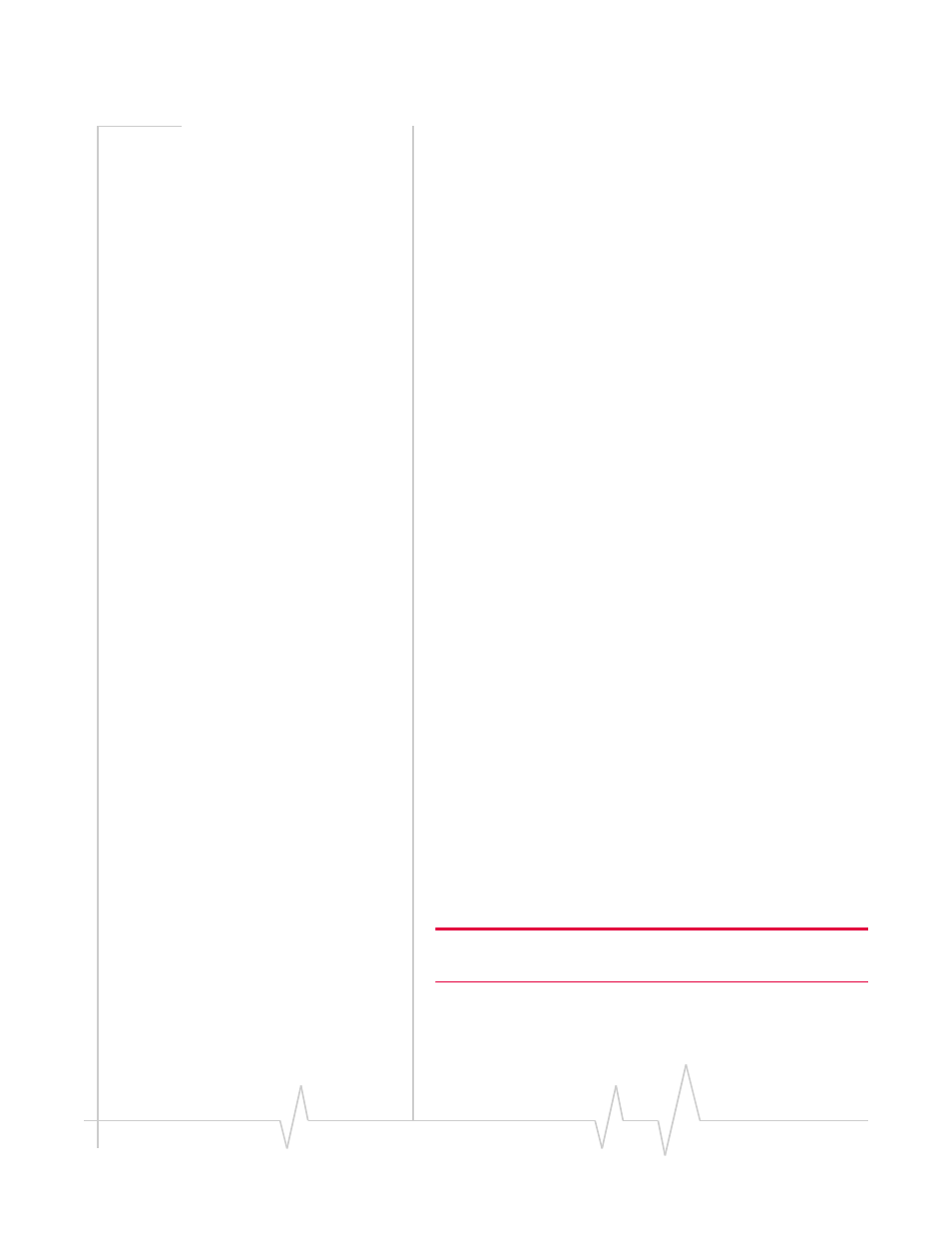
Document 2131141. Rev 1.0 Feb.09
37
3.
From the
Extras
item on the Watcher menu, select
Turn ...
Device Off
.
When the modem is powered off, Watcher displays “Device is
powered OFF;” most of the Watcher and modem features are
not available.
To power the modem on:
1.
From the
Extras
item on the Watcher menu, select
Turn ...
Device On
.
Warranty
To view the Sierra Wireless warranty (PDF), in Finder navigate
to
Applications > Sierra Wireless Watcher > Docs
.
Troubleshooting
•
Consult the Sierra Wireless web site at
, where you will find an extensive
knowledge base that can be searched to address most
problems.
•
Contact your service provider.
Troubleshooting GPS
If GPS doesnʹt seem to be working:
•
Try GPS when youʹre not roaming.
•
Ensure you have a clear view of the sky; if youʹre in a
forested area, or near tall buildings, move to another
location.
•
Confirm with your service provider that your account
includes GPS support.
•
Contact your service provider.
Uninstalling the Watcher
software
Note: As part of the software removal process you will be prompted to
restart your computer; save any open documents.
To remove the Watcher software from your computer:
1.
Exit Watcher (
).
