Connection states, No device detected / searching, Not activated / Page 29: Activating, Updating user profile, Carrier name only
Page 29: Activating, Updating user profile, Carrier name only
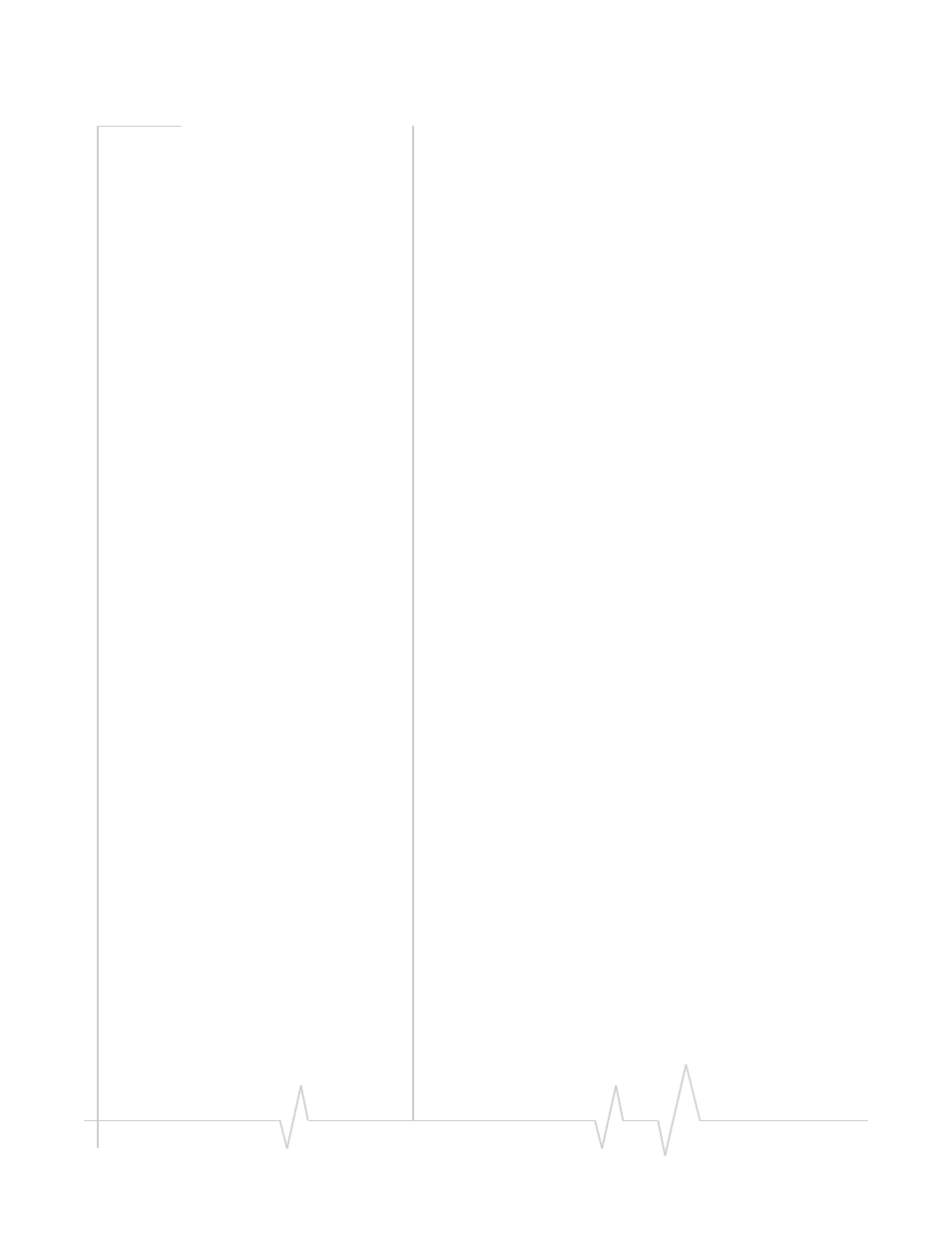
Document 2131141. Rev 1.0 Feb.09
29
Connection states
The Watcher window can display various connection and
interaction states, including:
•
No device detected / Searching
•
•
•
•
•
•
•
•
•
No device detected / Searching
Watcher did not detect the modem. The
Connect
button is
unavailable.
1.
Insert the modem. If it is already inserted, remove and
reinsert it; wait a few moments.
2.
If this message is still displayed, uninstall (
) and
reinstall Watcher.
Not activated /
If Watcher intermittently displays “Not activated” and then the
carrier name, you must activate your modem before you can
use it. Use the Activation Assistant (
Activating
Your modem is being activated.
If this message is displayed for several minutes and no
Watcher‐related “Alert” windows are displayed, close and
restart Watcher.
Updating User Profile
Watcher is performing account setup for you by making a
connection to the CDMA network and using a secure Internet
connection to download account parameters to your modem.
Carrier name only
When only the carrier name is displayed (Watcher doesn’t
display, for example, “
” or “
”, or doesn’t
intermittently display “Not activated” and then the carrier
name), Watcher is ready to make a connection to the network.
