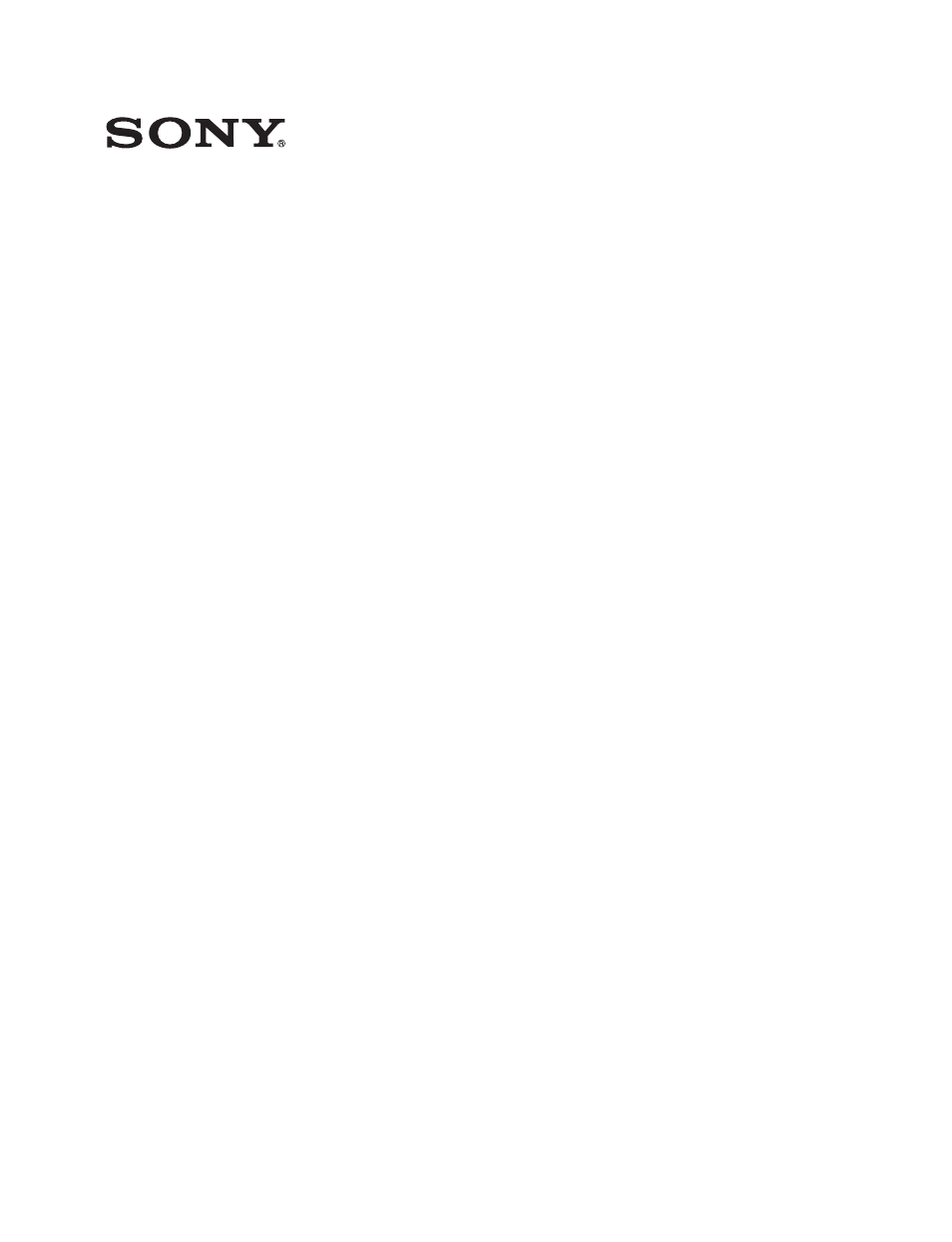Sony BKMW-E3000 User Manual
Bkmw-e3000
Table of contents
Document Outline
- Table of Contents
- Overview
- Preparations
- For Using a Computer
- Basic Network Settings
- Setting the Tape Top and the Beginning of the File
- Viewing the Network Settings
- Enabling File Reception when Using a Cassette without a Memory Label
- Enabling the REC Command via a Network for a Cassette with a Memory Label
- Enabling File Creation Exceeding the Capacity of a Memory Label
- Applying Changes to Basic Network Settings
- Resetting User Names and Passwords
- Setting the Maximum Transfer Rate
- Setting the Transfer Processing for Nonrecorded Sections
- Copying the Timecode Recorded in the Source Cassette
- Selecting the Output Audio Channel of e-Monitor
- Enabling File Transfer Through Control Panel Operation
- Starting e-VTR Manager
- Registering e-VTRs
- VTR Window Configuration
- Creating Files (under Superuser Privilege)
- Monitoring File Contents
- Storing/Playing Files Using a PC
- Transferring Files
- Web Application Operations
- File Page Operations
- Maintenance Page Operations