Checking jobs in the print queue – Savin C4540 User Manual
Page 13
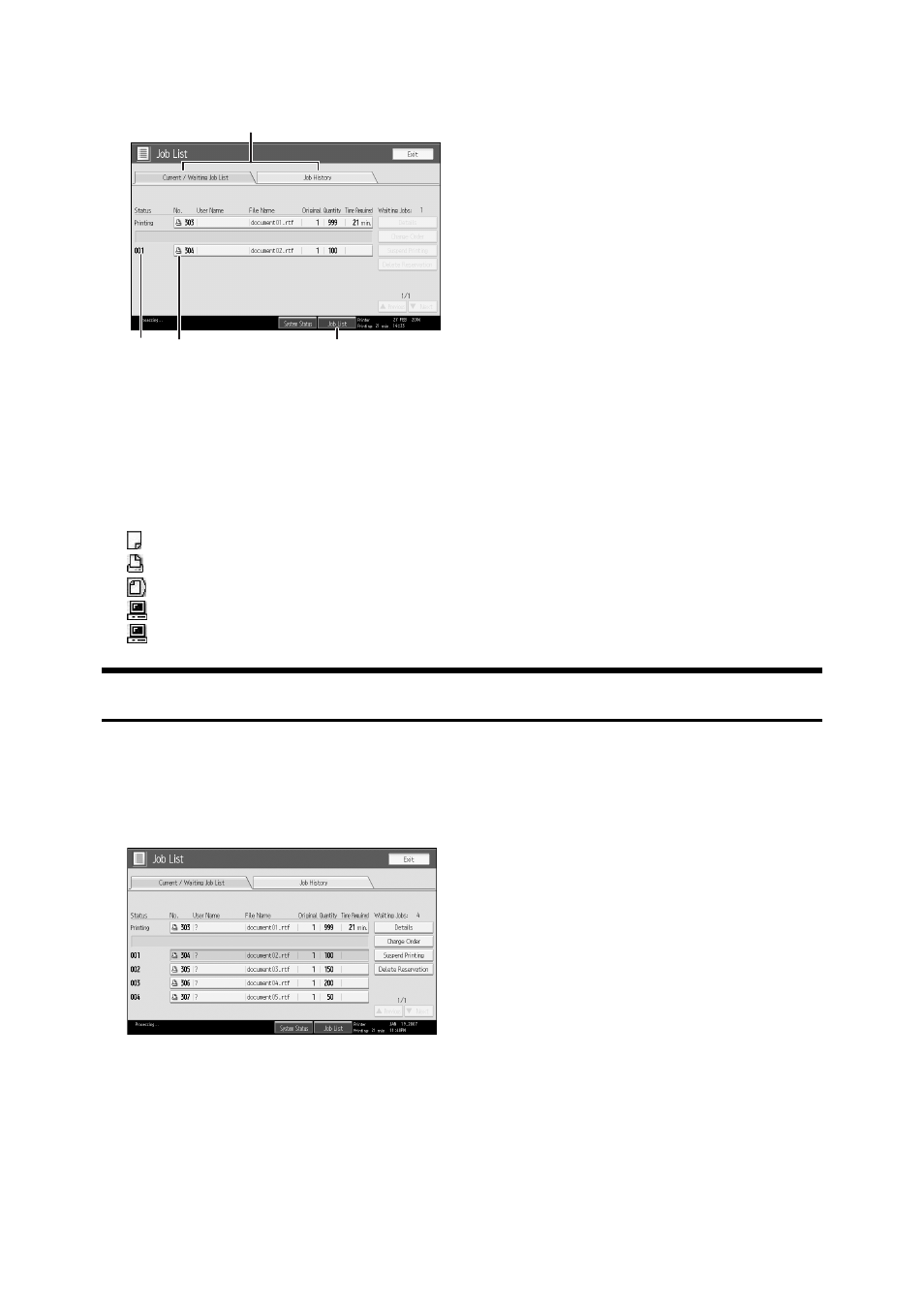
5
❖ When [Job Order] is selected:
The job list is displayed for all functions in the order of print jobs.
A
Switches between job lists for each function.
B
Switches between [Current / Waiting Job List] and [Job History].
C
Displays the Job List screen.
D
Reserved job numbers are displayed.
E
Functions that printed jobs are displayed.
: Job printed using copy function.
: Job printed using printer function.
: Job printed using Document Server function.
: Job printed using DeskTopBinder.
: Job printed using Web Image Monitor.
Checking jobs in the print queue
You can check the contents of jobs in the print queue.
A
Press [Job List].
B
Select the job you want to check.
C
Press [Details], and then check the contents.
D
Press [Exit].
AQGE004S
2
3
4
5
This manual is related to the following products:
