Available dip switch settings (parallel interface) – Star Micronics SP298 Series User Manual
Page 131
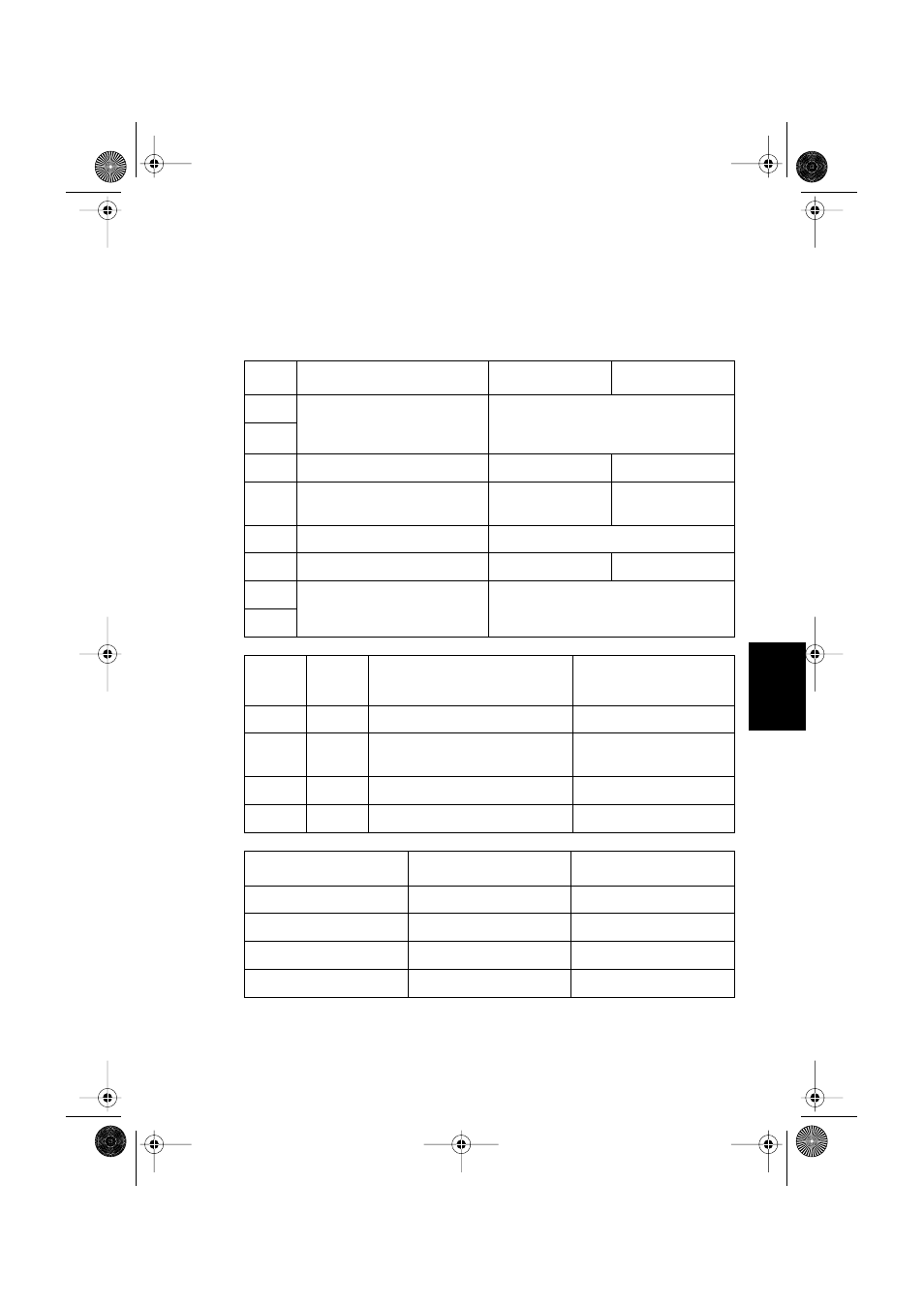
128
APPENDIX
Available DIP switch settings (Parallel Interface)
The following table shows all the possible settings for the DIP switch. The
factory default settings are ON for switches 1 through 7 and OFF for switch 8.
*1 Automatic status function
When valid, the status occurrence conditions are as follows.
Star mode:
All status occurrences enabled.
ESC/POS mode: Online/offline factors only. (Same conditions as
Switch
Parameter
ON
OFF
1
Reset input conditions or enable/
disable conditions IEEE1284
reverse mode
See table below
2
3
Device ID reply
Invalid
Valid
4
Treatment of missing data during
reverse mode
Store
Delete
5
Should not be changed
(Should be set on)
6
Automatic status function *1
Invalid
Valid
7
Command emulation
See table below.
8
Switch 1
Switch 2
Reset input conditions *2
Enable/disable IEEE1284
reverse mode
ON
ON
#31 pin (nInit) “Low” input
Enable
ON
OFF
#31 pin (nInit) “Low” input and #36 pin
(nSelectIn/1284 active) “Low” input
Enable
OFF
ON
Reset input disabled
Enable
OFF
OFF
#31 pin (nInit) “Low” input
Disable *3
Command Emulation
Switch 7
Switch 8
Star mode
ON
ON
ESC/POS (TM-295)
ON
OFF
ESC/POS (TM-290)
OFF
OFF
Not used (*4)
OFF
ON
