Control of iidc standard features – Sony XCD-MV6 User Manual
Page 21
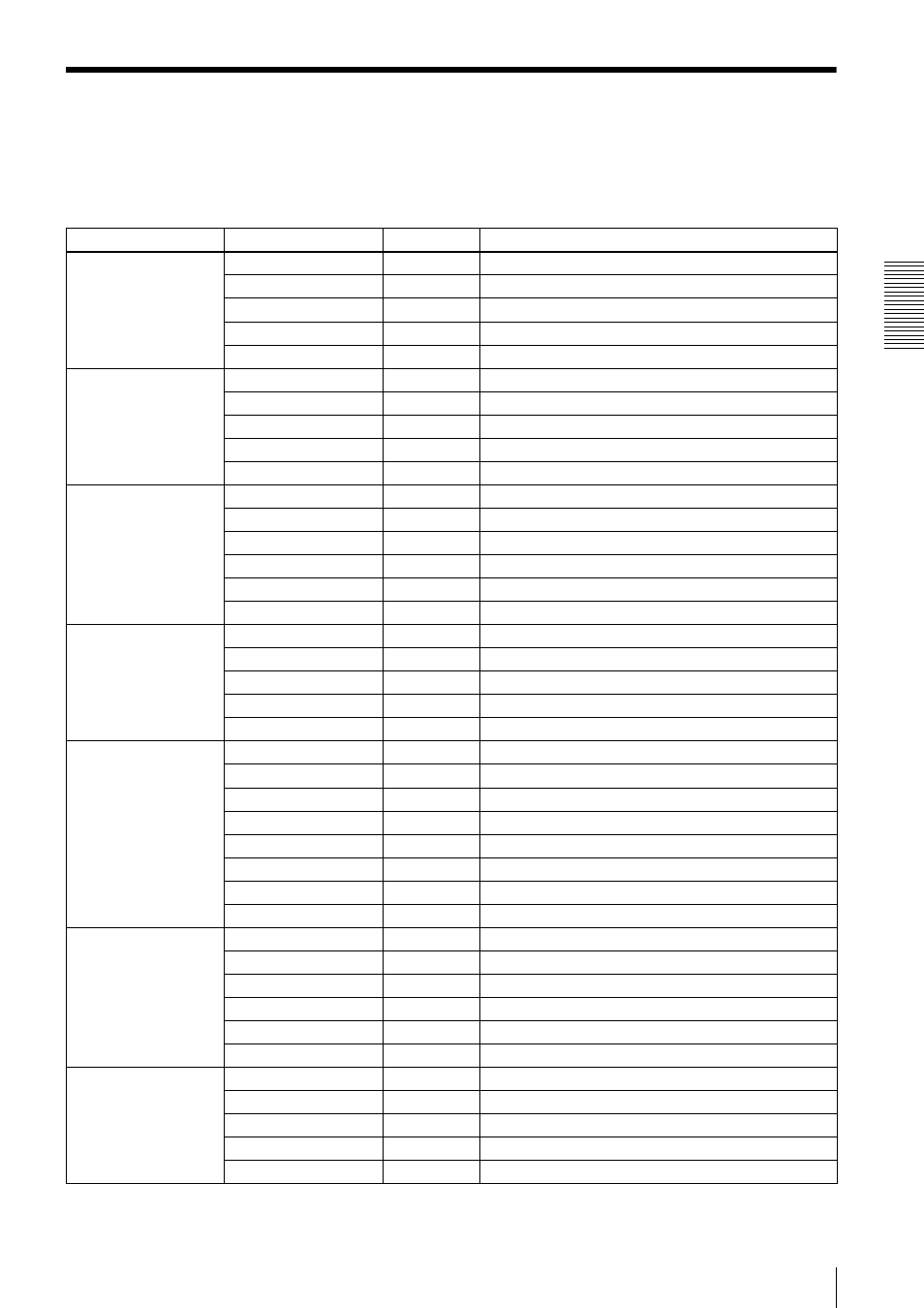
Cont
ro
l
21
Control of IIDC Standard Features
Before transmitting the control command, check the variable ranges of settings and if there is an automatic mode for
each feature.
As the variable ranges of the settings vary with video modes for the Pan and Tilt features, be sure to check them if the
video mode is changed.
* According to the IEEE 1394 specifications, the most significant bit is shown as 0, and the least significant bit as 31.
Address
Data
Bit
F0F00500h
(Brightness)
890023FFh
0
This feature exists.
4
The value can be read out.
7
Manual setting can be selected.
8-19
Min. 2
20-31
Max. 1023
F0F00518h
(Gamma)
89000FFFh
0
This feature exists.
4
The value can be read out.
7
Manual setting can be selected.
8-19
Min. 0
20-31
Max. 4095
F0F0051Ch
(Shutter)
90033E8h
0
This feature exists.
1
Absolute value control possible.
4
The value can be read out.
7
Manual setting can be selected.
8-19
Min. 3
20-31
Max. 1000
F0F00520h
(Gain)
9000039h
0
This feature exists.
4
The value can be read out.
7
Manual setting can be selected.
8-19
Min. 0
20-31
Max. 57
F0F00530h
(Trigger)
8E81C000h
0
This feature exists.
4
The value can be read out.
5
Feature can be switched between ON and OFF.
6
Polarity can be changed
8
Trigger Source 0 exists.
15
Software Trigger Mode exists.
16
Trigger Mode0 exists.
17
Trigger Mode1 exists.
F0F00534h
(TriggerDelay)
8D000FFFh
0
This feature exists.
4
The value can be read out.
5
Feature can be switched ON/OFF
7
Manual setting can be selected.
8-19
Min. 0
20-31
Max. 4095
F0F00584h
(Pan)
89******h
0
This feature exists.
4
The value can be read out.
7
Manual setting can be selected.
8-19
Min. (Depends on the video mode.)
20-31
Max. (Depends on the video mode.)
