Pseudo-binning mode, Bit mode, Image correction – Sony XCD-MV6 User Manual
Page 15: Flipping images horizontally and vertically
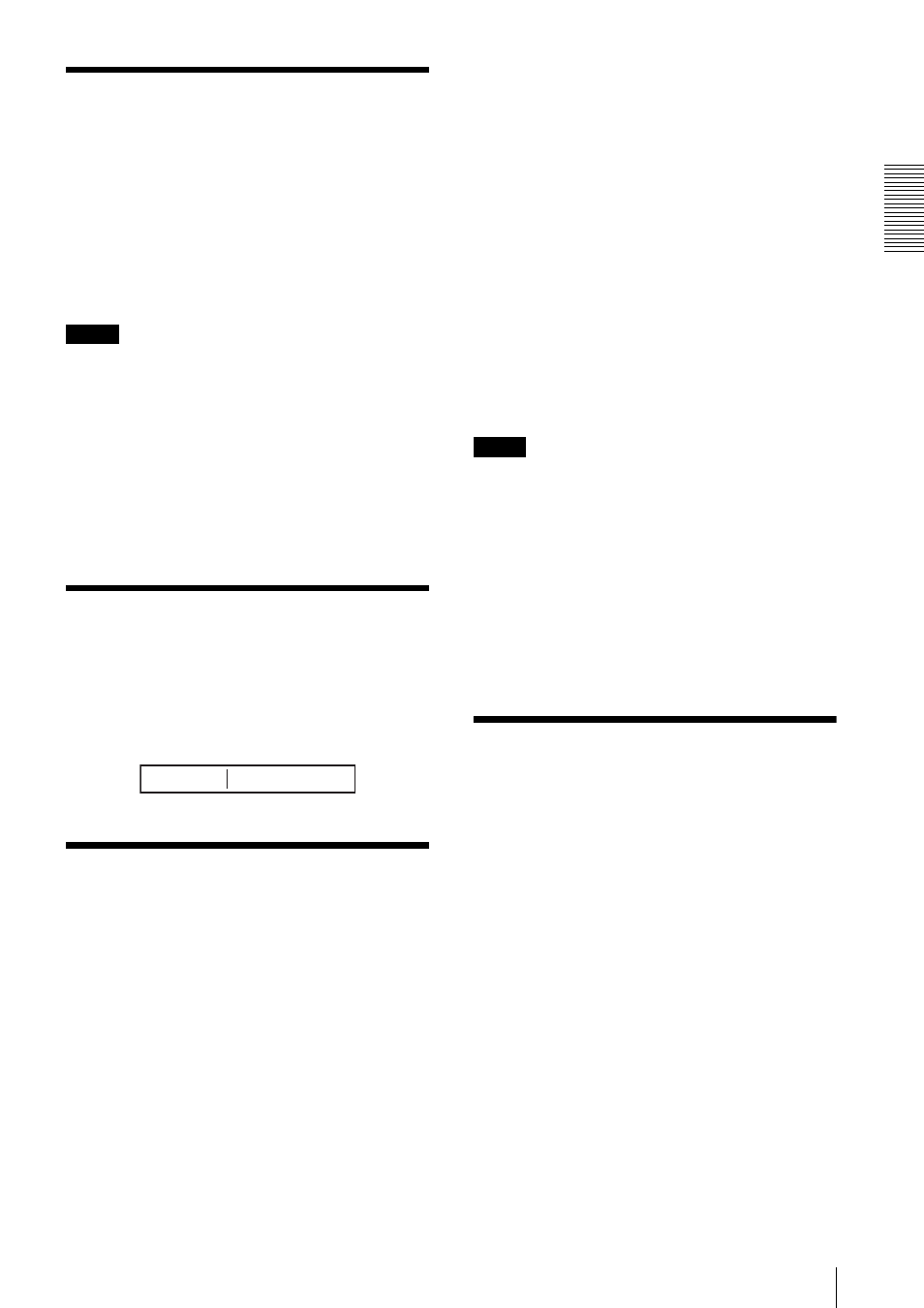
F
u
nc
ti
ons
15
Pseudo-Binning Mode
This feature compresses images in units of 2 pixels and
multiplies the frame rate speed in the vertical direction
only.
There are two types of binning: 1 × 2 binning when the
output image is compressed in the vertical direction
only, and 2 × 2 binning when the image is compressed in
both the vertical and horizontal directions.
When Binning mode is used, set either Format7 Mode1
(2 × 2 binning), or Format7 Mode2 (1 × 2 binning).
Note
If 1 × 2 binning mode is used when the image level
difference of the 2 value is above 50 steps for 8-bit
mode, a line including darker pixels will be selected and
output. If it is 50 STEP or below, the average value of the
2 pixels will be output.
The fixed and average value of the 2 pixels is output for
horizontal direction binning in 2 × 2 binning mode. The
frame rate does not increase for horizontal direction
binning.
In addition, the image correction function does not work
in pseudo-binning mode.
16-bit Mode
This camera supports 16-bit Black & white
(Monochrome) mode. Only the least significant 10 bits
of the 16 bits will handle data. The upper 6 bits will be
filled with zeros.
Image Correction
This camera is equipped with the following image
correction functions.
Vertical stripe correction (default setting: ON)
This feature corrects vertical stripes generated from the
image sensor. Only ON/OFF can be selected for this
feature.
Blemish correction (default setting: ON)
This feature corrects bugs in the image sensor. Default
and user settings can be selected.
Shading correction (default setting: OFF)
This features corrects shading caused by light falloff at
lens edges, uneven brightness, and sensors. This can
only be selected with user settings, and either the
average value or the pixel-level maximum value within
1 frame can be selected as the target value. It would be
useful to make the following distinction when
generating shading correction values: little noise -
maximum value; lots of noise - average value.
When calibrating blemish and shading correction user
settings, be sure to capture subjects that fulfill the
following conditions.
Blemish correction: Completely black images
Shading correction: full-frame medium visual level
(50% grey level) images for which you have used a
uniform subject such as white paper in your lighting
environment
Be sure to decide the shutter, gain and temperature
environment in advance when calibrating settings. Refer
to the explanation in the control register for more details
about setup steps.
Notes
• The dynamic range of the visual level may reduce
slightly when correcting vertical stripes. Be sure to
take note of this before use.
• The resolution may reduce when correcting
blemishes. Be sure to take note of this before use.
• When correcting the shading correction average value,
the dynamic range of the visual level may drop by a
large degree depending on the original shading
amount. Be sure to take note of this before use. In
addition, the maximum shading correction value may
be falsely recognized in environments where there is a
lot of noise. Be sure to take note of this before use.
Flipping images
horizontally and
vertically
This camera can flip images horizontally and vertically.
This is useful in situations when the camera itself cannot
be flipped horizontally and vertically.
000000dd dddddddd
