Sharp Aquos LC 45GD5U User Manual
Page 10
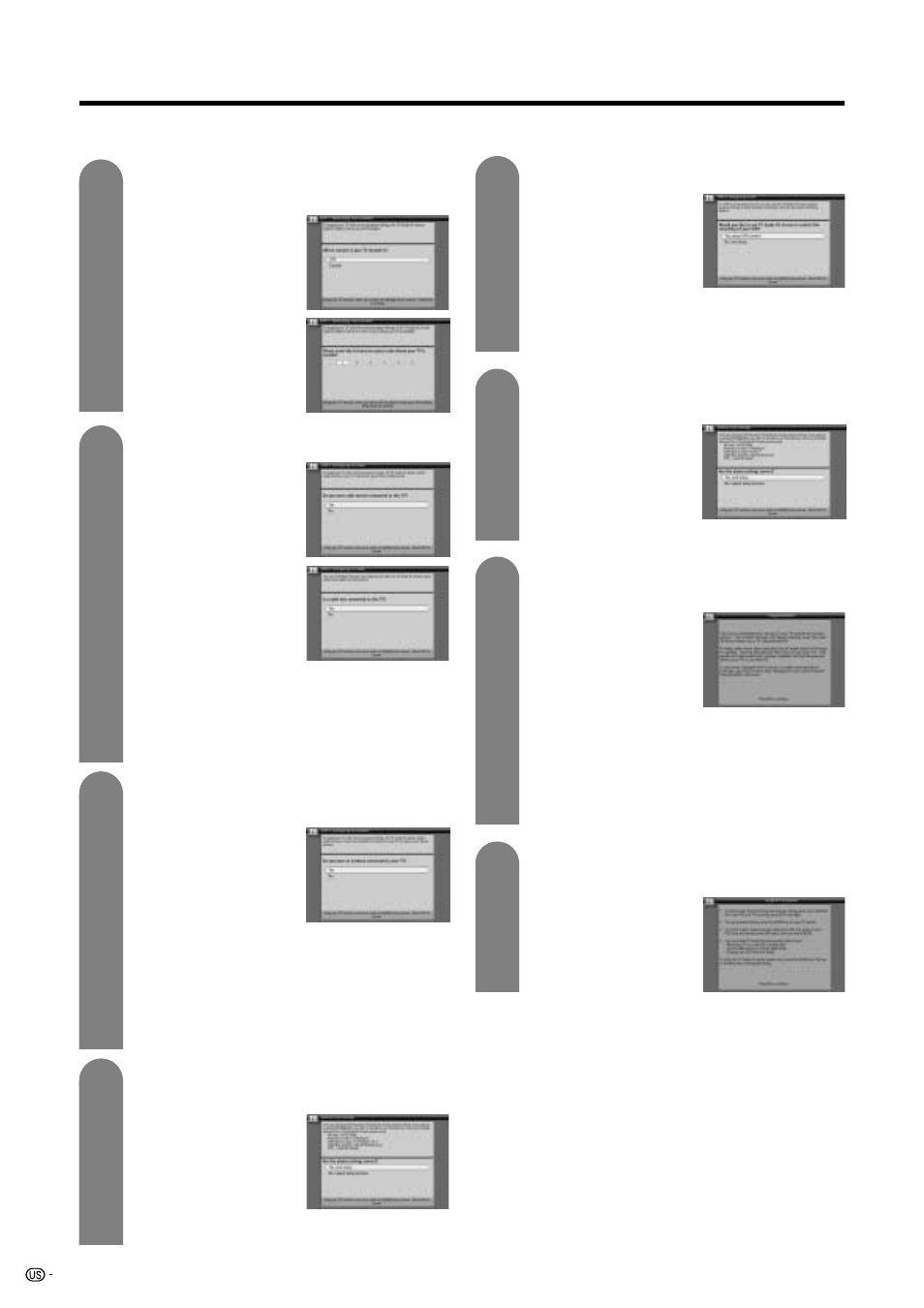
10
If the answer is “YES”, you
next see the screen in step
11.
If the answer is “NO”, you
are returned to step 5 from
where you can change any
incorrect information by
repeating the Setup process.
On-Screen Setup
• TV Guide uses setup information to provide TV listings and lineups.
QUICK REFERENCE
5
The first two screens ask you about your
location.
Follow the on-screen
instructions.
Press c/d to move the
highlight.
Press
0-9
or a/b to enter
a ZIP Code or Postal
Code.
6
These screens ask you about cable.
If the answer is “YES”, you
next see a screen about a
cable box.
If the answer is “NO”, you
next see the screen in step
7 which asks about an
antenna connection.
If the answer is “YES”, you
are directed through
additional screens, which
include selecting the input
used on the TV for the
cable box and verifying the
cable box and verifying the
cable box brand. When successfully completed, you
next see the screen in step 7 which asks about an
antenna connection.
•
Please refer to the note on step 3 in page 22 for
details.
If the answer is “NO”, you next see the screen in step
7 which asks about an antenna connection.
7
This screen asks you about an antenna
connection.
If the answer is “YES”, you
may see an additional
screen to select the input.
Then you next see the
screen in step 8 about
confirming your basic
settings.
If the answer is “NO”, you next see the screen in step
8 about confirming your basic settings.
Important: If you selected that you do not
have cable service connected to this TV in
the previous screens, you must select “YES”
in this screen to receive a channel lineup and
listings.
8
This screen asks you if the settings are
correct, so far.
If the answer is “YES”, you
next see an information
screen and then the screen
in step 9 which asks about
a VCR.
If the answer is “NO”, you
are returned to step 5, from
where you can change any incorrect information by
repeating the Setup process.
9
This screen asks you about a VCR.
If the answer is “YES”, you
are directed through
additional screens, which
include selecting and
verifying the VCR brand.
When successfully
completed, you next see
the screen in step 10 which asks about confirming all
of your settings.
If the answer is “NO”, you next see the screen in step
10 which asks about confirming all of your settings.
10
This screen asks you to confirm that the
settings are correct.
This screen indicates you have successfully
completed setup for TV Guide On Screen.
Important: Power off your
recorder overnight and if
you have a cable box,
leave it on.
Within 24 hours, you will
begin to receive TV
program listings.
Note: If you have a cable box, it is normal for
the TV to switch channels on the cable box
while the unit is setting up. DO NOT interfere
with the process. If you want to resume TV
viewing and stop the TV from changing
channels, you need to power on the TV.
12
This screen gives helpful information about
TV Guide On Screen.
Congratulations, you are
done!
In the United States, TV GUIDE and other related marks
are registered marks of Gemstar-TV Guide
International, Inc. and/or one of its affiliates. In Canada,
TV GUIDE is a registered mark of Transcontinental Inc.,
and is used under license by Gemstar-TV Guide
International, Inc.
11
