Samsung GT-P7100 User Manual
Page 19
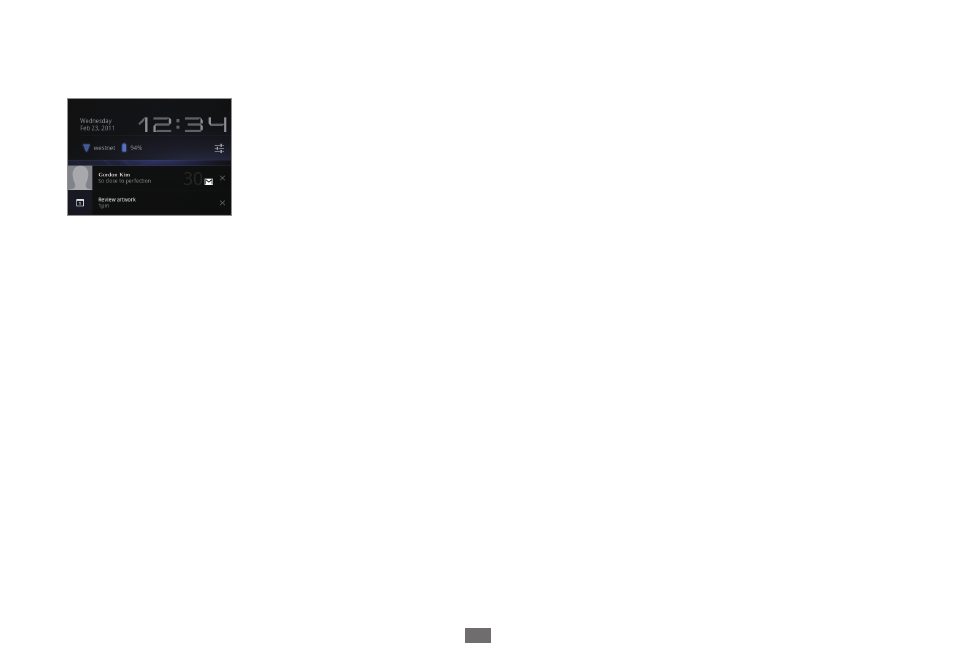
Home and Android basics
19
Open the Notifications list
Touch the time in the System bar.
1
Touch a notification summary to respond to it.
2
You can also touch a notification’s Close button to remove it from the Notifications list, or touch elsewhere on the
screen to close the list.
Respond to a Notification
Touch a Notification icon in the System bar.
1
The notification’s summary panel opens.
Notification panels can contain a great variety of information and controls, including:
A summary of a message, along with the date and even a picture of the sender.
●
Controls, such as buttons to pause a playing song or to skip to the next or previous track.
●
Progress bars, such as those that indicate how much of an app you’ve downloaded from Market.
●
Touch the summary to open it in its app.
2
You can also just touch its Close button to remove the notification.
- NC10 (12 pages)
- GT-P7300 (133 pages)
- M6000 (130 pages)
- M60 (201 pages)
- P55 (172 pages)
- Tablet (44 pages)
- Q45c (199 pages)
- Galaxy Tab 8.9 (188 pages)
- X22 (197 pages)
- Q46 (194 pages)
- R71 (196 pages)
- Q71 (191 pages)
- M55 (161 pages)
- GT-P6210 (200 pages)
- V1.3.0 (26 pages)
- Q35 (157 pages)
- 8.9 (176 pages)
- X65 (195 pages)
- S3C2440A (560 pages)
- Galaxy Tab A3LSGHI987 (146 pages)
- GALAXY Tab SGH-I987 (149 pages)
- Q30 (127 pages)
- NP270E5V (27 pages)
- NP670Z5E (157 pages)
- NP275E5E (135 pages)
- NP270E5GI (134 pages)
- NP535U3C (154 pages)
- NP370R5E (133 pages)
- XE500T1C (122 pages)
- XE500T1C (117 pages)
- NP270E5UE (27 pages)
- NP930X5J-S01US (149 pages)
- NP930X5J-S01US (115 pages)
- NP900X3D-A03US (138 pages)
- NP900X4D-A03US (129 pages)
- NP470R5E-K01UB (120 pages)
- NP470R5E-K01UB (126 pages)
- NP470R5E-K01UB (125 pages)
- NP700Z3C-S01US (156 pages)
- NP355V4C-A01VE (140 pages)
- NP940X3G-S01US (149 pages)
- NP940X3G-S01US (147 pages)
- NP915S3G-K02US (145 pages)
- NP915S3G-K02US (118 pages)
