Figure 20, Below – SLS Audio NEEK Board Support Package uClinux User Manual
Page 55
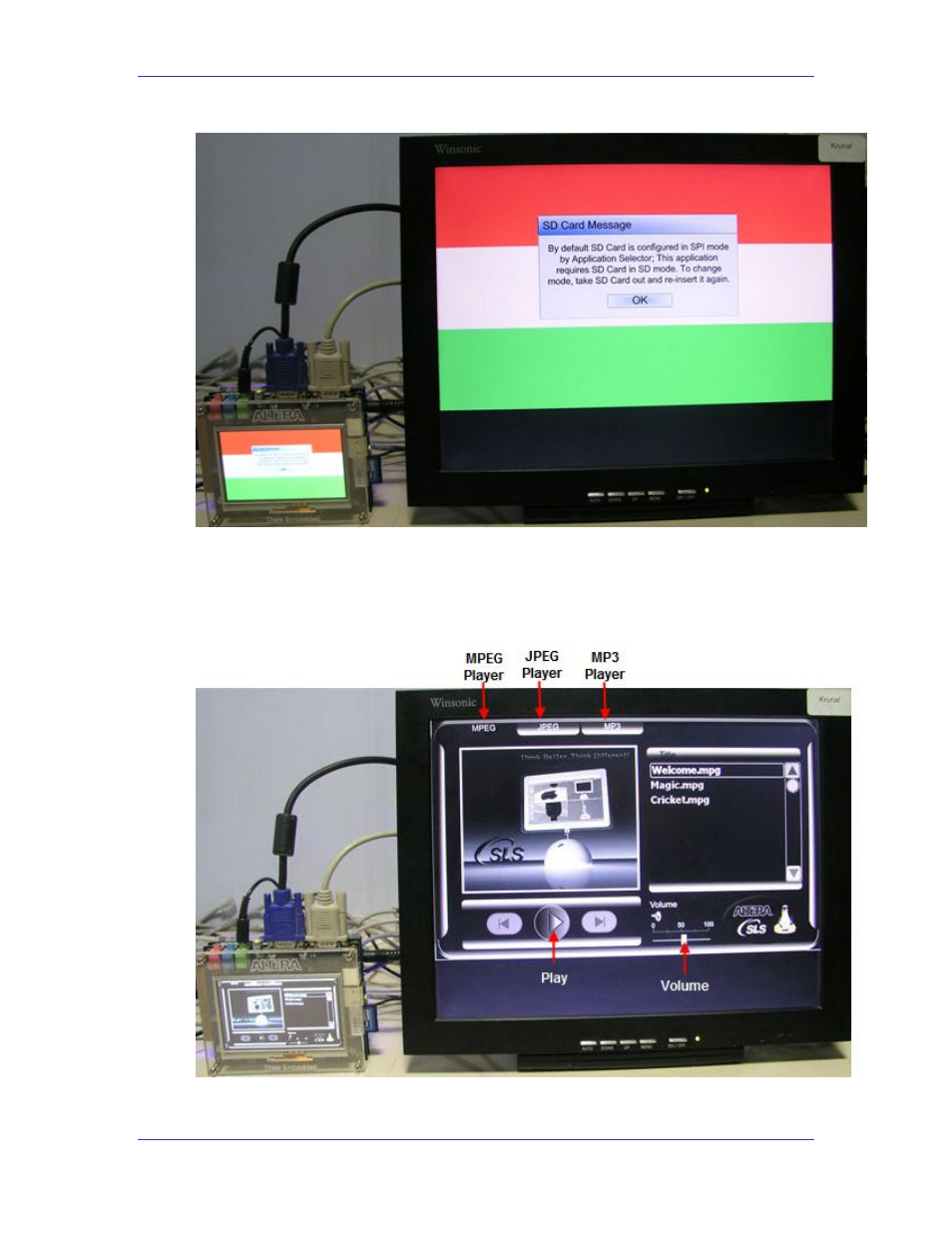
uClinux NEEK BSP
Debugging Kernel and User Applications
Figure 20 : Running the SLS Player - Main Menu
5. Change the SD Card mode as mentioned in dialog box and click OK. The
SLS Player main menu displays.
6. Select MPEG to play MPEG clips. See
Figure 21 : SLS Player Main Menu
System Level Solutions
47
