3 customization of kernel settings – SLS Audio NEEK Board Support Package uClinux User Manual
Page 21
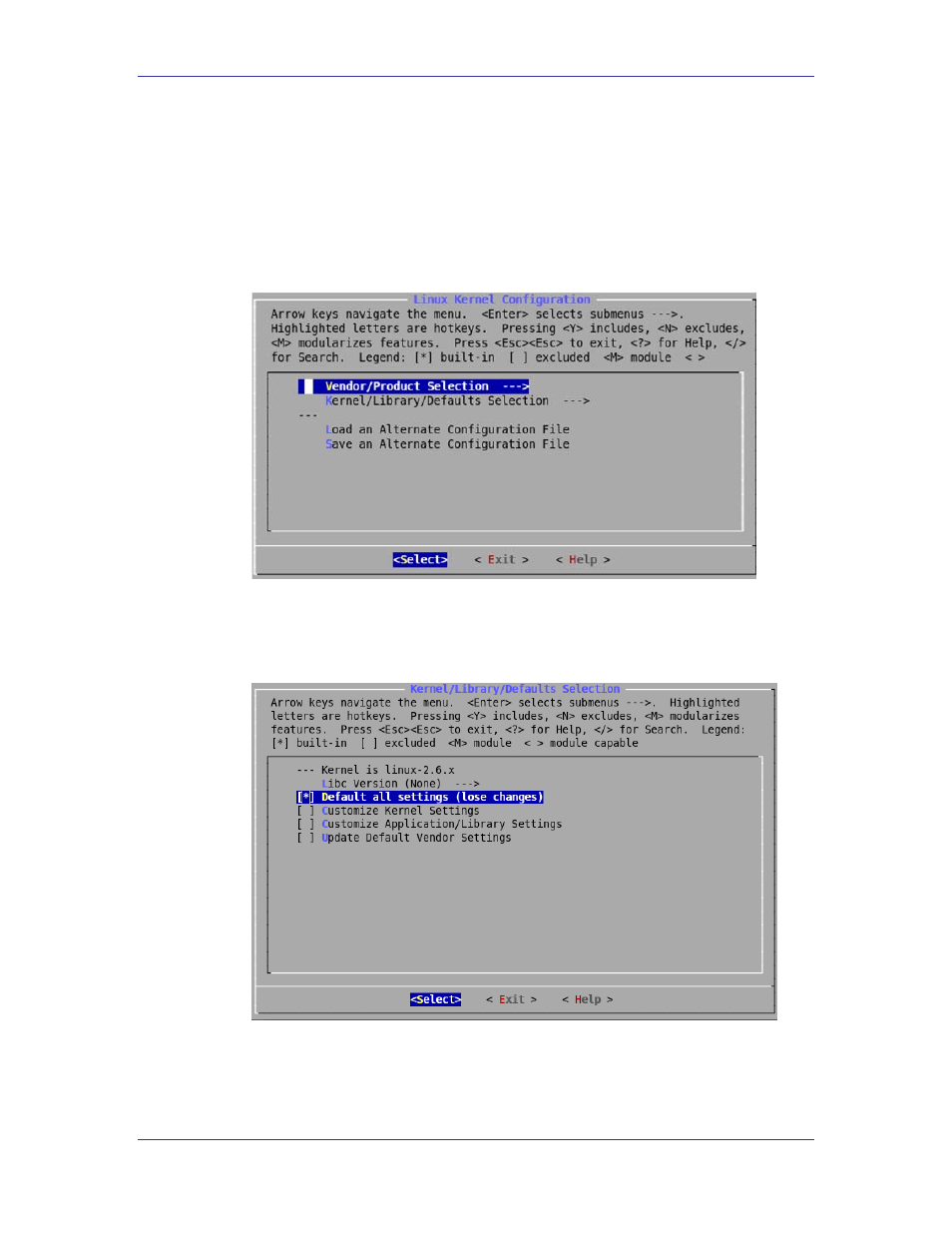
uClinux NEEK BSP
uClinux NEEK BSP Development Environment
You may get error. Ignore it.
2.4.3 Customization of Kernel Settings
1. To customize the Kernel Settings, type on the terminal:
#make menuconfig
Figure 10 : Linux Kernel Configuration Window
2. Select Kernel/Library/Defaults Selection and press Enter. You will see
the more kernel configuration settings as shown in
Figure 11 : Customize Kernel/Library/Defaults Selection Window
3. Select Default all settings by pressing “Y” :
4. Select
System Level Solutions
13
