SLS Audio NEEK Board Support Package uClinux User Manual
Page 54
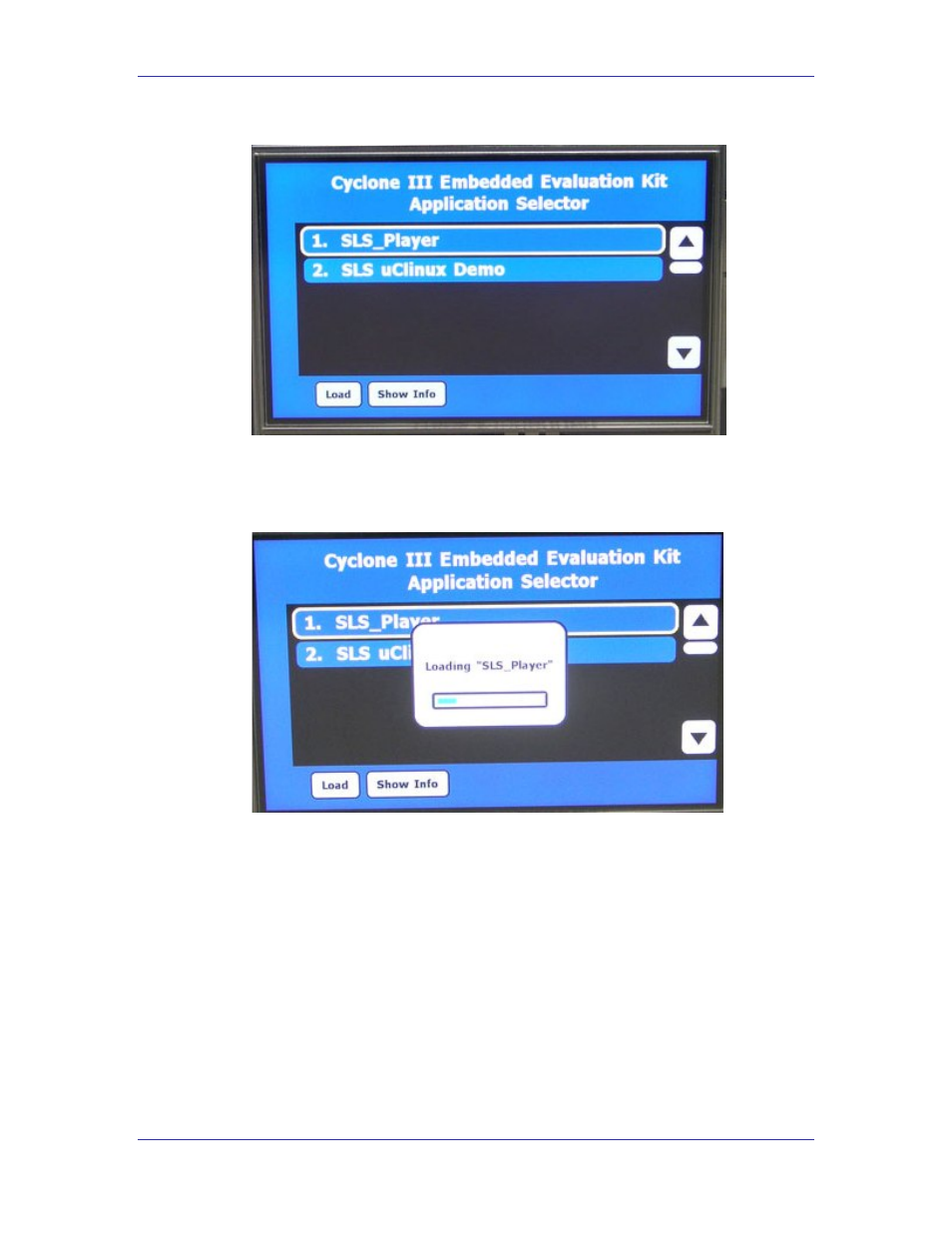
Demonstrations
uClinux NEEK BSP
Figure 18 : Application Selector
2. In the application selector main menu, touch the SLS_Player to select it.
3. Touch the Load button located on the bottom left corner of the Touch Screen
to load the SLS Player application. You will see
Figure 19 : Loading SLS Player
4. The SLS Player information dialog box displays as shown in
46
System Level Solutions
