Configuring kernel/library/defaults settings, Figure 4 – SLS Audio NEEK Board Support Package uClinux User Manual
Page 18
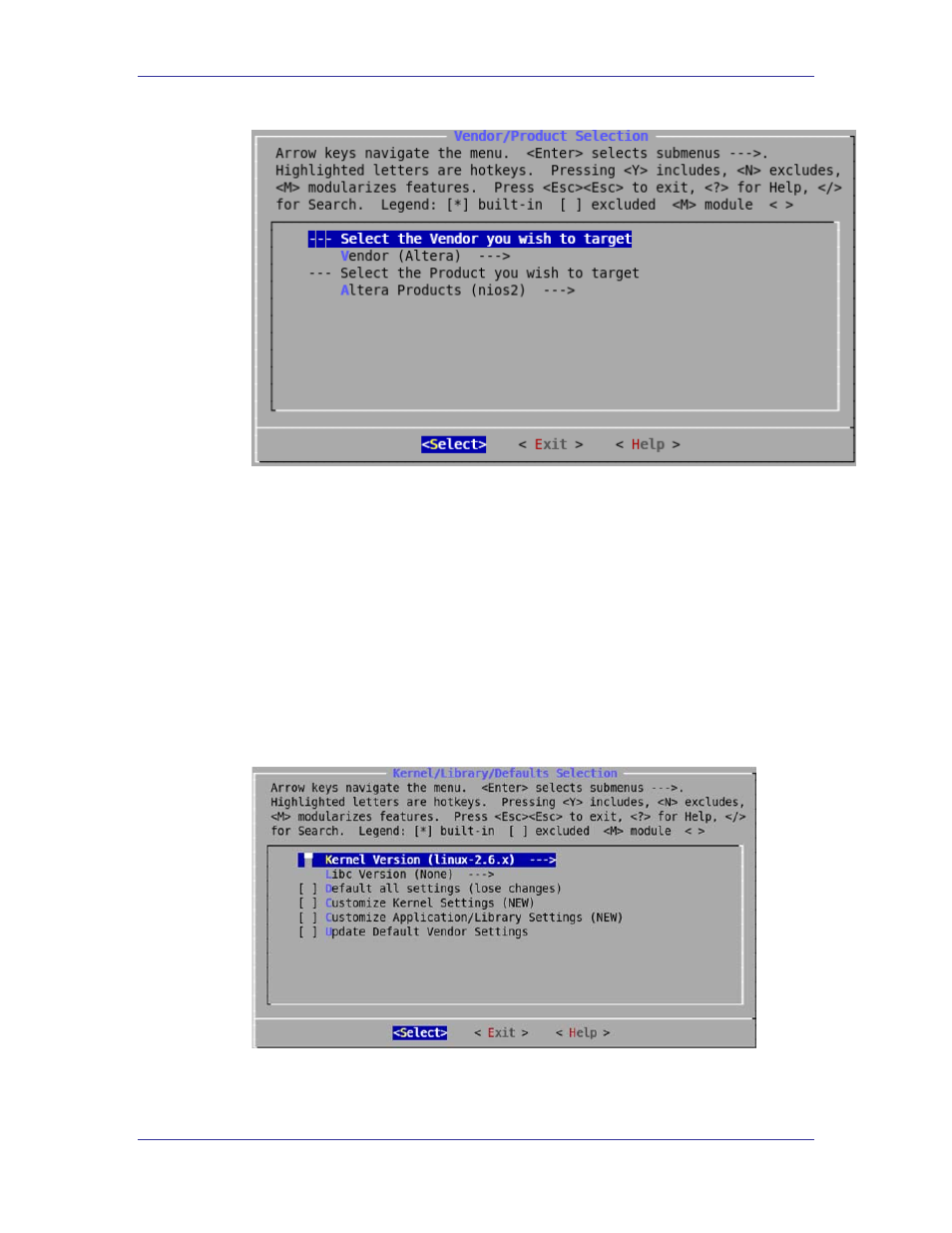
uClinux NEEK BSP Development Environment
uClinux NEEK BSP
Figure 4 : Vendor/Product Configuration Window
2. Select the following options:
• Vendor: Vendor (Altera)
• Target Product: Altera Products (nios2) ---->
3. Select
Configuring Kernel/Library/Defaults Settings
1. Select the option Kernel/Library/Defaults Selection ---> from the Kernel
You will see the Kernel/Library/Defaults
Selection submenu as shown in
Figure 5 : Kernel/Library/Defaults Selection Window
2. Select Libc Version (None) ----> .You will see the as shown in
10
System Level Solutions
