Typographic conventions – SLS Audio NEEK Board Support Package uClinux User Manual
Page 5
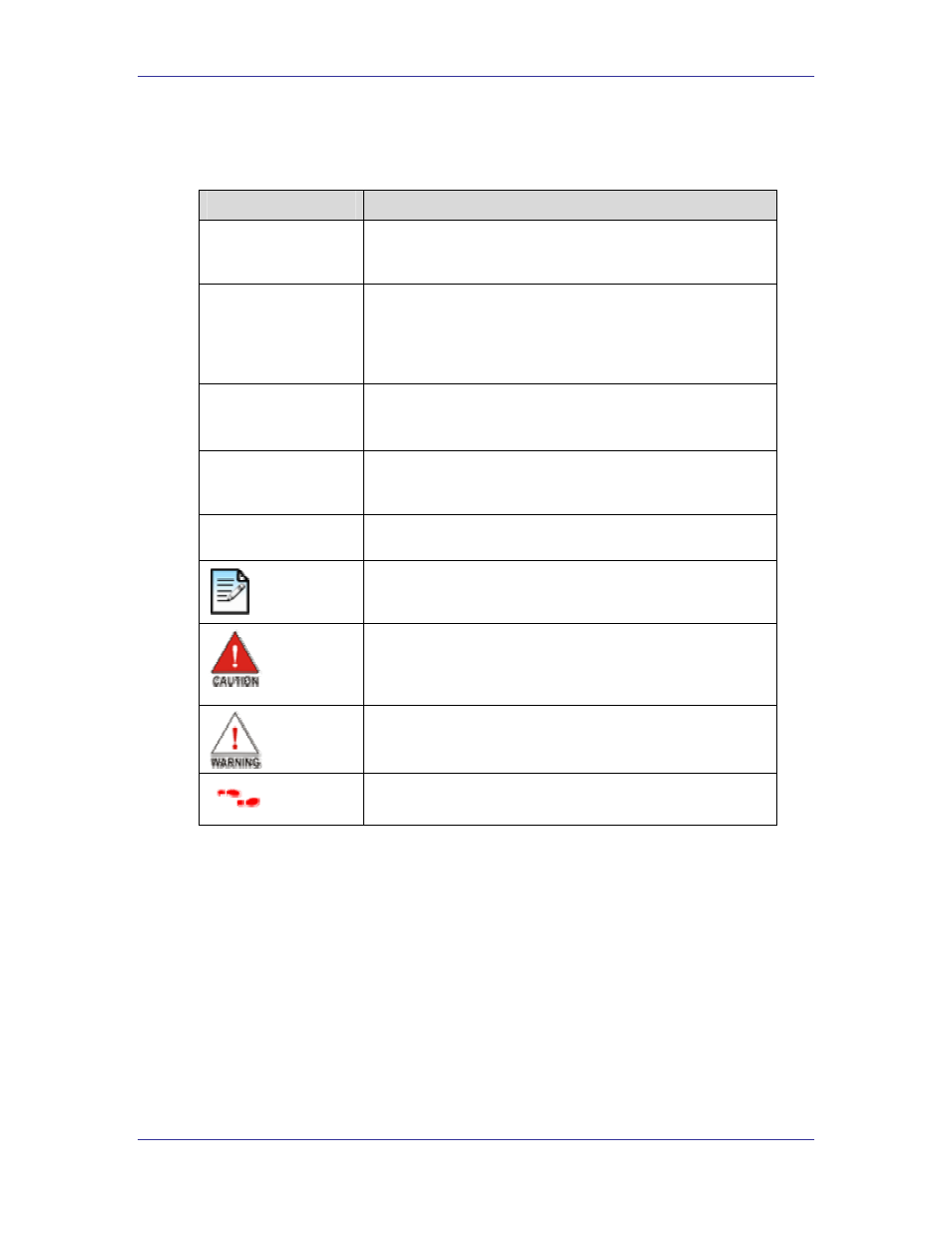
uClinux NEEK BSP
uClinux NEEK BSP Development Environment
Typographic Conventions
This document uses the typographic conventions shown as below.
Visual Cue
Meaning
Bold type with initial
capital letters
All headings, subheadings titles in a document are
displayed in bold type with initial capital letters. E.g.
Configuring and Compiling.
Bold
Project names, Menu commands, disk drive names,
filenames, filename extensions, and software utility
names are shown in bold type. Examples: Helloworld,
project name, Exit menu command, romfs/bin
directory,
sls_neek_bsp_hw_sopc.ptf file.
Courier
Anything that must be typed exactly as it appears is
shown in Courier type. For example:
cd/home/
uClinux/uClinux-dist
.
1, 2
Numbered steps are used in a list of items, when the
sequence of items is important. Such as steps listed in
procedure.
•
Bullets are used in a list of items when the sequence of
items is not important.
The hand points to special information that requires
special attention
The caution indicates required information that needs
special consideration and understanding and should be
read prior to starting or continuing with the procedure or
process.
The warning indicates information that should be read
prior to starting or continuing the procedure or processes.
The feet direct you to more information on a particular
topic.
System Level Solutions
v
