Loading document, Operation – Samsung SF-5800P User Manual
Page 42
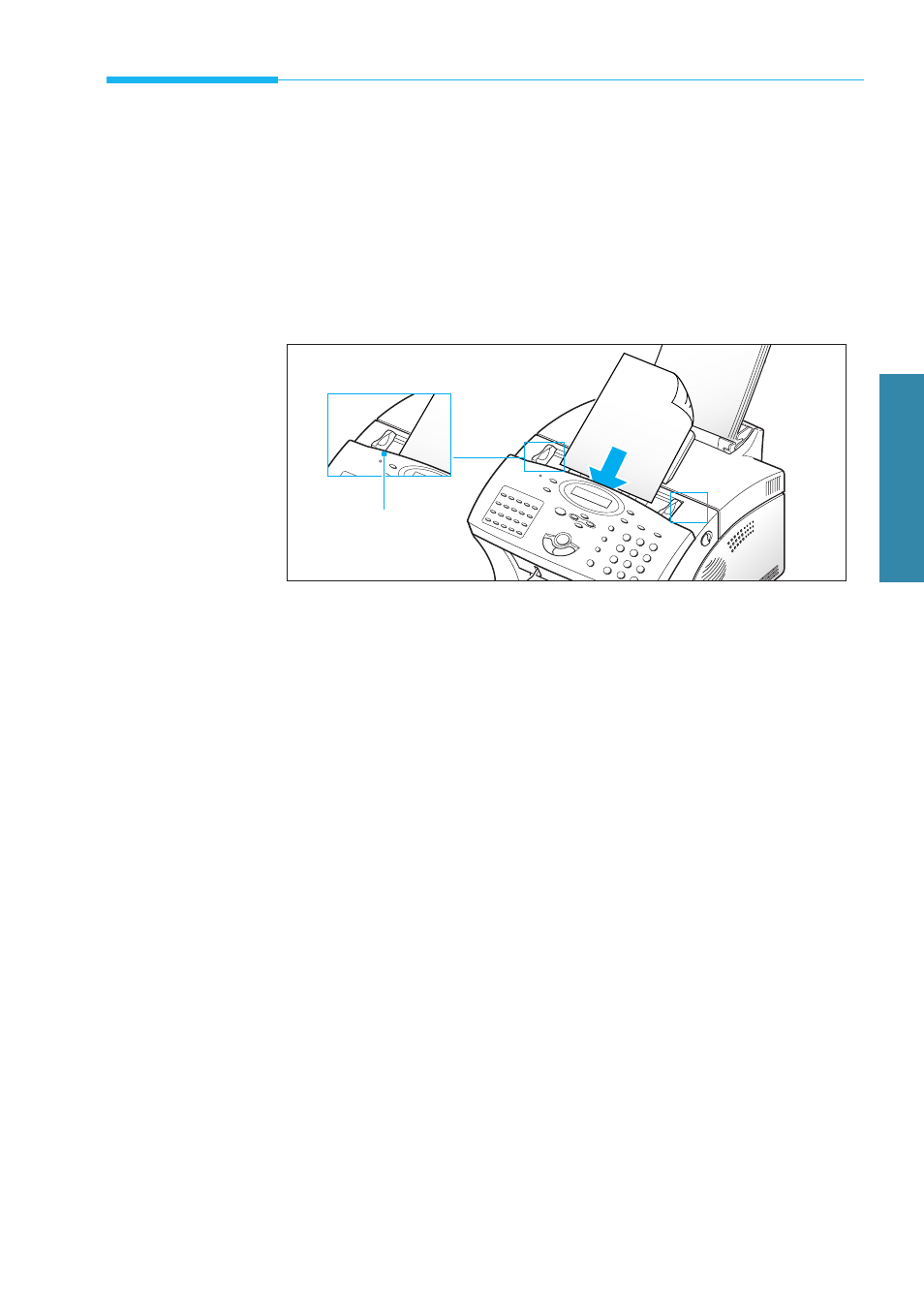
2.9
Sending a Fax
2
Operation
Loading Document
1. Turn the page face down.
2. Adjust the document guides to match the width of the document.
3. Slide the sheet down into the document tray until itÕs gripped by
the machine.
The automatic document feeder seizes and pulls in the page. The
display shows ÔDOCUMENT READYÕ and the remaining memory
capacity alternatively.
You can insert up to 30 sheets (
75 g/m
2
Paper) at a time. If you insert
more than one sheet, make sure the bottom sheet enters first. Stagger
the leading edge of the sheets slightly, and insert the sheets with a
slight push to ensure smooth feeding.
To add pages while the fax is sending, insert them into the loading
slot on top of the already loaded sheets.
4.
If necessary, use the
Resolution
button to change the resolution and
the
Contrast
button to change the contrast (see page 2.8).
document guide
- ML-2240 (2 pages)
- ML-1200 (65 pages)
- SF-330 (2 pages)
- ML-2850D (88 pages)
- ML-1510 (134 pages)
- SCX-5635FN-XAR (7 pages)
- ML 2150 (2 pages)
- SCX-4200 (92 pages)
- SCX-4200R (93 pages)
- CLX-6210FX (161 pages)
- CLX-8540ND (210 pages)
- 5935NX (133 pages)
- CLX-3170 (143 pages)
- CLP 500 (245 pages)
- CLP 500N (15 pages)
- ML-3051ND-XAA (102 pages)
- ML-3312ND-XAA (245 pages)
- SCX-4521FR (118 pages)
- ML-1651N-XAA (179 pages)
- SF-555P (175 pages)
- ML-5000A (21 pages)
- SCX-4100-XIP (169 pages)
- Laser MFP SCX-4100 (167 pages)
- CLP-315-XAA (107 pages)
- SCX-5835FN (4 pages)
- ML-2251N-XAA (197 pages)
- SCX-6545N (190 pages)
- DOT MATRIX SRP-270 (13 pages)
- ML-1430 (143 pages)
- ML-1430 (145 pages)
- SCX-6322DN (148 pages)
- SCX4521F (2 pages)
- ML-4050N (111 pages)
- ML-4050N (6 pages)
- ML-3560-XAA (124 pages)
- SCX-4521FG (117 pages)
- GH68-06997A (103 pages)
- ML-4551N (111 pages)
- ML-1630-XAA (81 pages)
- ML-3310 (6 pages)
- MONO LASER MFP SCX-4623F (2 pages)
- CLX-8385ND Series (201 pages)
- CLP-660 (111 pages)
- SRP-770II (19 pages)
