Adjustments – Simplicity 1691620 User Manual
Page 16
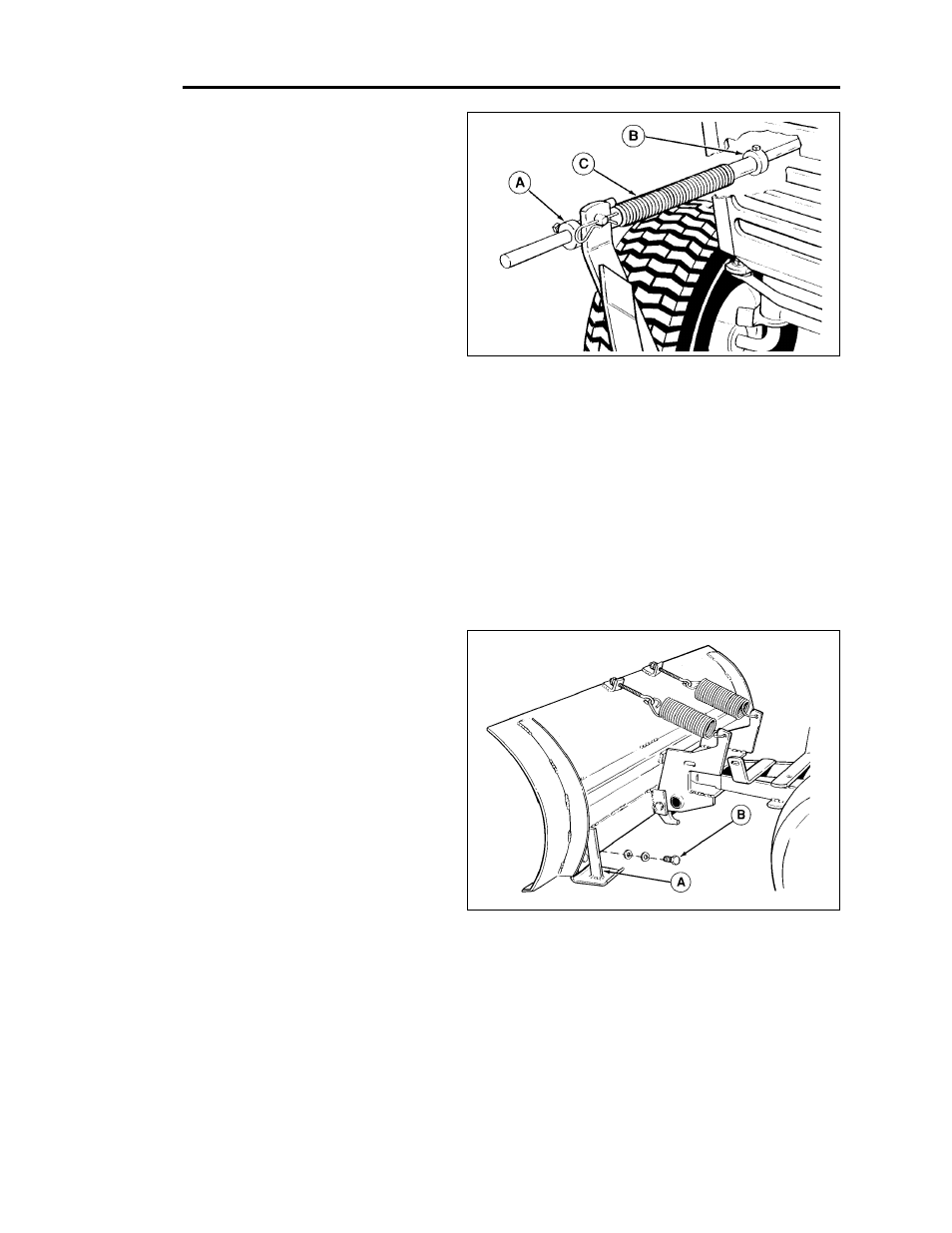
Lift Rod
See Figure 17. For initial setting, place front set collar
(A) one inch from rod guide with blade fully lowered.
Place rear set collar (B) against spring (C). Tighten
the setscrews in the two set collars.To adjust, perform
the following:
1. Fully raise the blade by pulling back on the tractor
lift lever. Measure distance between scraper bar
and ground. If it measures approximately six inch-
es, it is properly adjusted. If not, proceed to step 2.
2. Lower the blade. Loosen the setscrew in the front
set collar. move the set collar back to increase
ground clearance, forward to decrease ground
clearance. Tighten the setscrew. Recheck the
measurement.
NOTE: Different ground contours may require differ-
ent adjustments. Moving the rear set collar toward
rear will allow the blade to follow a rolling contour.
Lower the blade to adjust the rear set collar. The far-
ther back the rear set collar is positioned, the more
the blade will float. Moving the rear set collar toward
the front will increase down pressure.
14
Adjustments
Figure 17. Lift Rod Adjustment
A. Front Set Collar
B. Rear Set Collar
C. Spring
Figure 18.
A. Skid Shoes
B. Bolts
Skid Shoe Adjustment
Slotted holes are provided to permit adjustment of the
shoe assemblies for raising and lowering the blade to
various working heights (see Figure 18).
When cleaning snow from gravel or earth drives or
walks, the shoe assemblies should be lowered fully to
prevent blade contact with gravel or ground. When
cleaning smooth hard surfaces like concrete, the shoe
assemblies are normally placed fully up to allow the
blade to scrape the surface.
To adjust the skid, raise the blade off the ground and
block with a piece of wood. Loosen the bolts (B,
Figure 18) and move the skid shoes (A) up or down to
desired height. Tighten the bolts securely.
