Customizing the sound settings – Samsung LW-46G15 W User Manual
Page 39
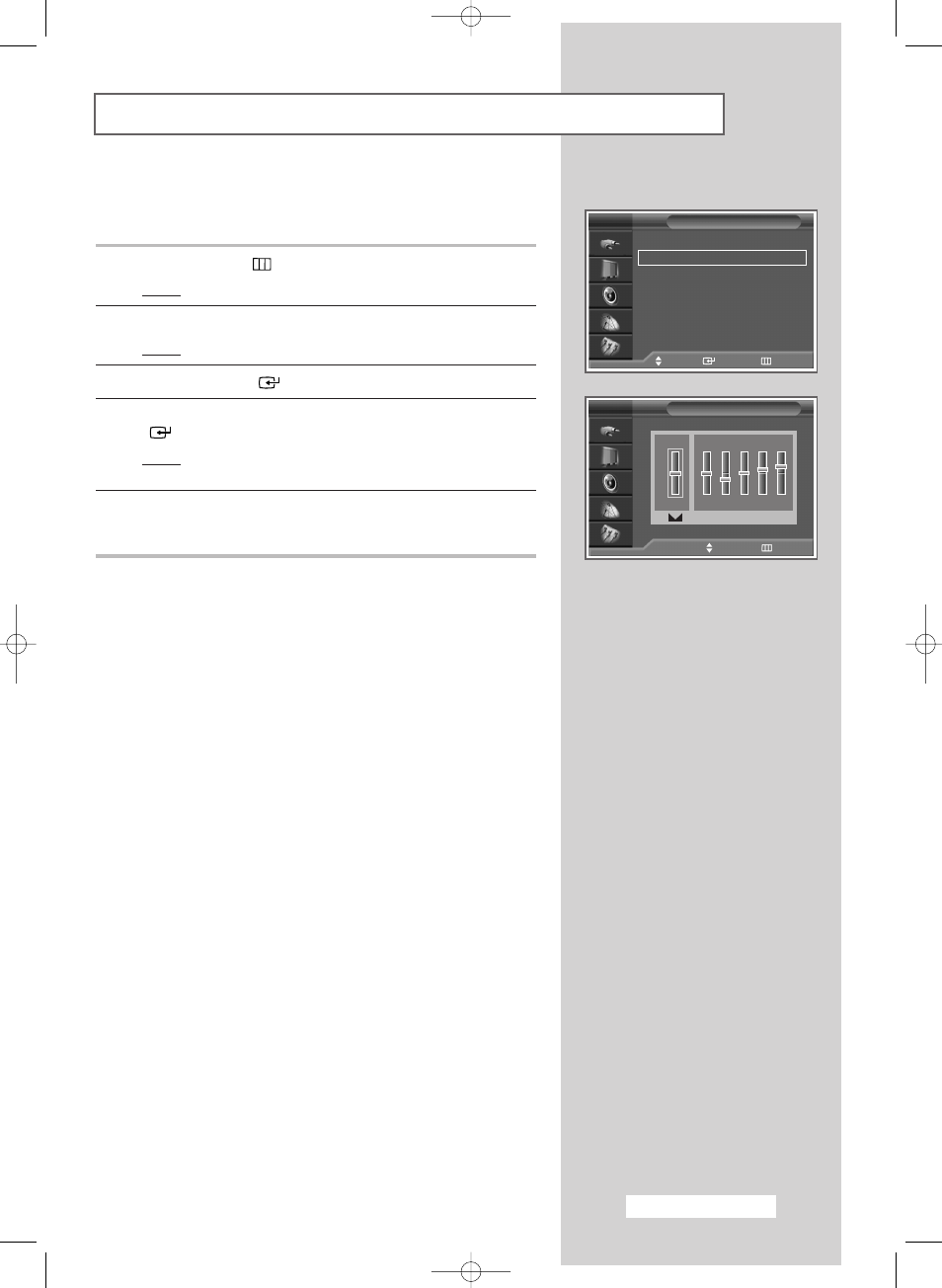
English - 39
Your television has several settings which allow you to control the
sound quality.
1
Press the MENU (
) button.
Result:
The main menu is displayed.
2
Press the
▲ or ▼ button to select Sound.
Result:
The options available in the Sound group are displayed.
3
Press the ENTER (
) button.
4
Press the
▲ or ▼ button to select Equalizer. Press the ENTER
(
) button.
Result:
The Equalizer menu is displayed with the current
option.
5
Select the option (balance or equalizer) to be adjusted by pressing
the œ or √ button.
Press the
▲ or ▼ button to reach the required setting.
➢
If you make any changes to the custom settings, the sound
standard is automatically switched to Custom.
Customizing the Sound Settings
Sound
Move
Enter
Return
Mode
: Custom
√
√
Equalizer
√
√
Auto Volume
: Off
√
√
SRS TSXT
: Off
√
√
Sub Woofer
√
√
TV
Equalizer
TV
100 300 1K 3K 10K
R
L
œ
œ √
√ Move Adjust
Return
BN68-00746A(GAIA2_Euro_ENG) 2004/08/23 03:55 PM Page 39
- 6300 Series (54 pages)
- PS-63 A756T1M (76 pages)
- UE46EH5300W (88 pages)
- UE22ES5000W (49 pages)
- UE37D6530WS (82 pages)
- UE37D6500VS (82 pages)
- UE37D6510WS (82 pages)
- UE32EH5000W (49 pages)
- UE32ES6100W (90 pages)
- UE32ES5500W (90 pages)
- UE40ES6570SX (91 pages)
- PS51E450A1W (109 pages)
- PS43E450A1W (51 pages)
- PS43E450A1W (49 pages)
- PS43E450A1W (49 pages)
- PS64E8000GS (185 pages)
- PS64E8000GS (93 pages)
- UE65ES8000S (24 pages)
- LE32E420E2W (51 pages)
- LA32E420E2W (49 pages)
- LE32E420E2W (49 pages)
- PS64D8000FS (310 pages)
- PS64D8000FS (78 pages)
- PS60E550D1W (374 pages)
- PS51E550D1W (87 pages)
- PS51E6500ES (90 pages)
- PS60E6500ES (354 pages)
- PS60E550D1W (88 pages)
- LE32D400E1W (127 pages)
- LE32D400E1W (58 pages)
- LE32D400E1W (57 pages)
- UE46ES8000S (185 pages)
- UE65ES8000S (93 pages)
- PS64E8000GS (93 pages)
- UE32EH4003W (49 pages)
- PS60E530A3W (49 pages)
- PS60E530A3W (49 pages)
- TXN2668WHFXXAA (80 pages)
- 32Z6 (44 pages)
- CS29K10MQ (40 pages)
- 760 Series (282 pages)
- B1940 (181 pages)
- CS15K5ML0X-UMG (32 pages)
- 570VTFT (33 pages)
