Section 6: recent calls, Accessing recent calls, Making calls using recent calls – Samsung DFX-5000 User Manual
Page 34: Creating or updating contacts using recent calls
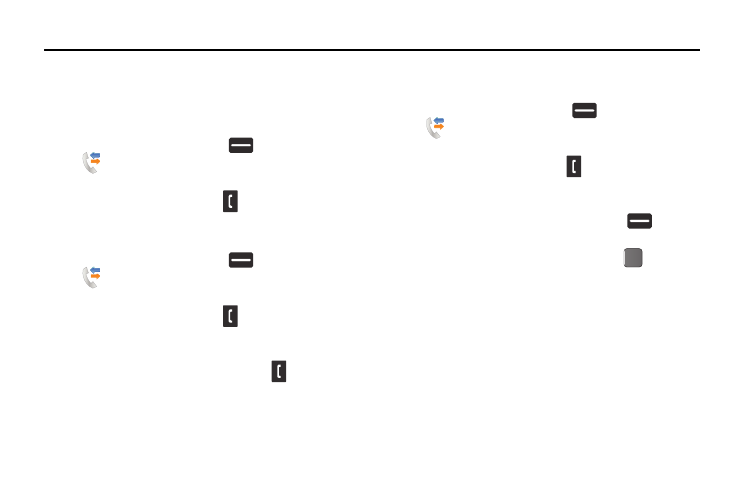
31
Section 6: Recent Calls
The Recent Calls menu retains information about Outgoing,
Incoming, and Missed calls. You can also view times for your last
call and the time totals for all calls.
Accessing Recent Calls
ᮣ
In standby mode, press Menu (
)
➔
Recent Calls
.
– or –
In standby mode, press Send (
).
Making Calls Using Recent Calls
1.
In standby mode, press Menu (
)
➔
Recent Calls
.
– or –
In standby mode, press Send (
).
2.
Find a call from Outgoing Calls, Incoming Calls, Missed
Calls, or All Calls.
3.
Highlight a call record, then press Send (
).
Creating or Updating Contacts Using Recent
Calls
1.
In standby mode, press Menu (
)
➔
Recent Calls
.
– or –
In standby mode, press Send (
).
2.
Find a call from Outgoing Calls, Incoming Calls, Missed
Calls, or All Calls.
3.
Highlight a call record, then press Options (
)
➔
Save.
4.
Use the Directional Keys to highlight
Create New or Update
Existing, then press the Center Select Key (
).
5.
Continue entering contact information.
