Index – Samsung DFX-5000 User Manual
Page 109
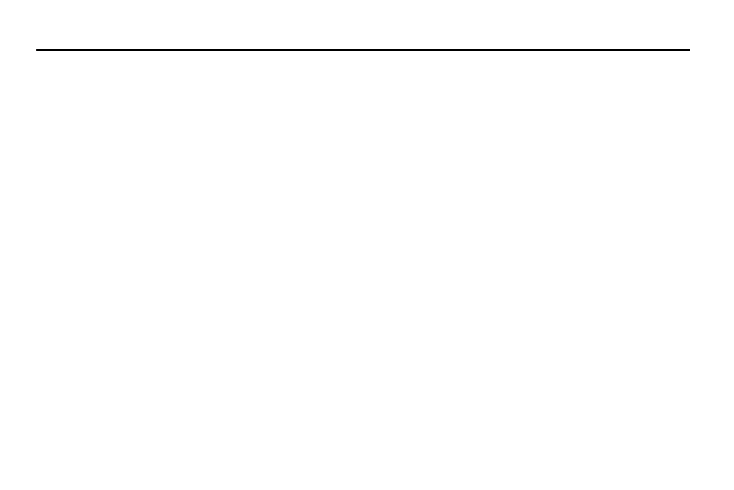
106
Index
A
Accessing Contacts
Accessing Messages
Accessing Your Phone’s Settings
Adding a New Contacts Entry
Dial Method
Menu Method
Adjust
Key Tone
Alerts
Answering a Call
Auto Answer
Auto Retry
B
Backlight
Battery
charging
installing
Low Battery Indicator
removing
Battery Use & Safety
Bluetooth
Add New Device
Registered List
Settings
Turn Bluetooth On/Off
C
Calculator
Call Answer
Call Functions
answering a call
answering Call-Waiting calls
Call In-Progress options
Making a Call
sending calls to Voicemail
Voice Commands
Call Settings
Auto Answer
Auto Retry
Call Answer
TTY Mode
Camera Mode
Care and Maintenance
Change Lock
Children and Cell Phones
Contacts
Adding
Deleting
Editing
Erase All
Finding
Groups
Memory Info
Saving Call Numbers
Speed Dial
D
Display
Display / Touch-Screen
Display Settings
Backlight
Wallpaper
Do cell phones pose a health hazard?
Draft Folder
Draft Messages
E
Emergency
Emergency #s in Lock Mode
Emergency Calls
